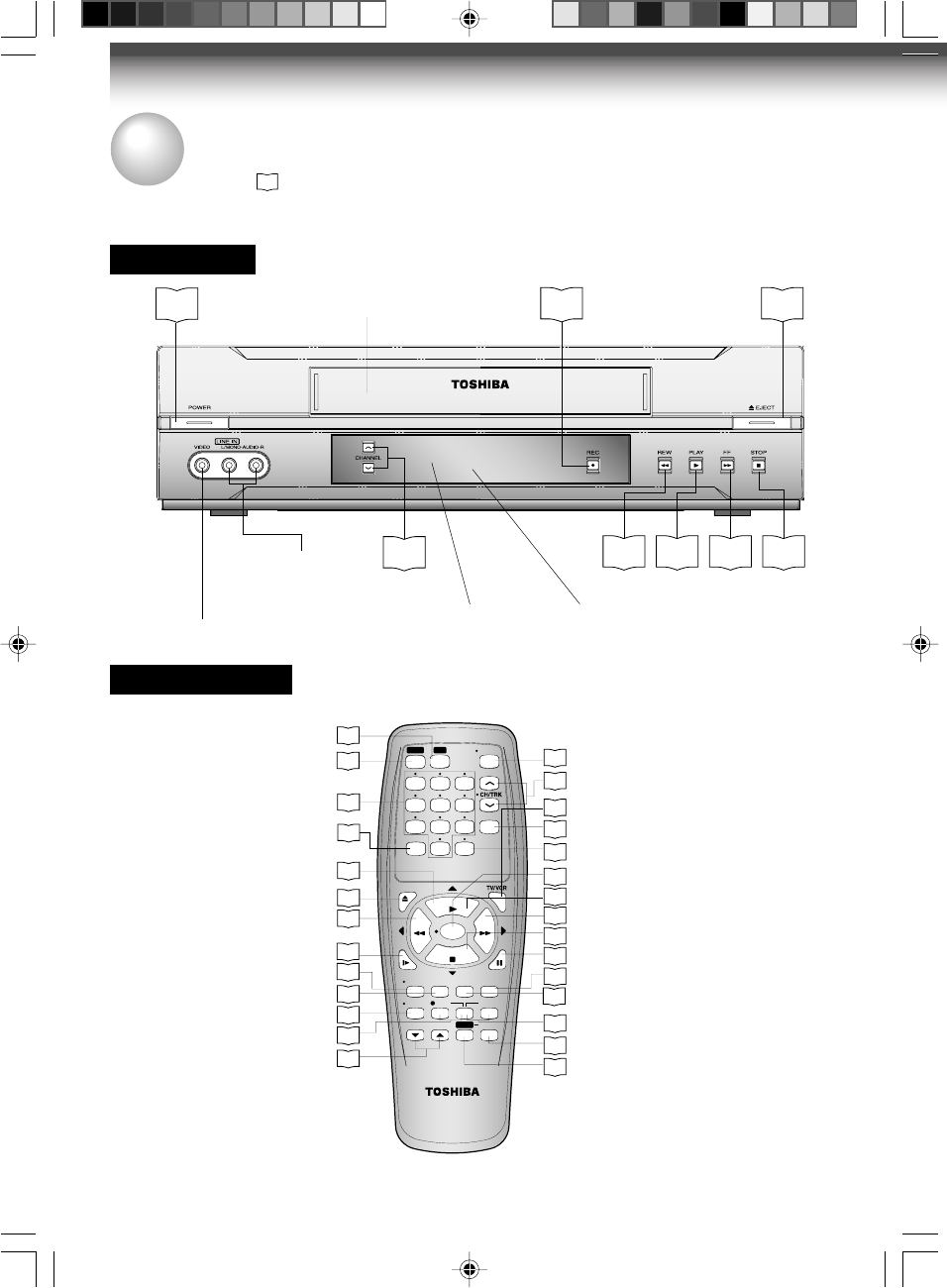
8
Front Panel
Remote Control
* These buttons are used to control the
cursor on the screen.
INTRODUCTION
Identification of Controls
See the page in for details.
This manual shows the names of buttons in italics.
To operate your TV.
SLOW
PAUSE/STILL
REC TIMER
TV
VCR
POWER
I.SELECT
SP/SLP
DISPLAY
TV VOL
COUNTER
PROG.
CANCEL
REMAIN/
RESET
COUNT
EJECT
CM SKIP
29
19
19
21
17
18
14
1
2
3
6
5
4
100
9
87
0
STOP
FF
REW
PLAY
ENTER
24
22
24
22
29
A.SELECT
28
POWER
CH/TRK
CM SKIP
100
ENTER
PLAY *
FF *
STOP *
PROG.
CANCEL
TIMER
COUNT RESET
SP/SLP
PAUSE/STILL
TV VOL
REC
I.SELECT
REMAIN/COUNTER
DISPLAY
SLOW
REW *
EJECT
PLAY *
A.SELECT
Number
buttons
VCR
TV
19
14
17
19
19
14
14
19
20
24
22
26
27
24
TV/VCR
20
To operate this VCR.
14
24
24 18
19 19 19 19
LINE IN VIDEO jack
LINE IN AUDIO
( L/MONO, R) jaks
EJECTREC
Cassette Compartement
POWER
CHANNEL
Remote
sensor
REW PLAY FF STOP
VCR Display
W522CG ENG new(1-9) 2/20/04, 11:158


















