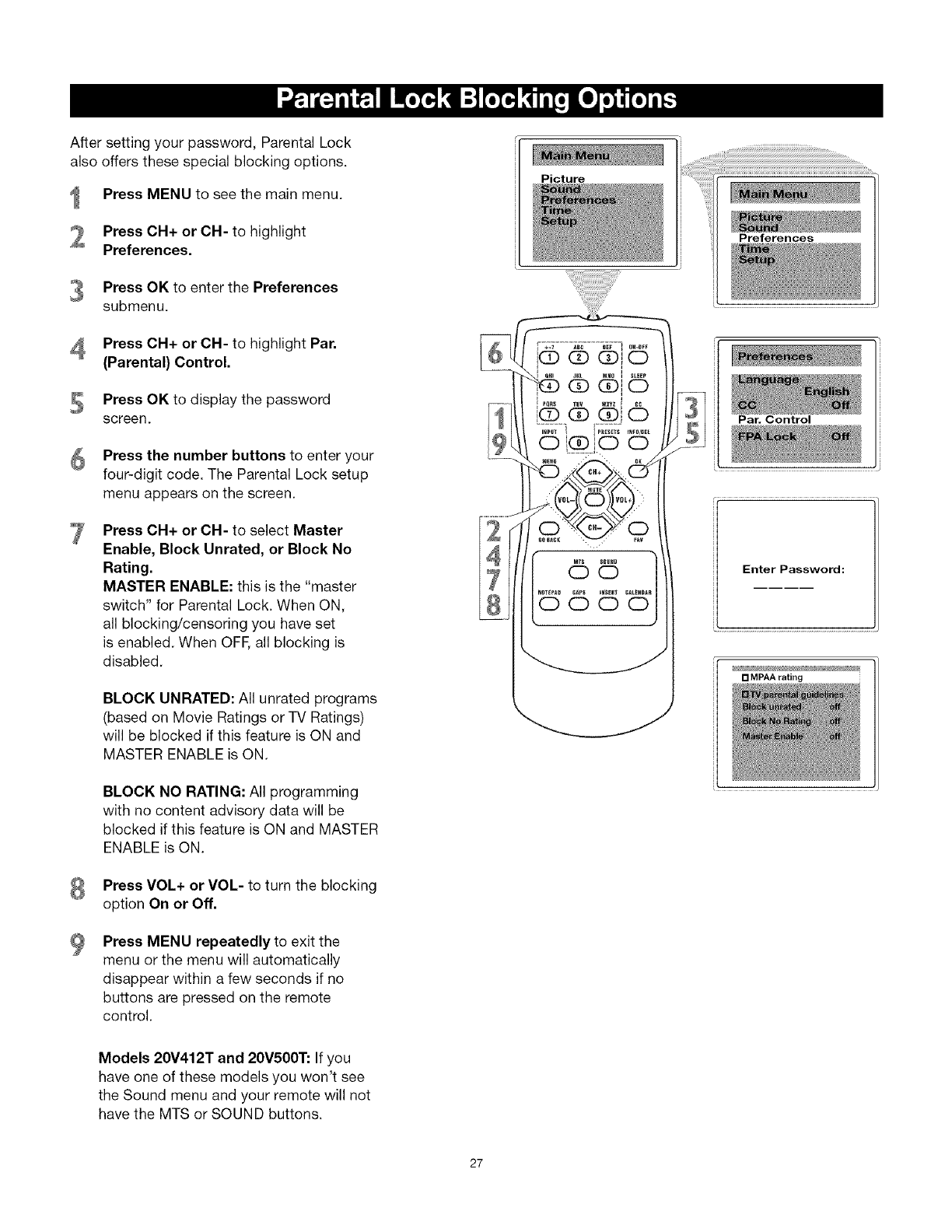
After setting your password, Parental Lock
also offers these special blocking options.
Press MENU to see the main menu.
Press OH+ or CH- to highlight
Preferences.
Press OK to enter the Preferences
submenu.
Press CH+ or CH- to highlight Par.
(Parental) Control.
Press OK to display the password
screen.
Press the number buttons to enter your
four-digit code. The Parental Lock setup
menu appears on the screen.
Press CH+ or CH- to select Master
Enable, Block Unrated, or Block No
Rating.
MASTER ENABLE: this is the "master
switch" for Parental Lock. When ON,
all blocking/censoring you have set
is enabled. When OFF, all blocking is
disabled.
BLOCK UNRATED: All unrated programs
(based on Movie Ratings or TV Ratings)
will be blocked if this feature is ON and
MASTER ENABLE is ON.
BLOCK NO RATING: All programming
with no content advisory data will be
blocked if this feature is ON and MASTER
ENABLE is ON.
Press VOL+ or VOL- to turn the blocking
option On or Off.
Press MENU repeatedly to exit the
menu or the menu will automatically
disappear within a few seconds if no
buttons are pressed on the remote
control.
Models 20V412T and 20V500T: If you
have one of these models you won't see
the Sound menu and your remote will not
have the MTS or SOUND buttons.
27
Picture
Par. Control
Enter Password:
[] MPAA rating


















