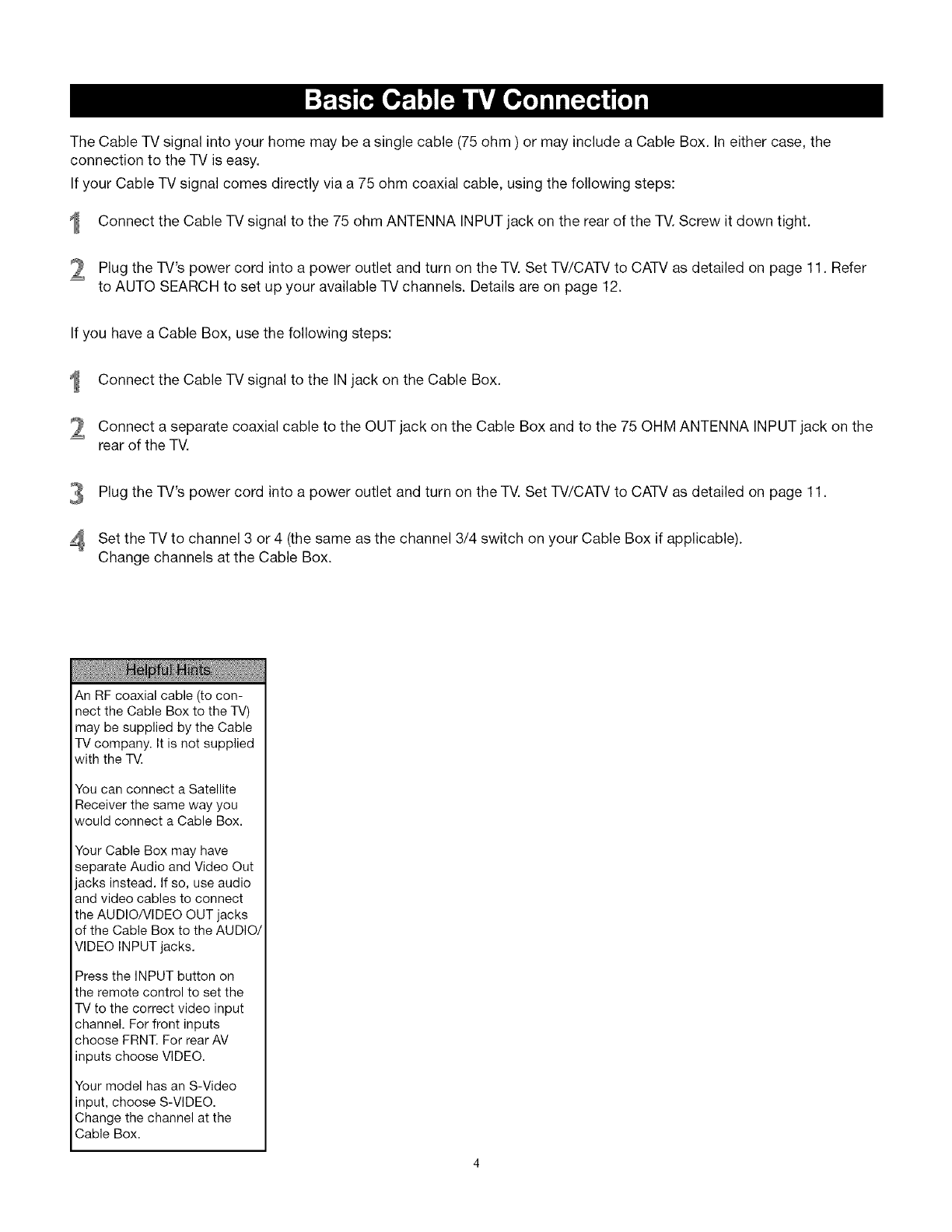
The Cable TV signal into your home may be a single cable (75 ohm ) or may include a Cable Box. Ineither case, the
connection to the TV is easy.
If your Cable TV signal comes directly via a 75 ohm coaxial cable, using the following steps:
Connect the Cable TV signal to the 75 ohm ANTENNA INPUT jack on the rear of the TV. Screw it down tight.
Plug the TV's power cord into a power outlet and turn on the TV. Set TV/CATV to CATV as detailed on page 11. Refer
to AUTO SEARCH to set up your available TV channels. Details are on page 12.
If you have a Cable Box, use the following steps:
2
Connect the Cable TV signal to the IN jack on the Cable Box.
Connect a separate coaxial cable to the OUT jack on the Cable Box and to the 75 OHM ANTENNA INPUT jack on the
rear of the TV.
Plug the TV's power cord into a power outlet and turn on the TV. Set TV/CATV to CATV as detailed on page 11.
4 Set the TV to channel 3 or 4 (the same as the channel 3/4 switch on your Cable Box if applicable).
Change channels at the Cable Box.
An RF coaxial cable (to con-
nect the Cable Box to the TV)
may be supplied by the Cable
TV company. It is not supplied
with the TV.
You can connect a Satellite
Receiver the same way you
would connect a Cable Box.
Your Cable Box may have
separate Audio and Video Out
jacks instead. If so, use audio
and video cables to connect
the AUDIO/VIDEO OUT jacks
of the Cable Box to the AUDIO/
VIDEO INPUT jacks.
Press the INPUT button on
the remote control to set the
TV to the correct video input
channel. For front inputs
choose FRNT. For rear AV
inputs choose VIDEO.
Your model has an S-Video
input, choose S-VIDEO.
Change the channel at the
Cable Box.


















