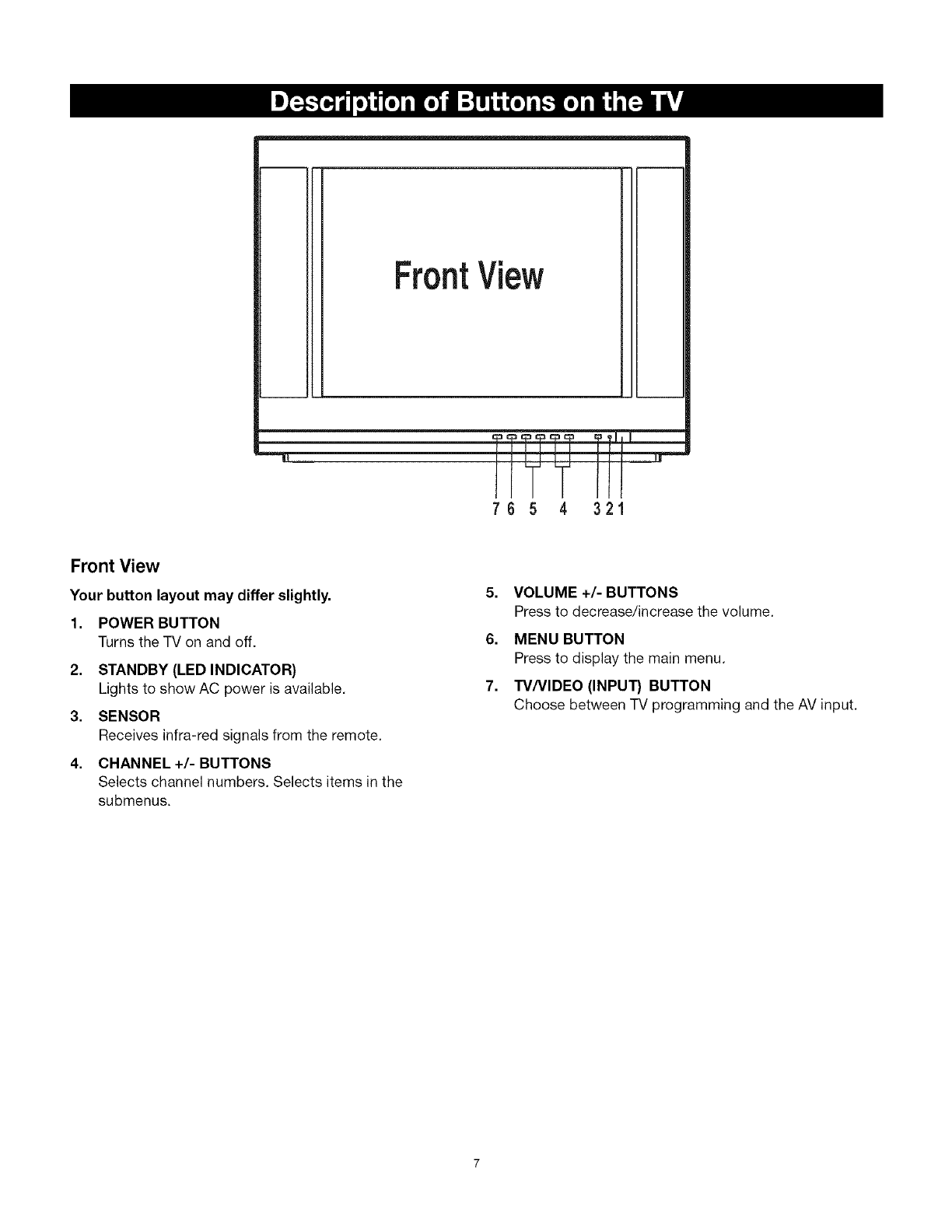
FrontView
!
IL
7 6 5 4 321
Front View
Your button layout may differ slightly.
1. POWER BUTTON
Turns the TV on and off.
2. STANDBY (LED INDICATOR)
Lights to show AC power is available.
3. SENSOR
Receives infra-red signals from the remote.
4. CHANNEL +/- BUTTONS
Selects channel numbers. Selects items in the
submenus.
5. VOLUME +/- BUTTONS
Press to decrease/increase the volume.
6. MENU BUTTON
Press to display the main menu.
7. W/VIDEO (INPUT) BUTTON
Choose between TV programming and the AV input.


















