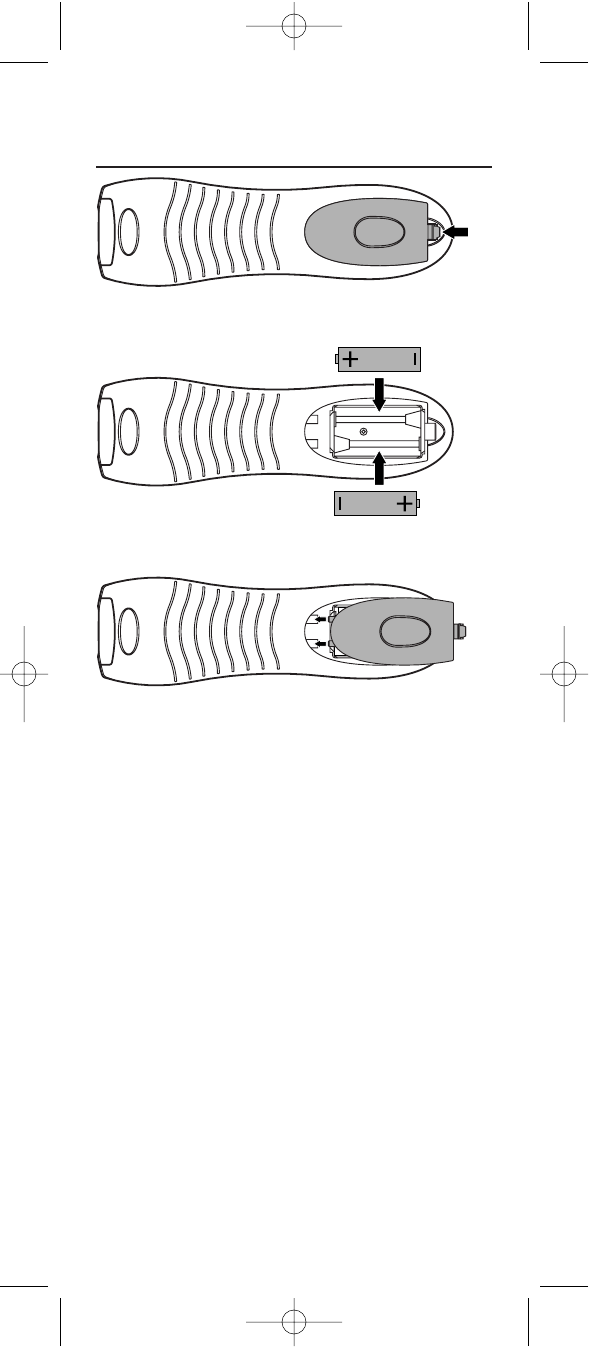
INSTALLING BATTERIES
1. On the back of the remote control, push the
tab and lift off the battery cover.
2. Obtain two (2) fully-charged AA alkaline bat-
teries. Match the + and – marks on the bat-
teries to the + and – marks in the battery
case, then insert the new batteries.
3. Align the cover’s keys with the case’s holes
and press the cover back into place. The tab
should click when the cover is locked.
4.
Te st t he u nit by pr e ss in g POWER and any
mode key (for example, AUX, VCR, TV, or CABLE).
If the batteries are inserted correctly, the selected
mode key will blink once.
NOTE: Whenever batteries need replacement, the remote
control will cease to operate. Simply replace the batteries and
the remote control will be restored to its full functionality,
complete with your favorite settings.
7
❶
❸
❷
Cox Manual - final - 082103.qxd 8/21/03 1:31 PM Page 7


















