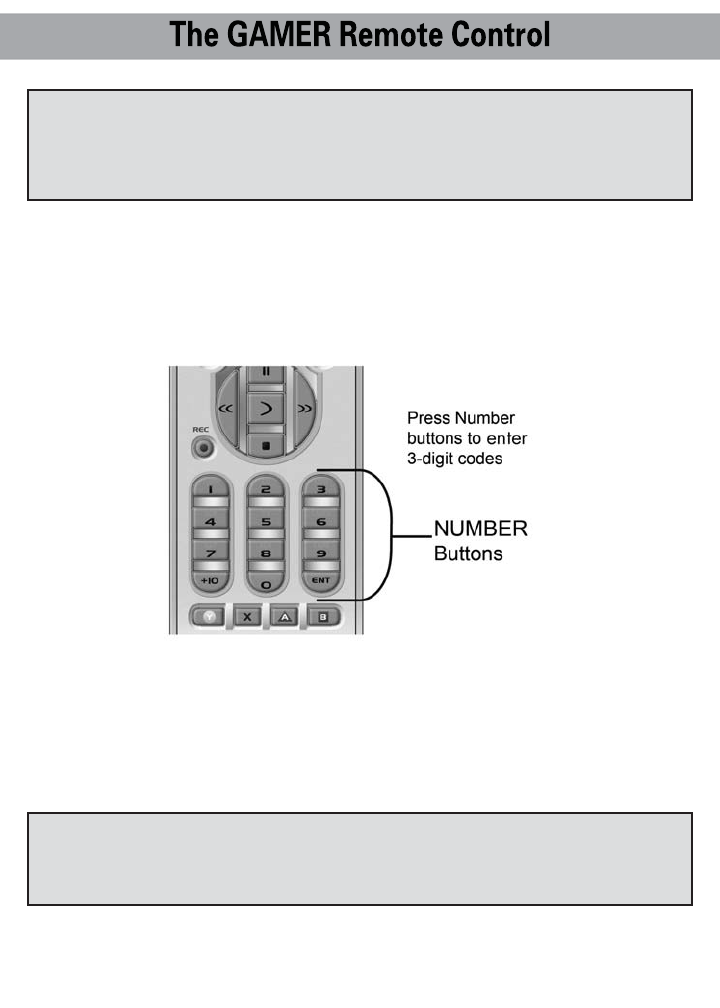
If the 3-digit code number you just punched in is the correct number,
the component you are trying to program will turn off. If it does not
turn off, continue entering code numbers from your list one code at
a time until the TV turns off.
10
STEP 5: Point the remote toward the component, in this example
the TV, and punch in the 3-digit-code that you wrote down for that
specific component. Use the Number buttons 0-9 on the remote to
punch in the code.
IMPORTANT: If you tried all the set-up codes in the list and the
component still did not turn off, either the Auto-Search Method
(page 12) or the Learning Method (page 14) will help you.
IMPORTANT: You now have 20 seconds to perform the next step
while you are in set-up mode. If you don’t press a button within 20
seconds, the LED light will turn off and exit the setup mode and you
will need to start over.


















