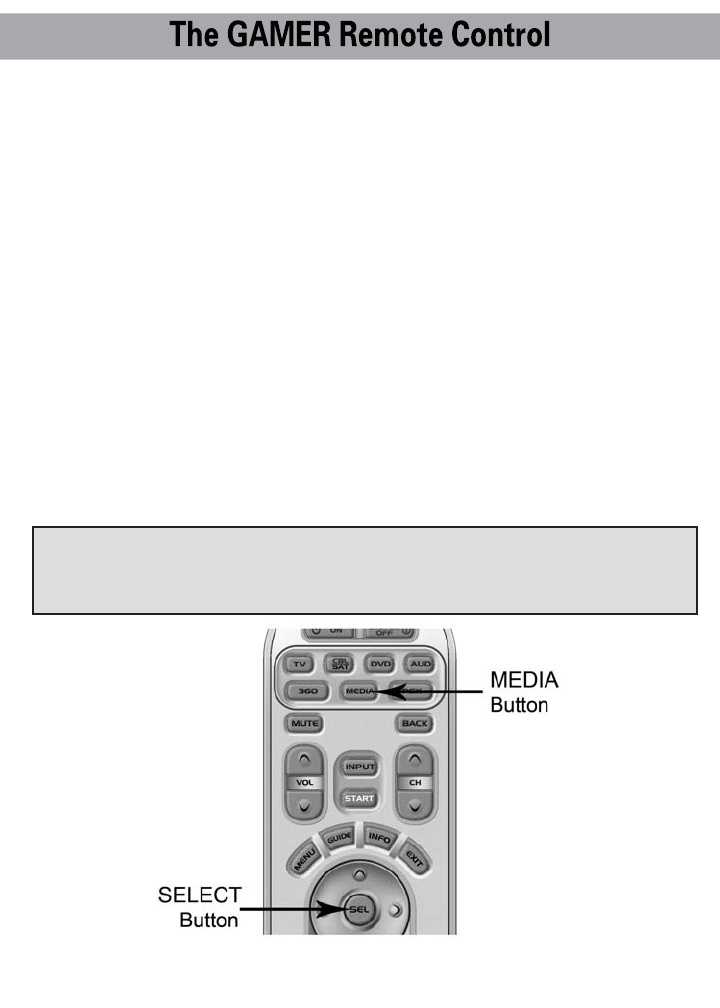
MEDIA Function: Programming a 5th Component
After you’ve finished customizing the GAMER’s basic programming
for game consoles (Xbox 360 and/or PSX Playstation) and four
primary audio/video components, and you did not use MEDIA, you
can take advantage of the MEDIA function to program a 5th
audio/video component, such as TiVo or iPod docks. It’s very
simple. Here’s how:
STEP 1: Turn on the component you want to program.
STEP 2: Refer to the pre-programmed code tables starting on page
34 and write down the code numbers listed for your component.
The code numbers are listed by categories of devices, then by brand.
See page 33 for a category list.
STEP 3: Press down both the MEDIA button and the SELECT (SEL)
button at the same time and hold them down for 3 seconds until the
MEDIA LED light turns on.
23
IMPORTANT: If you don’t press a button within 20 seconds, the
LED light will turn off and exit the set-up mode and you will need
to start over.


















