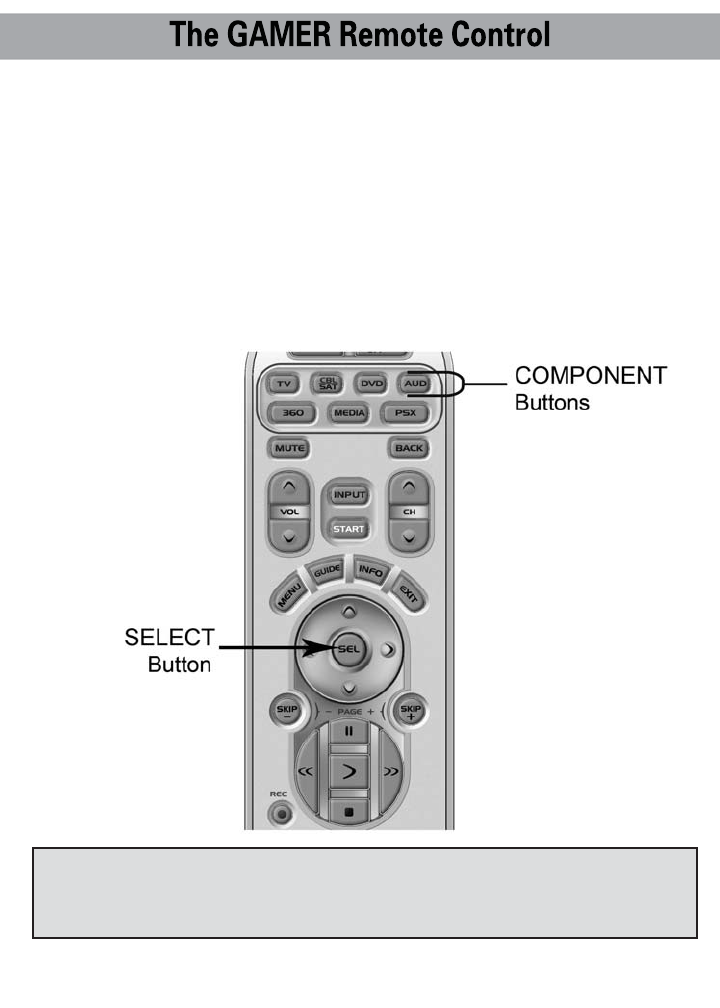
Finding a Device Button’s Set-up Code Number
If you used the Auto-Search Method to program a component,
you may not actually know what the correct code number is. Here is
a way for you to identify what that code number is, so you can make
a note in the back of this Manual for future reference.
STEP 1: Press and hold the SEL and the desired component button
you would like to verify for approximately three seconds until the
component LED light turns on.
25
IMPORTANT: If you don’t press a button within 20 seconds, the
LED light will turn off and exit the set-up mode and you will need
to start over.


















