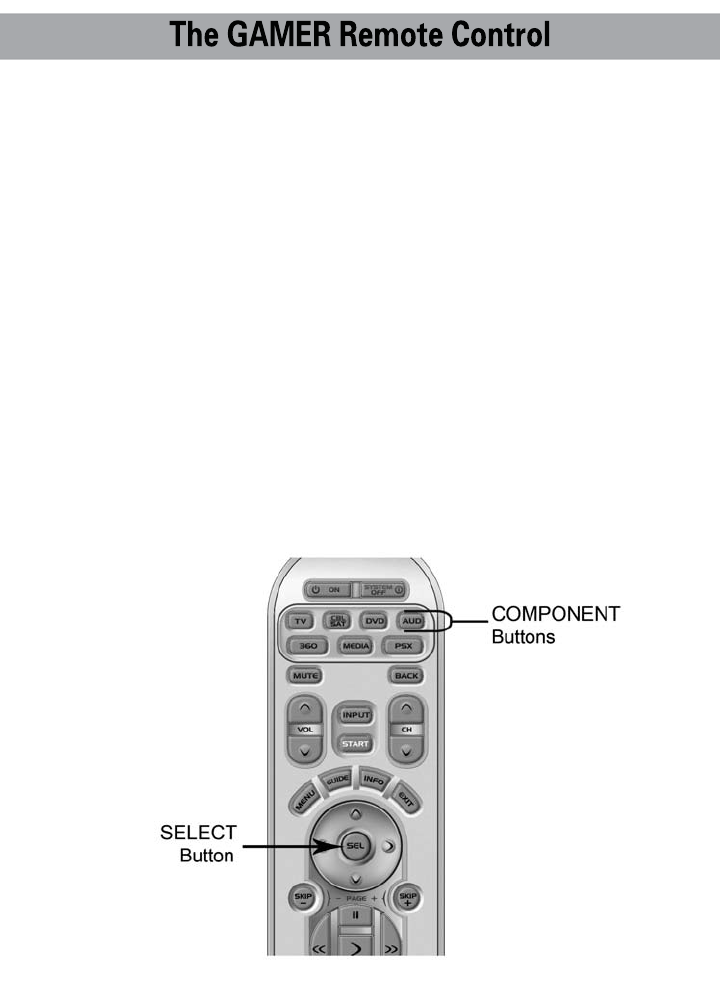
SECTION 4: SimpleSound™ Volume Control
SimpleSound gives you total volume control over ALL the compo-
nents in your system, even those that do not have built-in volume
control, such as TIVO, DVD and VCR. SimpleSound saves you the
hassle and inconvenience of constantly switching between
component modes just to control volume.
In a basic system, the sound may come from your TV. In a more
advanced system, the sound may come from your audio component
such as a Surround Sound Receiver or Home Theatre system. So
first, identify what device you want to use in your system for sound.
Now, let’s set-up SimpleSound. Here’s how:
STEP 1: Press and hold the component button you want to add
volume control to, such as DVD or VCR and the SELECT (SEL) button
at the same time for about three seconds until the component LED
light turns on.
18


















