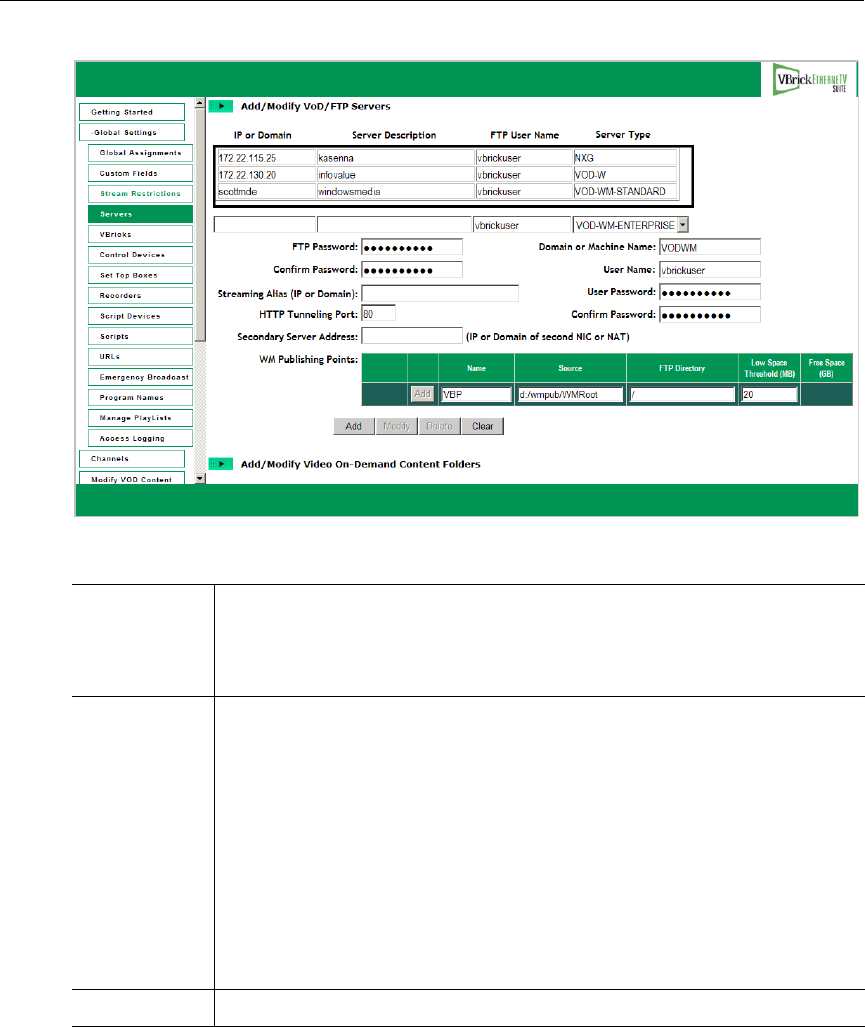
Global Settings
ETV Portal Server Admin Guide 31
Figure 5. Add VOD-WM Server
Domain or
Machine Name
When the ETV Portal Server and the VOD-WM server reside in the same
domain, this is the name of that domain. When workgroups are being used,
this is the machine name of the VOD-WM server. Note: the machine name
is not the IP address of the server.
User Name The name of a valid user that has administration privileges on the
VOD-WM server or the network domain. If the VOD-WM Server is within
a domain, the name entered here will be a domain user. That domain user
must have administration privileges on the VOD-WM Server. If the
VOD-WM Server is part of a workgroup, the name entered here will be a
local user with administration privileges on the VOD-WM Server. A local
user with administrator privileges having the same name must also exist on
the MCS Portal Server.
Note: The MCS Portal Server and VOD-WM Server(s) must all be within a
domain or part of a workgroup. Any topology that mixes servers in
domains and servers in workgroups will not work or will be extremely slow.
User Password The valid password of the user specified above.


















