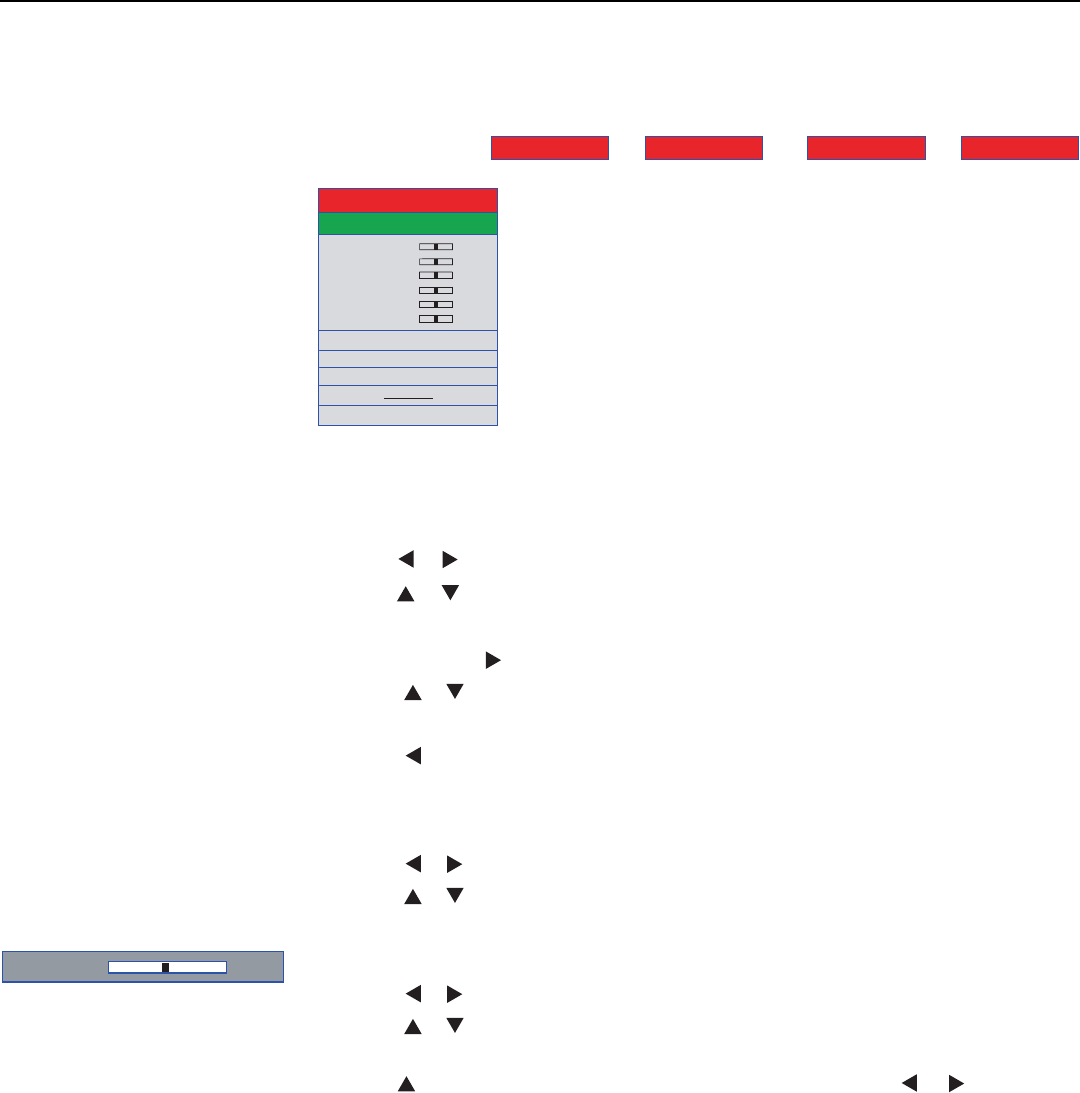
Operation
64 Vidikron Vision 85 Owner’s Operating Manual
PRE
L
IMINAR
Y
Main Menu Press MENU on either the remote control or built-in keypad (on the projector rear panel) to
display the Main Menu, shown in
Figure 4-7. The Main Menu is the starting point for
calibrating the Vision 85 to optimize the display of digital 1080i and 1080p sources.
Figure 4-7. Vision 85 Main Menu (1080i Digital or 1080p Sources Only)
To use the on-screen menus:
1. Press or to select a sub-menu.
2. Press or to select a sub-menu item.
3. For items that present a list of choices, such as Picture Memory:
a Press ENTER or .
b Press or to select a value from the list.
c Press ENTER again to confirm your selection.
d Press to return to the menu.
– OR –
For items that are represented by numeric values, such as Contrast:
a Press or to adjust the value.
b Press or to select another menu item.
– OR –
a Press ENTER to hide the “parent” menu and display only the slidebar for that item.
b Press or to adjust the value.
c Press or to select another item to adjust or ENTER to return to the menu.
4. To switch from one sub-menu to another (for example, Picture Adjust to White Balance),
press repeatedly until no menu item is highlighted. Then, press or .
5. Press MENU to hide the OSD menus.
➤
Contrast 0
Brightness 0
Color 0
Picture Memory 1
Tint
0
Sharpness 0
CLR Temp.
7500
White Balance 1
RVR :Iris 1
Lamp Power Hi
Advanced
Default
White Balance HD/RGB Adj. Options Language
Picture Adj.
Contrast +
- 5


















