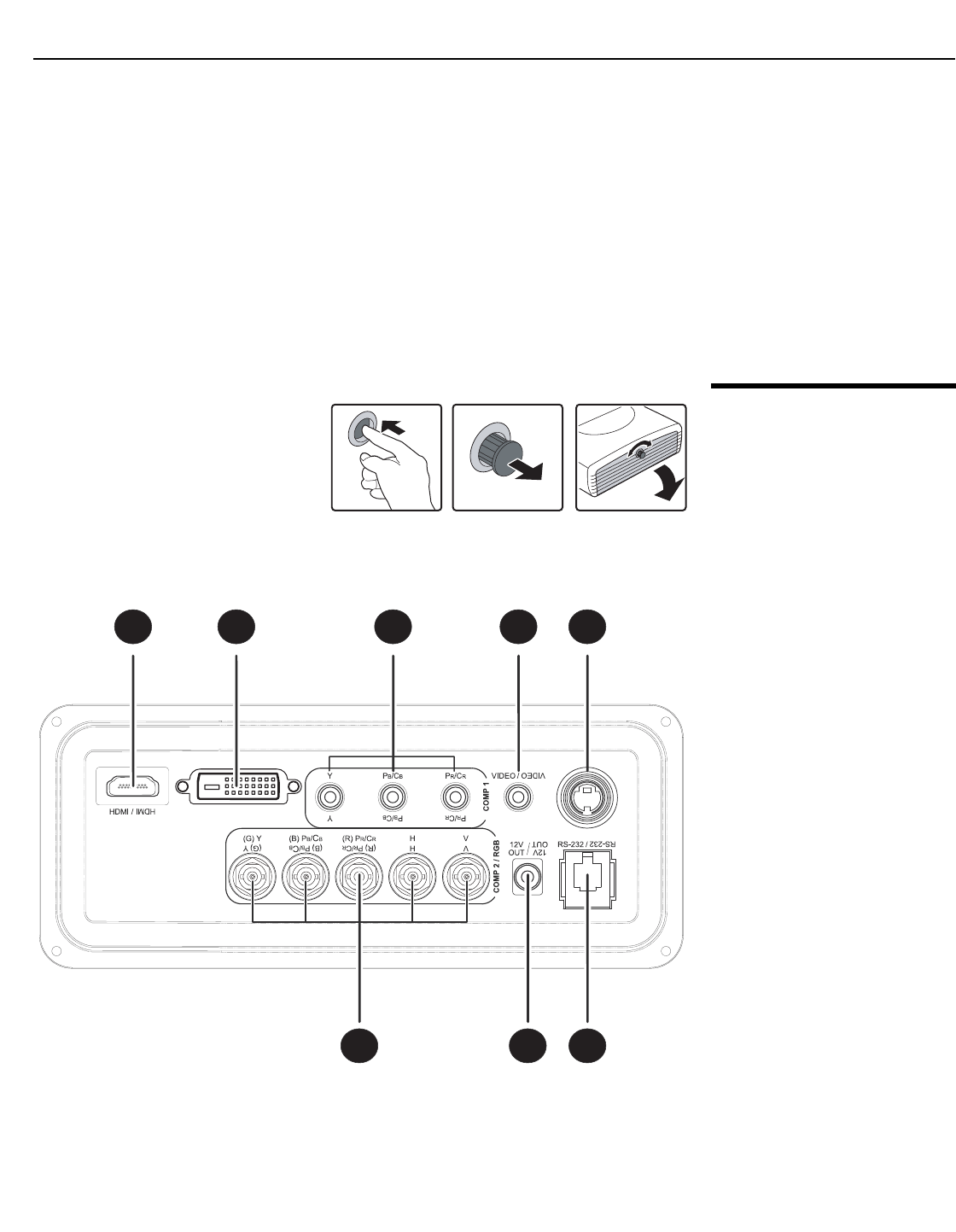
Controls and Functions
Vidikron Vision 70 Series Owner’s Operating Manual 7
PRE
L
IMINAR
Y
1. CABLE ACCESS DOOR
Open to access connectors.
2. DOOR RELEASE BUTTON
3. CABLE OPENING
Pass cables through this opening.
4. LAMP MODULE COVER
Remove this cover to access the lamp compartment.
5. FRONT/REAR ADJUSTERS
Use these to adjust the projector height or projection angle.
6. CEILING MOUNT HOLES
Use these to attach the ceiling bracket to the projector.
2.2
Vision 70 Connector Panel
To access the connector panel, press
the door release button so it pops out.
Turn the knob clockwise or
counter-clockwise and pull gently on it
to open the door.
Figure 2-3 shows the Vision 70 connector panel.
Figure 2-3. Vision 70 Connector Panel
S-VID /
S-VID
1 2 3 4 5
678


















