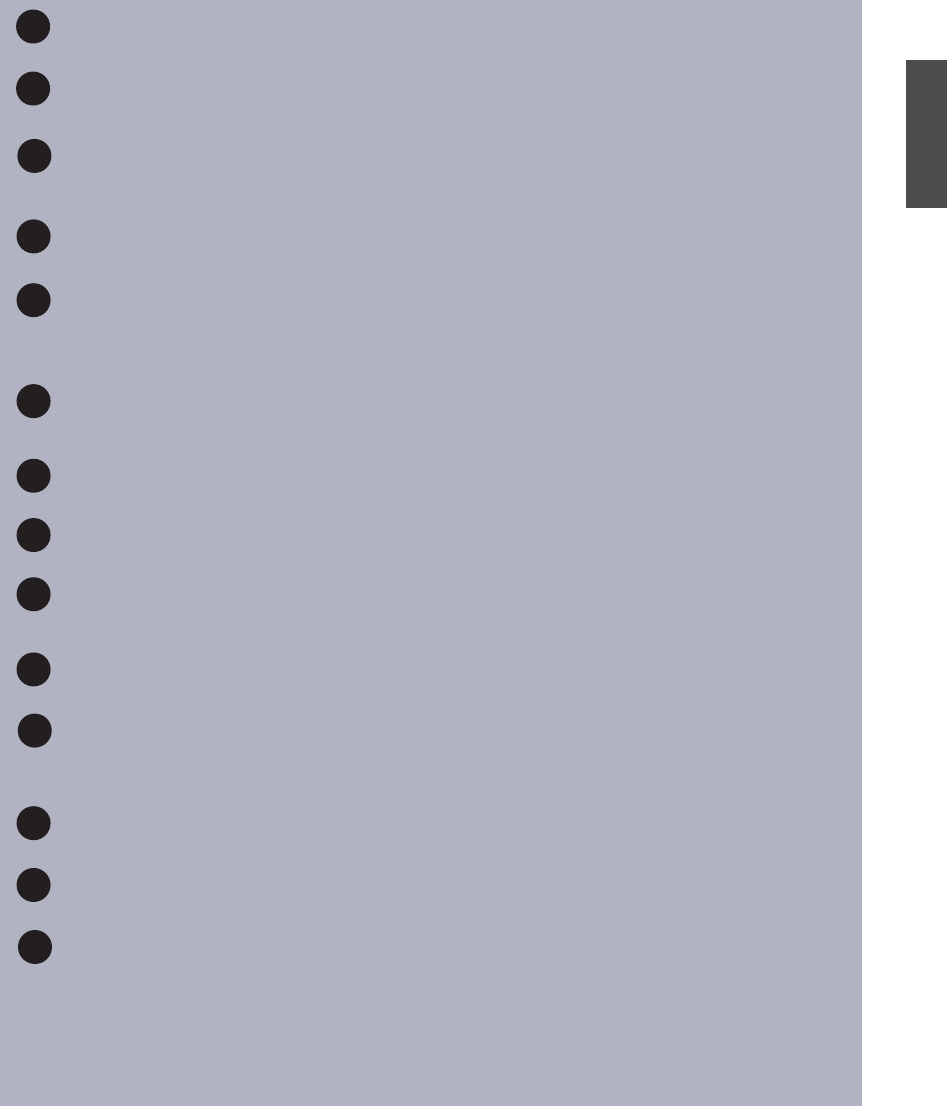
11
ViewSonic N4261w
ENGLISH
7
8
9
10
11
12
13
14
15
16
17
18
19
20
ARROW KEYS
Press the keys to scroll through the OSD menu options.
ENTER
Press this button to execute the order you choose.
MENU
Display the OSD menu.Press repeatedly to view the different menu pag
-
es or exit the OSD menu.
CC
Press to call the Closed Caption (CC) list.
CH
Increase or decrease the channel number.
(These functions available on other devices).
DISPLAY
Press repeatedly to display channel number or name of input source.
MTS/SAP
Press to select from SAP, MONO or Stereo mode.
MUTE
Disable the audio output.
VOL
Volume increases or decreases .
SLEEP
Press repeatedly to set the off timer from 10 to 240 minutes.The TV en
-
ters stand-by mode after the specified time interval.
GUIDE
Press to display the program list of Digital TV.
RECALL
Switche to the previously viewed channel.
TV
Switche the source to TV mode.


















