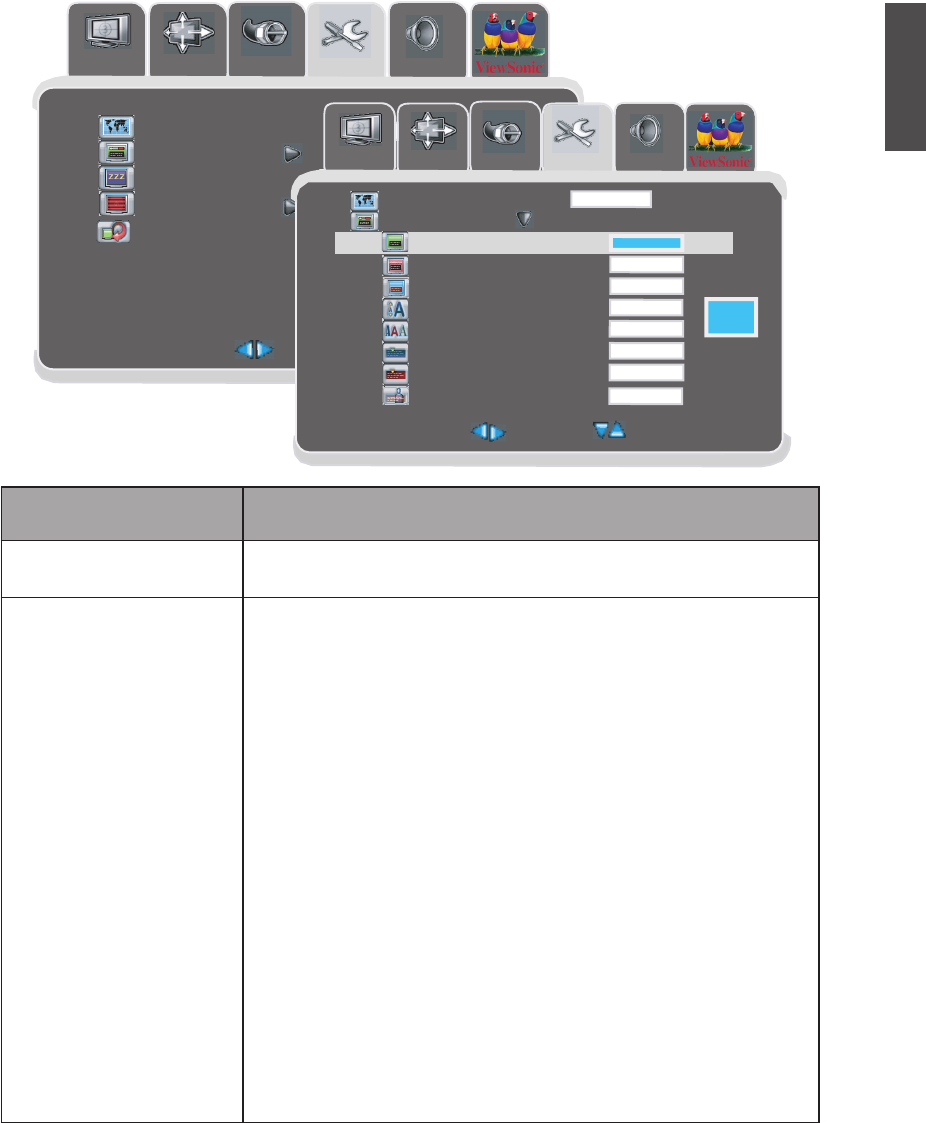
29
ViewSonic N4261w
ENGLISH
Setup Adjustment
Function Name Explanation
OSD Language Adjust the OSD language ENGLISH, SPANISH,
FRENCH.
Closed Caption Setup
Closed Caption
Analog CC Service
Digital CC Service
Digital CC Font Size
Digital CC Style
Digital CC Forefround
Dig ita l B ack gro und
Color
Dig ita l B ack gro und
Opacity
Adjust the setting of closed caption
Adjust CC ON, OFF or when mute.
Choose the analog CC service :cc1, cc2, cc3, cc4, Tx 1,Tx
2,Tx 3,Tx 4
Choose the digital CC service : service 1-6
Choose the CC font: standard, small, large, auto.
Choose the CC style mode.
Choose the CC foreground color: black ,white,red,green,b
lue,yellow,magenta,cyan and auto.You can see the color
sample showing on a square
Choose the CC foreground color: black , white, red,
green,blue, yellow, magenta, cyan and auto. You can see
the color sample showing on a square
Adjust CC background opacity mode :
auto, opaque, transparent.
(NO support in PC,HDMI,HD mode)
Picture
Img.adj
Menu:Exi
t
Select
Next
Osd Language
Sleep Timer
Closed Caption Setup
ENGLISH
Setup
Audio
Osd Setting
050
Factory Reset
Source
Picture
Img.adj
Menu:Exi
t
Select
Ad
just
Osd Language
Closed Caption Setup
Setup
Audio
on
Digital CC Background Opavity
Digital CC Background Co
lor
Digital CC
Foreground
Digital CC Styl
e
Digital CC
Font Size
Digital CC Servic
e
Analog CC Service
Closed Captio
n
Auto
Auto
Auto
Auto
Standard
Service 2
CC-1
Font
Source
ENGLISH
Note : When you select sources in OSD menu ,closed caption settings will be updated after exiting
OSD menu.


















