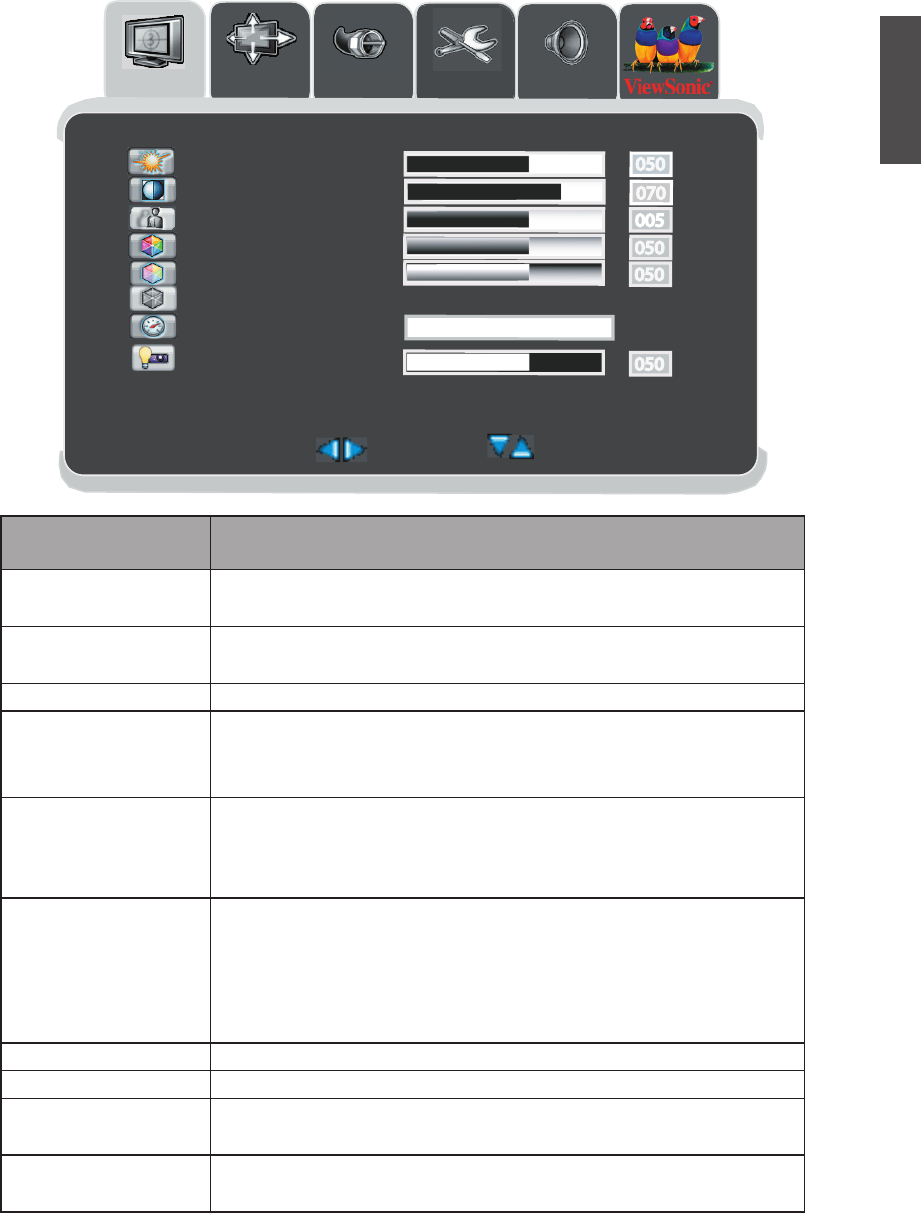
25
ViewSonic N4261w
ENGLISH
Picture Adjustment
Function Name Explanation
Brightness Adjust the levels of light on your screen.It should be used in
conjunction with the Contrast option.
Contrast Adjust the light levels on your display.It should be used in
conjunction with the Brightness option.
Sharpness Adjust the sharpness levels on your screen.
Color Change the dominant color intensity on your screen.
Adjust this setting until the colors on the screen (for
example, flesh tones) look natural.
Tint
(No support in PC mode)
Change the color balance.Adjust this setting so that the
colors (for example,flesh tones) on the screen are neither
too green or too magenta.
Video Mode Store Picture settings. Following options are available:
Soft : loads picture settings that result in softer colors and
less sharp images.
User : loads the most recent user defined settings.
Preset : loads factory default settings.
Color Temp Adjust the image color intensity : nature, warm, cool, nomal.
Back Light Adjust the back light of OSD menu.
Phase
(PC mode only)
Adjust the phase of the display.
Frequency
(PC mode only)
Adjust the frequency of your display .
Picture
Img.adj
Setu
p
Audio
Menu:Exit
Select
Next
Brightness
Co
lor Temp
Vi
deo mode
Tint
Co
lor
Sharpness
Contrast
USER
050
005
050
050
070
NATURE
050
Back light
Source


















