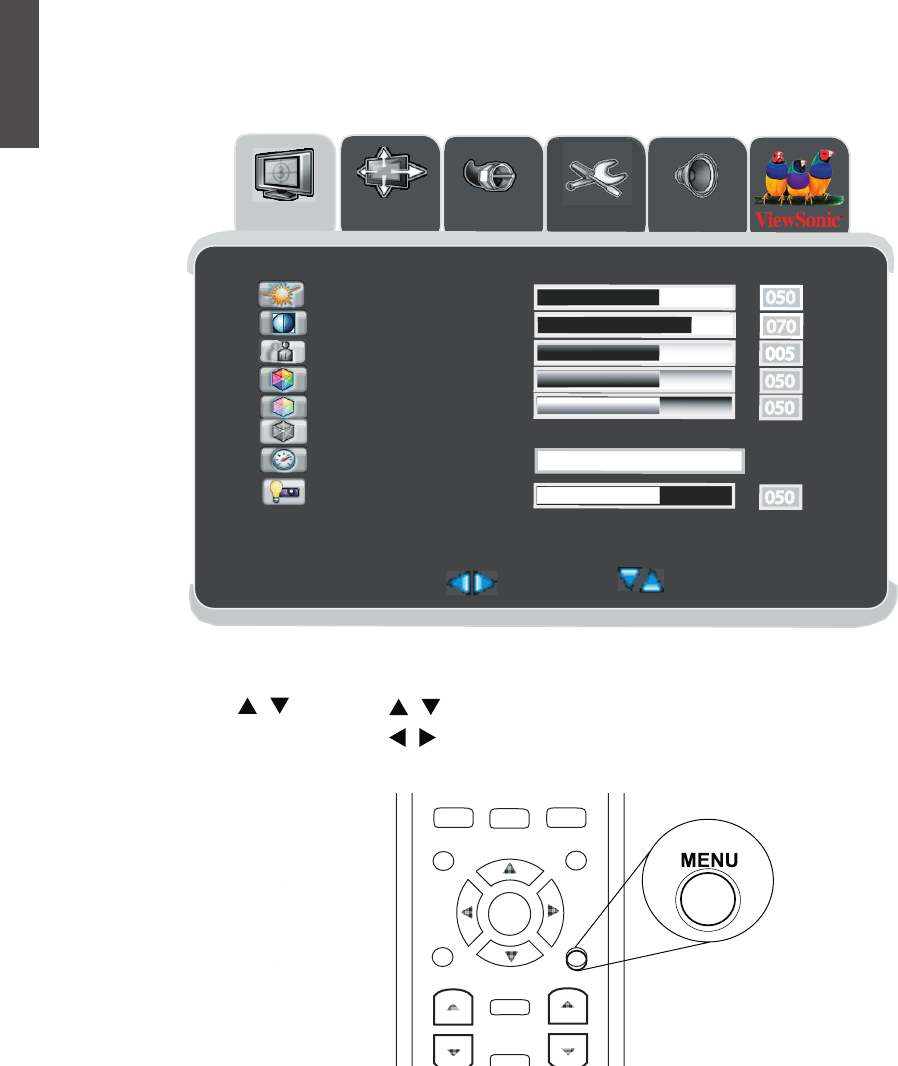
24
ViewSonic N4261w
ENGLISH
OSD Functions
All the functions for the LCD TV are controlled either by the remote control or the
control buttons on the front control panel at right of the TV. See “Front View of
the Product” on page6.
Press the
MENU button on the remote control or the front control panel to display
the OSD main menu.
Press the MENU button to select the OSD menu you want.
Press the CH / or the / buttons to select an OSD menu item.
Press the VOL
+/– or the / buttons to change the values of the selected
menu item.
Press the MENU button to exit the OSD.
ViewSoni
c
1
5
-/100
RECALL
0
98
7
6
4
3
2
POWERSOURCES
TV
AUXAUD
WMAVPB
VCR
STBDVDTV
CC
MENUSLEEP
WIDE
GUIDE
HDMI/PC
COMPONENT
AV
DISPLAY
MTS/SAP
CH/PGVOL
MUTE
SOURCES
ENTER
Picture
Img.adj
Setu
p
Audio
Menu:Exit
Select
Next
Brightness
Co
lor Temp
Vi
deo mode
Tint
Co
lor
Sharpness
Contrast
USER
050
005
050
050
070
NATURE
050
Back light
Source


















