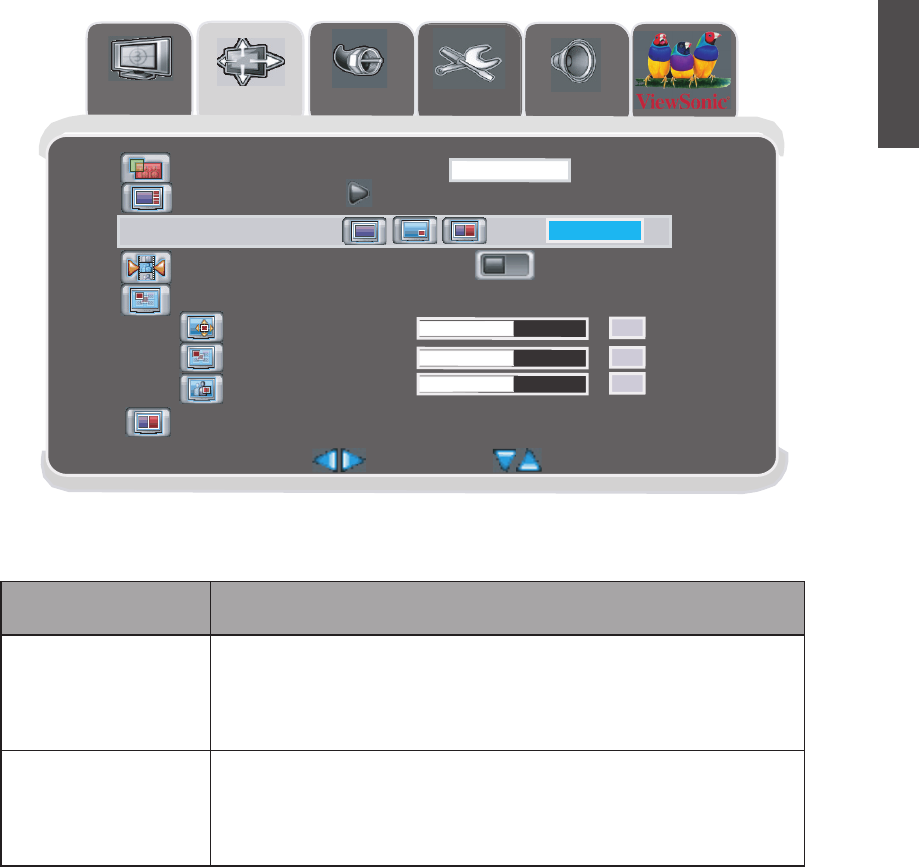
27
ViewSonic N4261w
ENGLISH
Picture
Img.adj
Setup
Audio
Menu:Exit
Select
Ad
just
Image size
Freeze fram
e
Format
fill all
window format
single
off on
Source
PIP Adjustments
PIP / POP Swap
PIP Size
PIP Position
Alpha Blend
050
050
050
Enter to swap
Function Name Explanation
PIP Adjustments
PIP Size
PIP Position
Alpha Blend
Adjust the size of sub-picture in 3 modes.
Adjust the position of sub-picture :up, down, right, left.
Adjust the transparency of sub-picture.
PIP/POP Swap In PIP mode,swap the position of main picture and sub-
picture position.
In POP mode,swap the right-side picture and left side pic-
ture position.
Note on the PIP/POP mode
*In PIP/POP mode,press keys on the remote control to switch the audio
source.
*Press SOURCEkey or TV,AV,COMPONENT,HDMI/PC hot key on remote control
to select the source of main picture.
Image Adjustment


















