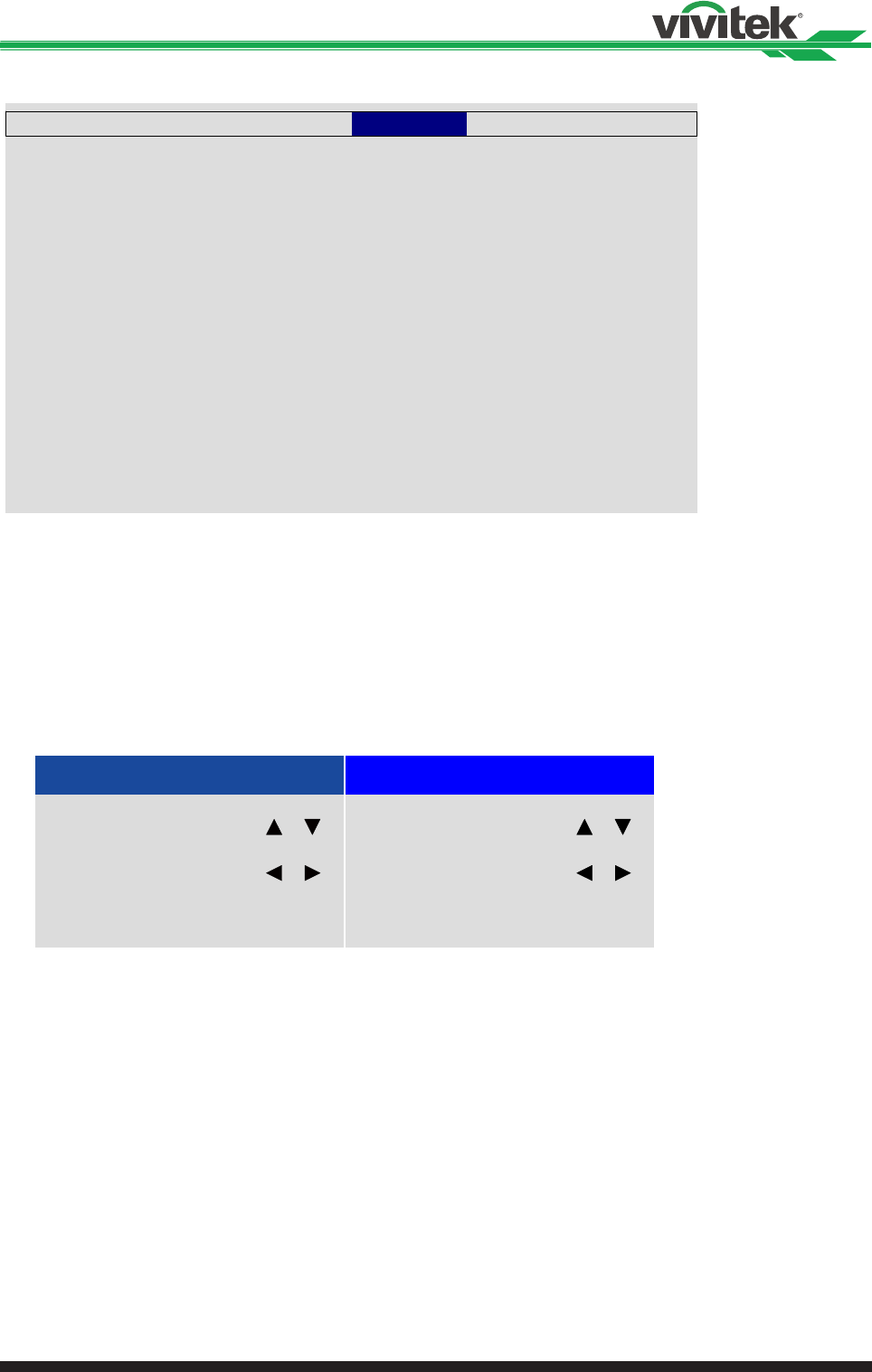
35
DU6871/DW6851/DX6831 DLP Projector - User's Manual
OSD Menu - ALIGNMENT
Projection Mode
Center Lens
Lens Control
Lens Memory
< Front >
Digital Alignment
Keystone
H/V Alignment
Enter
Enter
Execute
Enter
Enter
INPUT
SERVICE
ALIGNMENT
CONTROLLAMP
PICTURE
< 0 >
• Projection Mode
Use the ◄► function to select a projection mode: Front, Rear, Ceiling + Front, Ceiling
+ Rear, UP and Down�
• Lens Control
Select this function to open the Lens Control menu for adjustment of Zoom, Focus or
Shift. You can use the Enter button to switch the Zoom/Focus or Shift menu. Use ◄►
to adjust zooming and horizontal shift of the lens, or use ▲▼ to adjust focusing and
vertical shift of the lens�
Lens Control
Zoom
Focus
Enter to Shift
Lens Control
Shift V
Shift H
Enter to Zoom/Focus


















