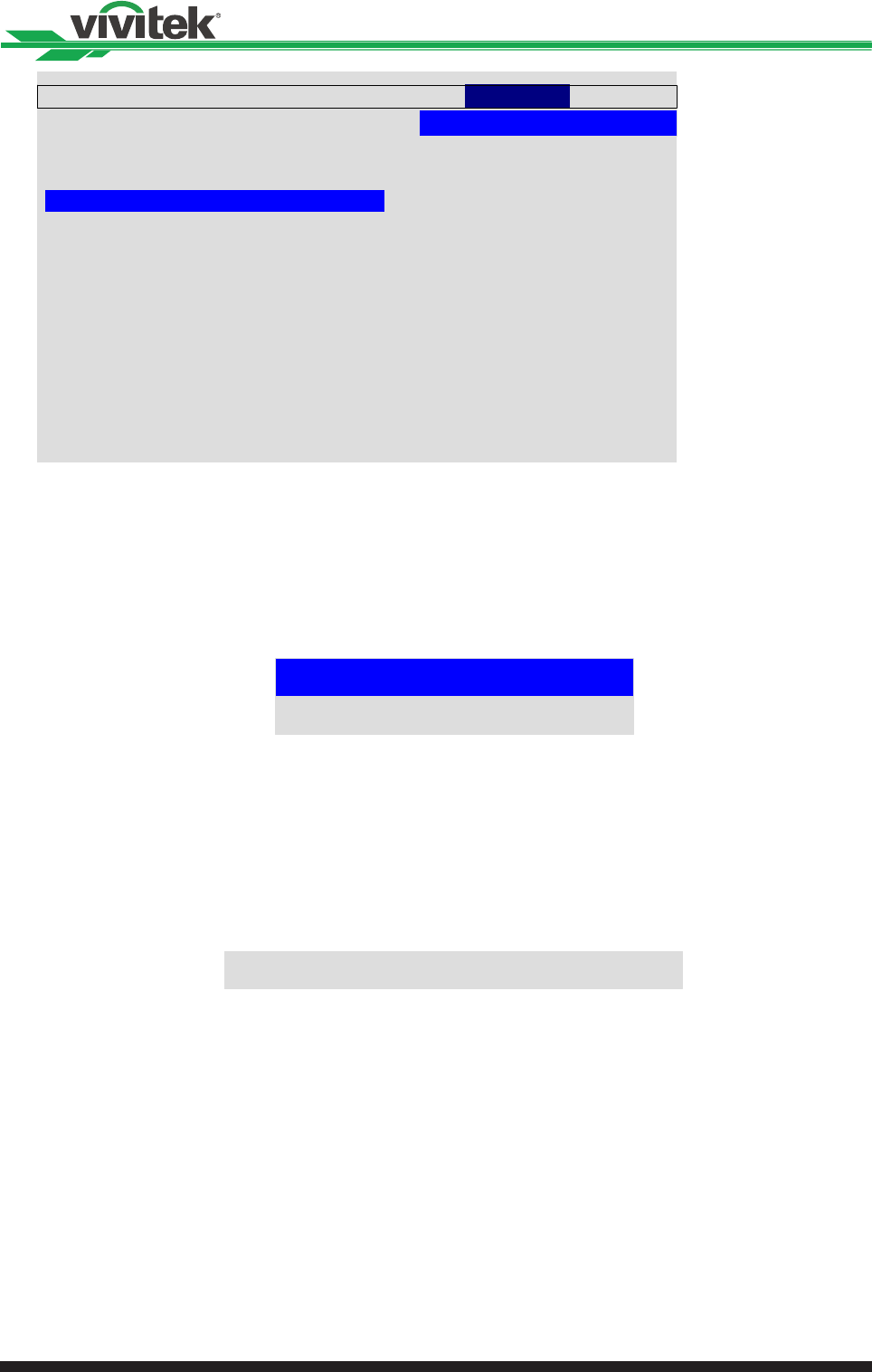
40
DU6871/DW6851/DX6831 DLP Projector - User's Manual
INPUT
SERVICEALIGNMENT
CONTROL
LAMP
PICTURE
Network
IP Address
Subnet
Gateway
DHCP
Apply
< xxx.xxx.xxxx.xxx >
< 255.255.255.0 >
< xxx.xxx.xxxx.xxx >
Off
Apply
Standby Mode
Auto Power off
Network
Auto Power On
Startup Logo
RS232
Trigger
< Off >
Enter
Dynamic Black
Auto Search
Language
3D
< Off >
< Off >
Enter
Enter
< Standard >
< Off >
Enter
< Off >
< Off >
• Network
Use this function to set up network configurations so that you can control the projector
via the network�
Use ▲▼ and the Enter button to select Network and network settings:
IP Address: To specify an IP address, press the Enter button to show the IP address
input window. Use the ◄► button to select the number in the address to be changed.
Use the ▲▼ button to increase or decrease the number in the IP address.
Network
IP Address 172 . xxx . xxx . xxx
Subnet: Set the subnet� The input method is same as the IP address�
Gateway: Set the gateway� The input method is same as the IP address�
DHCP: Set DHCP to ON/OFF� When DHCP is set to ON, the DHCP server of the
domain will assign an IP address to the projector� The IP address will appear in the IP
address window and you don't need to make any input� Otherwise, the domain does
not or cannot assign any IP address, and 0� 0� 0� 0 is shown on the IP address window�
Apply: Select this button and press Enter� It takes the projector several seconds to
execute the change of the network setting till the following message disappears�
Setting network configuration, please wait
For more information about the network control connection and setting, refer to Remote
Control Guide�
• RS232
Baud Rate: Set the transmission rate to 115200, 57600, 38400, 19200, 14400, 9600,
4800, 2400 or 1200� The setting of the transmission rate is dependent on the length of the
RS-232 cable� Low transmission rate is usually set for long transmission cables� If RS-232
is used for remote control and the signal is unstable or no communication is connected,
select a suitable transmission rate�
Channel: The RS232 control command can be sent to the projector through its
RS-232 port� The command can also be sent to the projector through the external
HDBaseT connecting to the RJ-45/HDBaseT port� Set the following communication
channels before sending the control command:
Local: The RS-232 control command is sent through the RS-232 port on the
projector� Select an appropriate transmission rate�


















