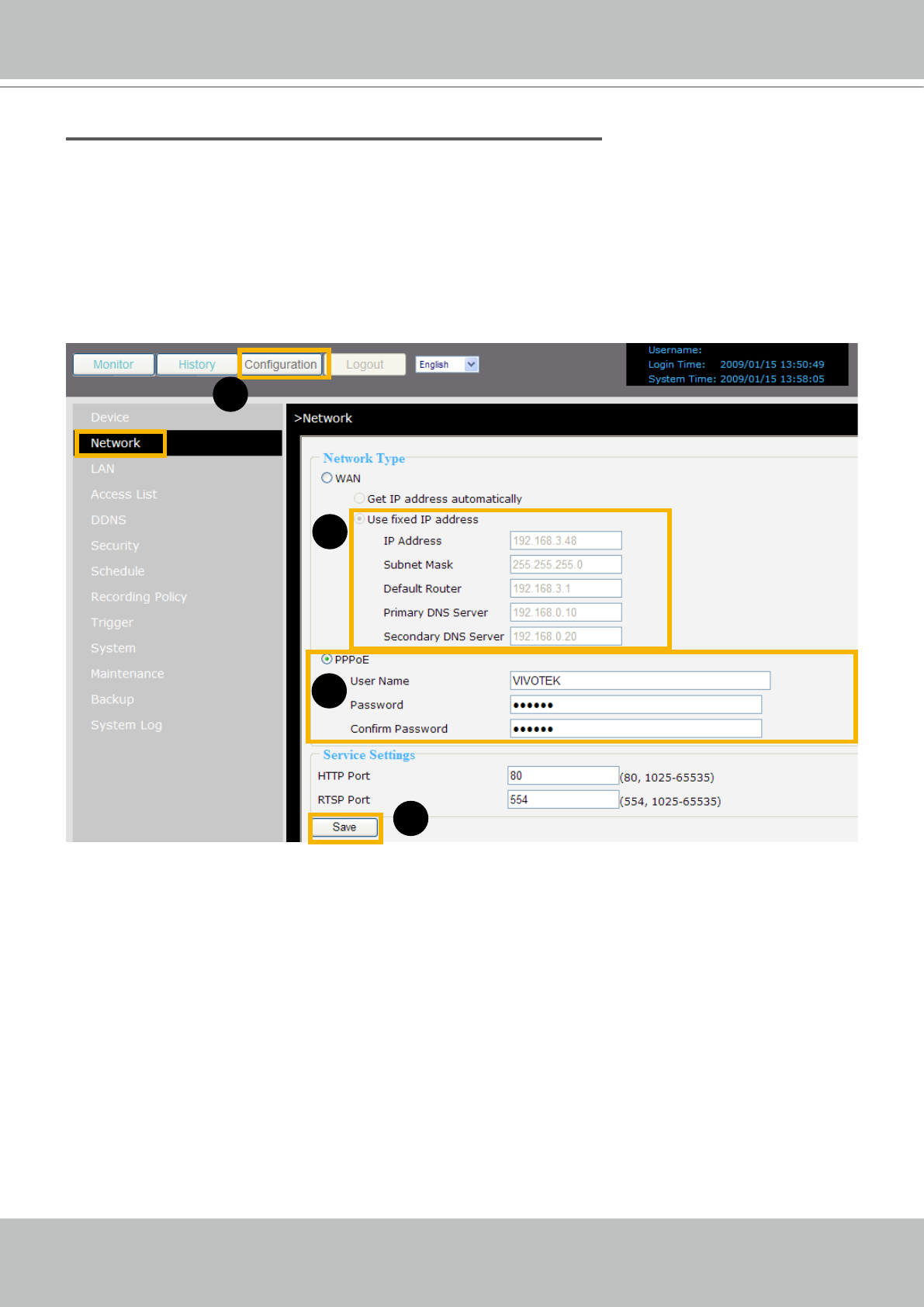
VIVOTEK - A Leading Provider of Multimedia Communication Solutions
14 - User's Manual
Internet connection via PPPoE (Point-to-Point over Ethernet)
Choose this connection type if you are connected to the Internet via a DSL Line� Please follow
the steps below to change the settings:
1� Go to Conguration > Network� Click PPPoE�
2� Enter the User Name and Password provided by your ISP�
3� Click Save to enable the settings�
4� The IP Address, Subnet Mask, Default Router, Primary DNS Server will automatically show up in the
above blanks�
1
2
3
4


















