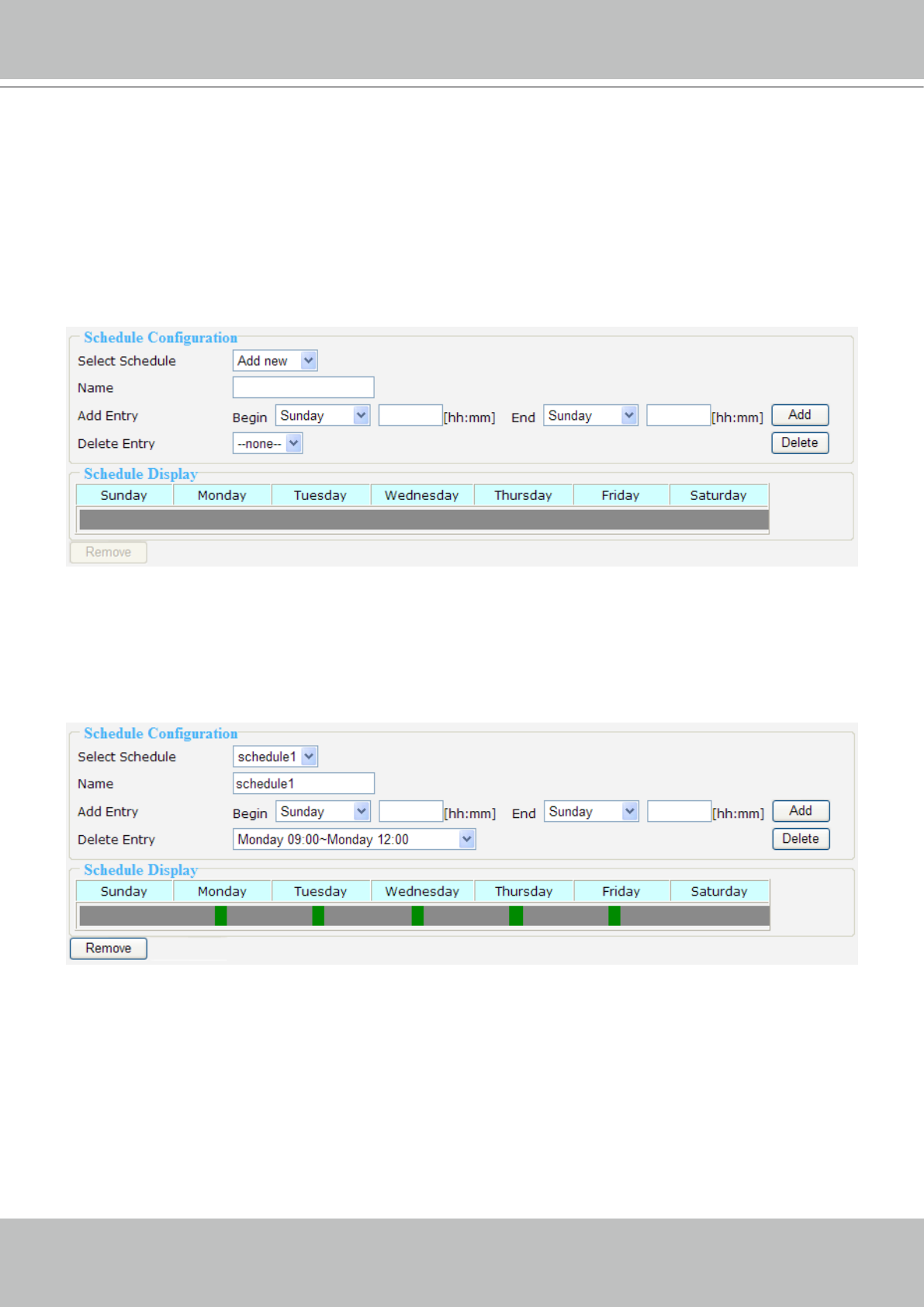
VIVOTEK - A Leading Provider of Multimedia Communication Solutions
User's Manual - 27
Schedule
This page allows Administrator to add a new Recording Schedule or modify an existing
Schedule for the Network Video Recorder� You can configure up to 16 recording schedules
based on a weekly basis�
By default setting, all inserted device are assigned to the default recording schedule (always)�
Therefore, once you insert a device to the network video recorder, it will begin to record live
video continuously�
■
Please follow the steps below to add a new recording schedule:
1� Enter a descriptive name for the new schedule�
2� Select a day and enter a time frame (in the format of 24hr)�
3� Click Add to take effect� The new recording schedule will show up in the Schedule Display column�
You can add more than one time frames�
Following is an example of recording schedule (Mon�~Fri� 09:00~12:00)�


















