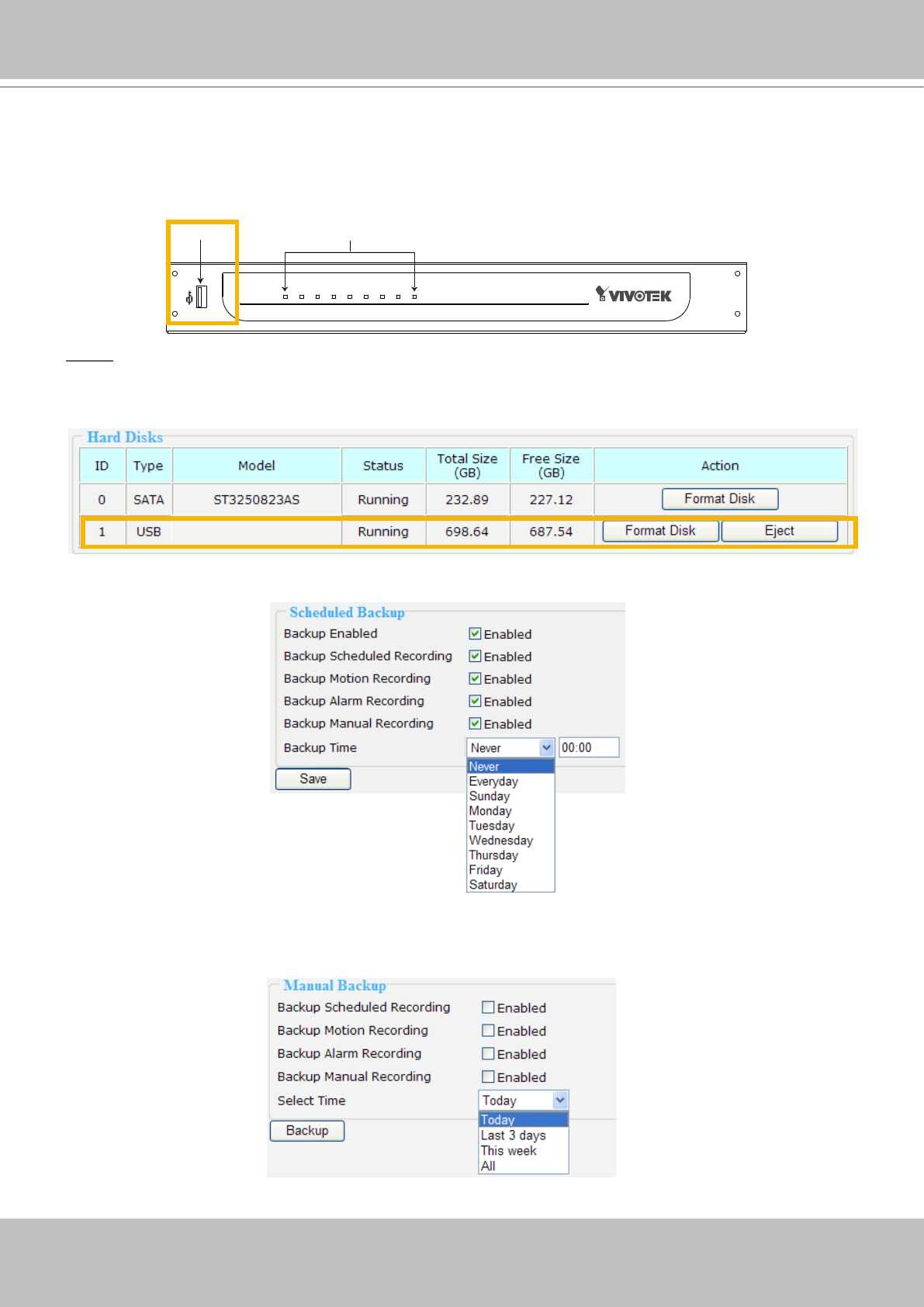
VIVOTEK - A Leading Provider of Multimedia Communication Solutions
38 - User's Manual
Backup
This page allows Administrator to backup the recorded data to an USB storage� Please
remember to format the USB disk as EXT3 USB Storage le format for the rst time use.
NOTE
► After you insert the USB device, it will be displayed on the Hard disk information column as below. You
can format the USB here� Please remember to click Eject before unloading the USB device�
Scheduled Backup
This column is for you to select what kind of recording data you want to backup� Check or uncheck the
Enabled blanks, and then select a Backup Time� Finally click Apply to start backup�
Manually Backup
This column is for you to backup all recorded data during a specic range of time. Select a desired option
and time, and then click Backup to start the backup procedure�
Power POE Status HDD WAN LAN1 LAN2 LAN3 LAN4
USB socket
Status indicator
NR7401 Network Video Recorder


















