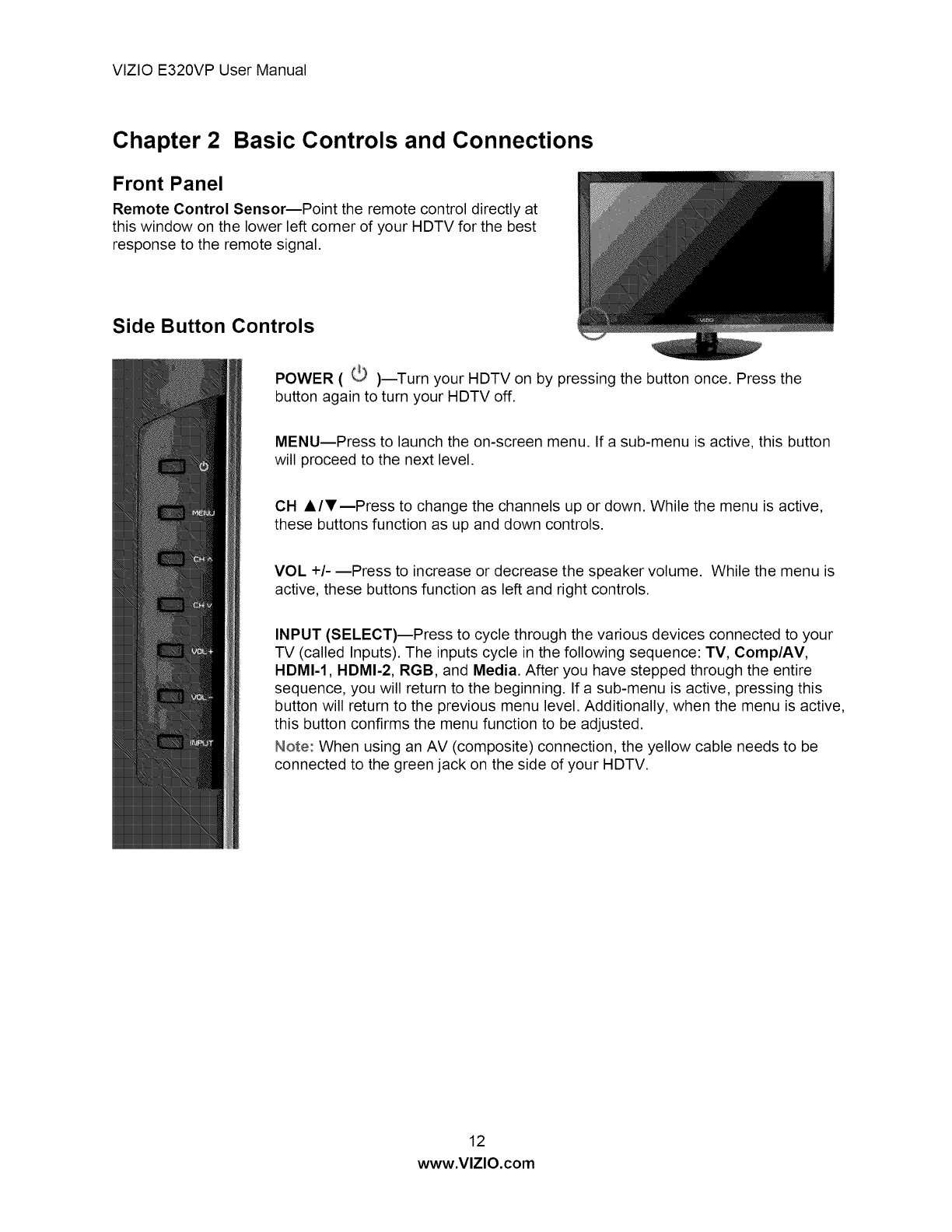
VIZIO E320VP User Manual
Chapter 2 Basic Controls and Connections
Front Panel
Remote Control Sensor--Point the remote control directly at
this window on the lower left corner of your HDTV for the best
response to the remote signal.
Side Button Controls
POWER ( _ )--Turn your HDTV on by pressing the button once. Press the
button again to turn your HDTV off.
MENU--Press to launch the on-screen menu. If a sub-menu is active, this button
will proceed to the next level.
CH A/TmPress to change the channels up or down. While the menu is active,
these buttons function as up and down controls.
VOL +/- --Press to increase or decrease the speaker volume. While the menu is
active, these buttons function as left and right controls.
INPUT (SELECT)--Press to cycle through the various devices connected to your
TV (called Inputs). The inputs cycle in the following sequence: TV, Comp/AV,
HDMI-1, HDMI-2, RGB, and Media. After you have stepped through the entire
sequence, you will return to the beginning. If a sub-menu is active, pressing this
button will return to the previous menu level. Additionally, when the menu is active,
this button confirms the menu function to be adjusted.
Note: When using an AV (composite) connection, the yellow cable needs to be
connected to the green jack on the side of your HDTV.
12
www.VlZlO.com


















