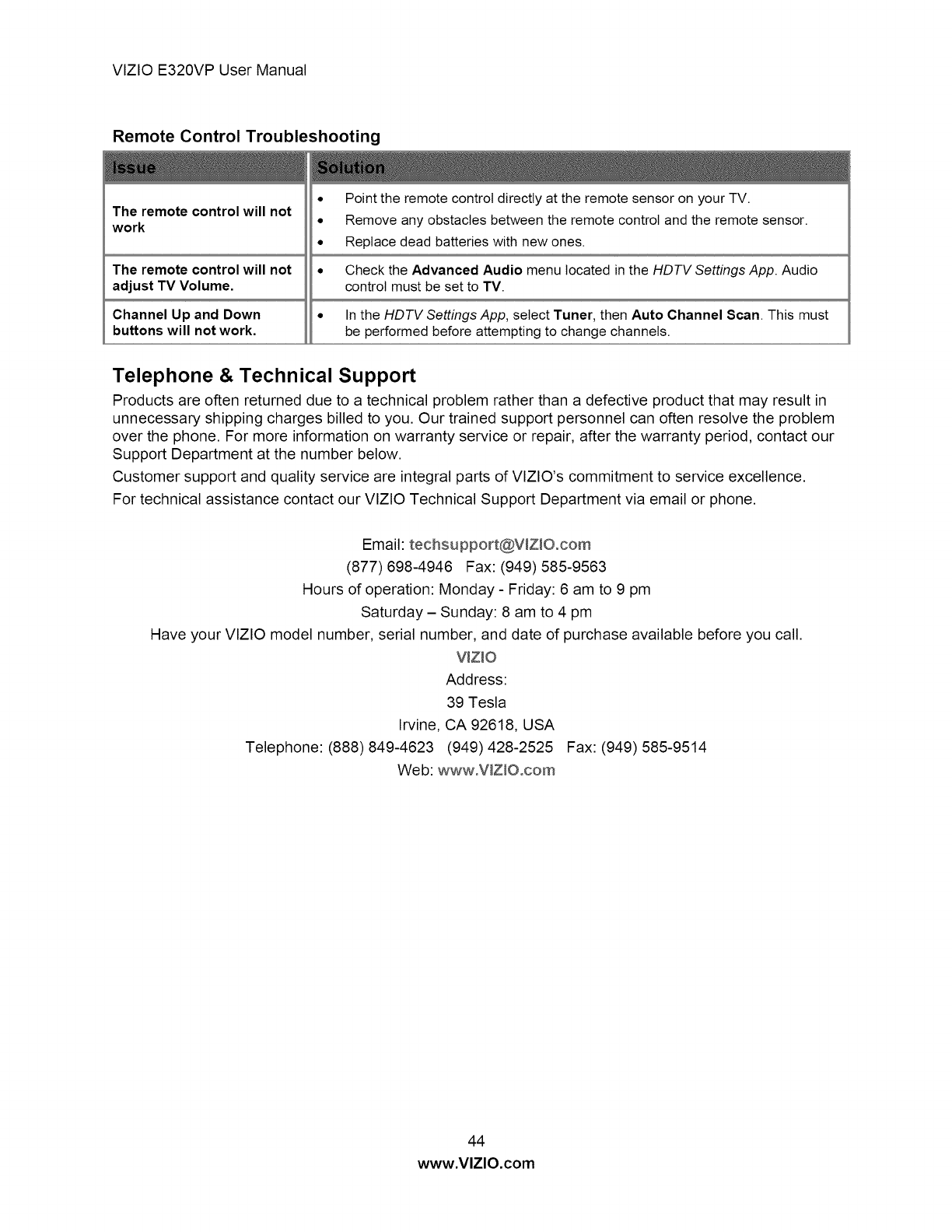
VIZIOE320VPUserManual
Remote Control Troubleshooting
The remote control will not
work
Point the remote control directly at the remote sensor on your TV.
Remove any obstacles between the remote control and the remote sensor.
Replace dead batteries with new ones.
Check the Advanced Audio menu located in the HDTV Settings App. Audio
control must be set to TV.
The remote control will not •
adjust TV Volume.
Channel Up and Down • In the HDTV Settings App, select Tuner, then Auto Channel Scan. This must
buttons will not work. be performed before attempting to change channels.
Telephone & Technical Support
Products are often returned due to a technical problem rather than a defective product that may result in
unnecessary shipping charges billed to you. Our trained support personnel can often resolve the problem
over the phone. For more information on warranty service or repair, after the warranty period, contact our
Support Department at the number below.
Customer support and quality service are integral parts of VlZlO's commitment to service excellence.
For technical assistance contact our VlZIO Technical Support Department via email or phone.
Email: techsu pport@VIZIOocom
(877) 698-4946 Fax: (949) 585-9563
Hours of operation: Monday - Friday: 6 am to 9 pm
Saturday - Sunday: 8 am to 4 pm
Have your VlZIO model number, serial number, and date of purchase available before you call.
VIZIO
Address:
39 Tesla
Irvine, CA 92618, USA
Telephone: (888) 849-4623 (949) 428-2525 Fax: (949) 585-9514
Web: www,VJZ_O,com
44
www.VlZlO.com


















