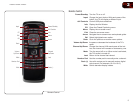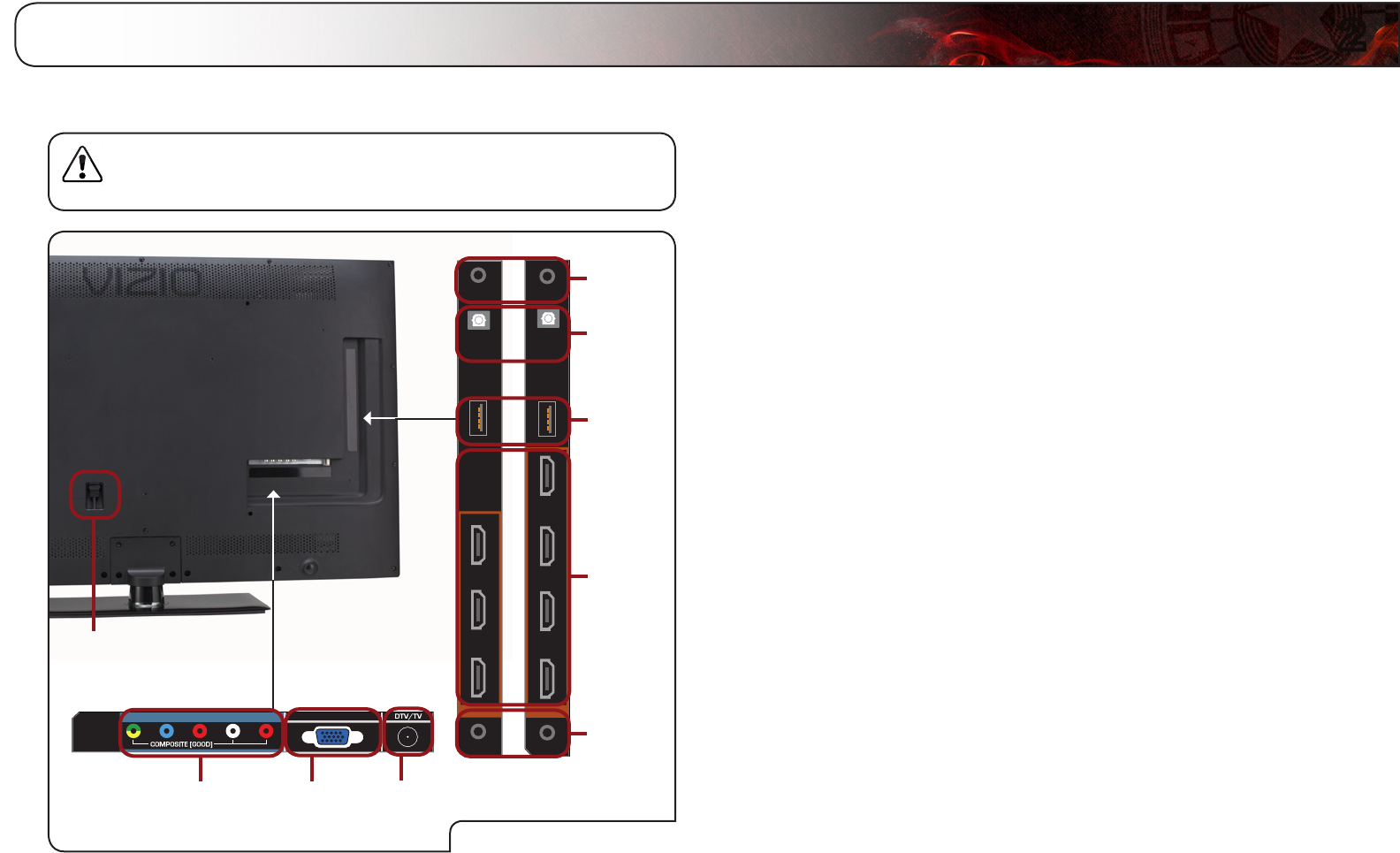
2
3
Component 1/
Composite:
Connect component or composite video/audio de-
vice. When using composite, use only yellow, white,
and red ports.
RGB PC/
Component 2:
Connect RGB cable from computer, or use RGB-to-
component adapter to connect component video
device.
DTV/TV: Connect RF/Coaxial connector from cable, antenna,
or satellite box. Use the included RF Adpater when
connecting your RF/coaxial cable.
RGB PC/
Component 2
Audio In:
Connect 3.5mm connector for audio when using the
RGB PC port or RGB-to-component adapter.
HDMI: Connect HDMI devices.
USB: Connect a USB thumb drive to view photos.
Digital Audio Out: Connect SPDIF/Optical audio device (Soundbar,
receiver, etc).
3.5mm Audio Out: Connect 3.5mm audio device.
AC IN: Connect the included AC power cord.
Rear Panel
Please note that your rear panel will vary depending on your TV
model number. Match your model number to the illustration below
for the correct port illustration.
Rear Panel
HDMI
USB
Component 1/
Composite
Digital
Audio Out
RGB PC/
Component 2
3.5mm
Audio Out
COMPONENT 1 (BETTER) RGB PC / COMPONENT 2
Y
V
Pb/CbPr/Cr LR
USB
AUDIO
OUT
DIGITAL
AUDIO
OUT
PC/COMPONENT 2
AUDIO
3
2
1
ARC
HDMI (BEST)
PC/COMPONENT 2
AUDIO
ARC
USB
AUDIO
OUT
3
4
2
1
DIGITAL
AUDIO
OUT
HDMI (BEST)
E320VT
E370VT
E420VT
DTV/TV
RGB PC/
Component 2
Audio In
Power
Cord
Controls and Connections