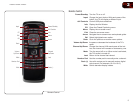Table of Contents
Installing the TV .......................................................................1
Inspecting the Package Contents ........................................................... 1
Installing the TV ....................................................................................... 1
Installing the TV Stand ......................................................................... 1
Installing the TV on a Wall .................................................................... 2
Controls and Connections ........................................................3
Rear Panel ............................................................................................... 3
Front Panel ..............................................................................................4
Right Side Panel ...................................................................................... 4
Remote Control .......................................................................................5
Replacing the Batteries ........................................................................ 6
Connecting Your Devices ..........................................................7
Before You Begin .................................................................................... 7
Connecting Your Devices ........................................................................7
Completing the First-Time Setup ..............................................9
Adjusting the TV Settings .........................................................10
Setting Up Channels ............................................................................... 10
Changing the Signal Source ................................................................10
Changing the Input Source .....................................................................11
Customizing and Removing Input Names ........................................... 11
Customizing Input Names ................................................................... 11
Removing Unused Inputs from the Input List ...................................... 12
Customizing the Master Channel List .................................................. 12
Scanning for New or Additional Channels ........................................... 13
Scanning for Channels ......................................................................... 13
Customizing Channel Names .............................................................. 14
Changing the On-Screen Menu Language .............................................14
Setting the TV’s Date and Time ............................................................... 15
Setting the Time Zone .......................................................................... 15
Adjusting the Time for Daylight Savings .............................................. 15
Enabling or Disabling Automatic Date and Time Updates................... 15
Setting the Date and Time ................................................................... 16
Adjusting the TV Settings for Use with A PC .......................................... 16
Enabling or Disabling CEC ...................................................................... 17
Using the Other Menu Settings .................................................18
Navigating the On-Screen Menu .............................................................18
Setting the Sleep Timer ........................................................................... 18
Viewing a USB Photo Slideshow ............................................................ 18
Customizing the Photo Display Screen ...............................................19
Setting the Screen Aspect Ratio ............................................................. 20
Adjusting the Audio Settings ................................................................... 21
Enabling or Disabling SRS TruSurround HD ........................................ 21
Enabling or Disabling SRS TruVolume ................................................. 22
Adjusting the Equalizer Settings .......................................................... 22
Adjusting Bass and Treble Levels ........................................................ 23
Adjusting the Speaker Balance ............................................................ 23
Enabling or Disabling the Built-In Speakers ........................................ 23
Selecting the Digital Output Mode ....................................................... 24
Changing the Audio Language ............................................................ 24
Resetting the Audio Settngs ................................................................ 24
Adjusting the Picture Settings .................................................................25
Changing the Picture Mode ................................................................. 25
Adjusting the Noise Reduction Setting ................................................ 26
Enabling or Disabling Fast Response .................................................. 26
Enabling or Disabling the Ambient Light Sensor ................................. 26
Resetting the Picture Settings .............................................................26
Setting the Parental Controls .................................................................. 27
Enabling or Disabling Program Ratings ............................................... 27
Locking and Unlocking Channels ........................................................ 27
Blocking and Unblocking Content by Rating ....................................... 27