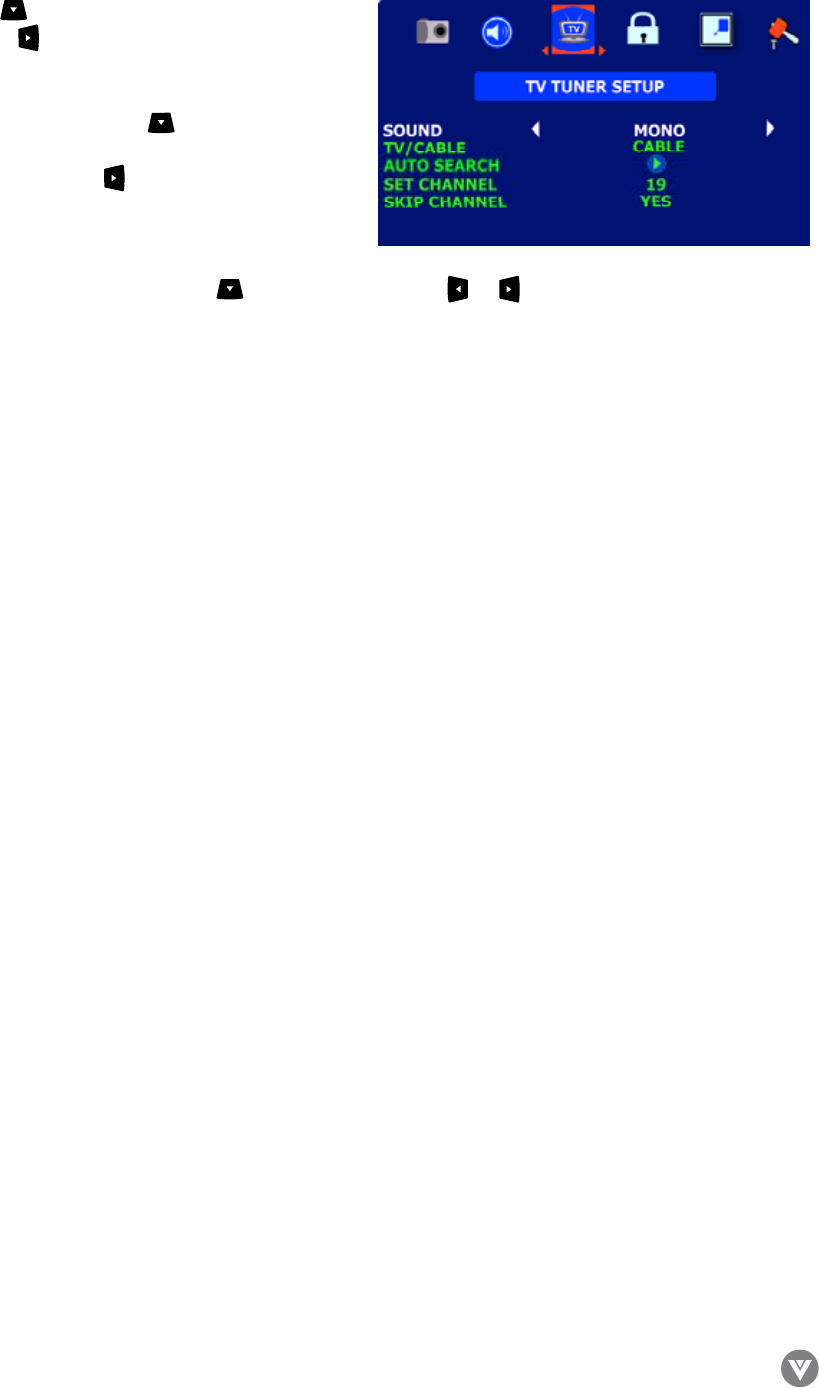
www.VIZIOCE.com
Version- 10/5/05
31
VIZIO L37 HDTV User Manual
d. Press button twice to highlight TV/Cable.
Use the button to select either TV or Cable.
TV sets the tuner for an antenna and Cable sets
the tuner for cable or a satellite dish.
e. Once selected, press the button once more
to highlight Auto Search to scan the available
channels. Use the button to start the search.
Note: This will take a few minutes to complete.
f. Press the MENU button repeatedly to exit the
OSD.
g. To add or delete a channel press to set channel. Use the or buttons to rotate to the
desired channel number and change to Yes or No under skip channel setting.
6. Using DTV with an Antenna or Cable
When connecting to an antenna for the DTV input, you will need to select the DTV source within
the On-Screen Display (OSD) menu and Auto Search for the available TV channels. See Sec. 3.4.1.7
DTV Tuner Setup. Note: DTV digital broadcast is not available in all areas. Refer to
www.antennaweb.org to get information about availibility in your area, type of antenna and which
direction to point your antenna.
7. Using a PC
If connecting to a PC through RGB Analog input, set the TV timing mode to VESA 1024 x 768 at 60Hz
for best picture quality (refer to the graphic card’s user guide for questions on how to set this timing
mode).


















