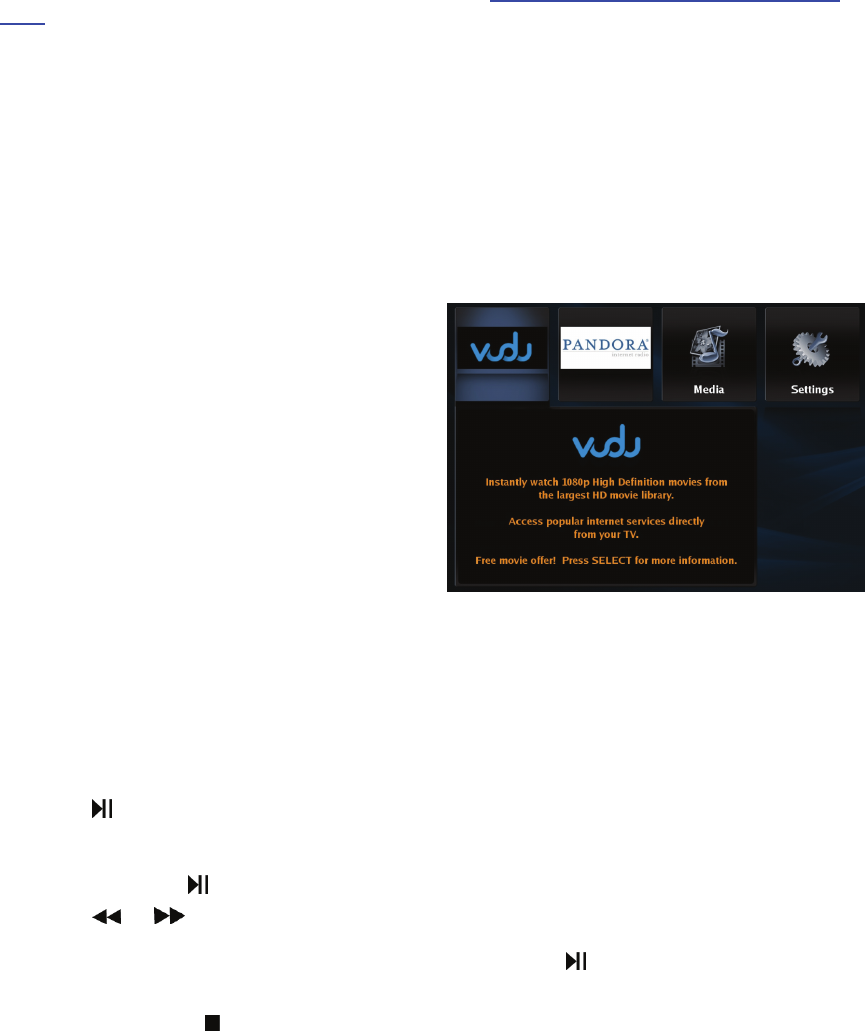
VIZIO VBR210 User Manual
24
www.VIZIO.com
Deactivate streaming from Netflix to your player using the Deactivate Netflix option in the Settings
menu. See Restore Factory Defaults on page 35 for more information.
For questions regarding the Netflix service please visit: www.netflix.com/help or call 1-866-579-
7113.
Chapter 6 Using Vudu
Instantly watch 1080p High Definition movies from the largest HD movie library. Access popular internet
services directly from your TV. IMPORTANT: You must first activate your player before you can use it to
watch movies from Vudu.
Activating your player for Vudu
1. Turn on your player and your TV. If a DVD is not in the disc tray, the Home menu will be
displayed. If a DVD is in the disc tray, press SETUP to display the Home menu.
2. Press ◄ or ► to select Vudu, and then press
SELECT.
3. Press ◄ or ► to select Vudu movies, and then
press SELECT.
4. Select the Vudu offer displayed and then press
SELECT.
5. Enter your e-mail address using the on-screen
keyboard.
6. Go to your computer and find the e-mail sent to
you from Vudu (it might be in your Junk mail
folder). Follow the instructions in the e-mail to
complete account setup.
Watching a movie with Vudu
1. Be sure you have activated your account.
2. Turn on your player.
3. Press ◄ or ► to select Vudu and then press SELECT.
4. Add movies and TV shows to your Wish List from either your player or from the Vudu website.
5. When watching a movie, control the playback using your players remote control:
Press
to pause playback. Press it again to resume playback.
Press◄ or ► to pause playback and enter frame scanning mode. Repeatedly press ► to
scan backward or forward one frame at a time. To resume playing from the point you paused
the movie, press
.
Press
or to pause playback and scan backward or forward through the movie. To
scan faster, press the button again. To play the highlighted scene, press SELECT. To
resume playing from the point you paused the movie, press
.
Press INFO to display information about the movie.
Press RETURN or
to stop playback and return to the movie details page.
Press SETUP or the A (red) button to stop playback and return to your players Home Menu.
Notes:
Deactivate streaming from Vudu to your player using the Deactivate Vudu option in the Settings
menu. See Restore Factory Defaults on page 35 for more information.
For questions regarding the Vudu service please contact them directly by calling toll free (888)
554-VUDU (8838) 7 a.m. to 8 p.m. PST, 7 days a week, except holidays .


















