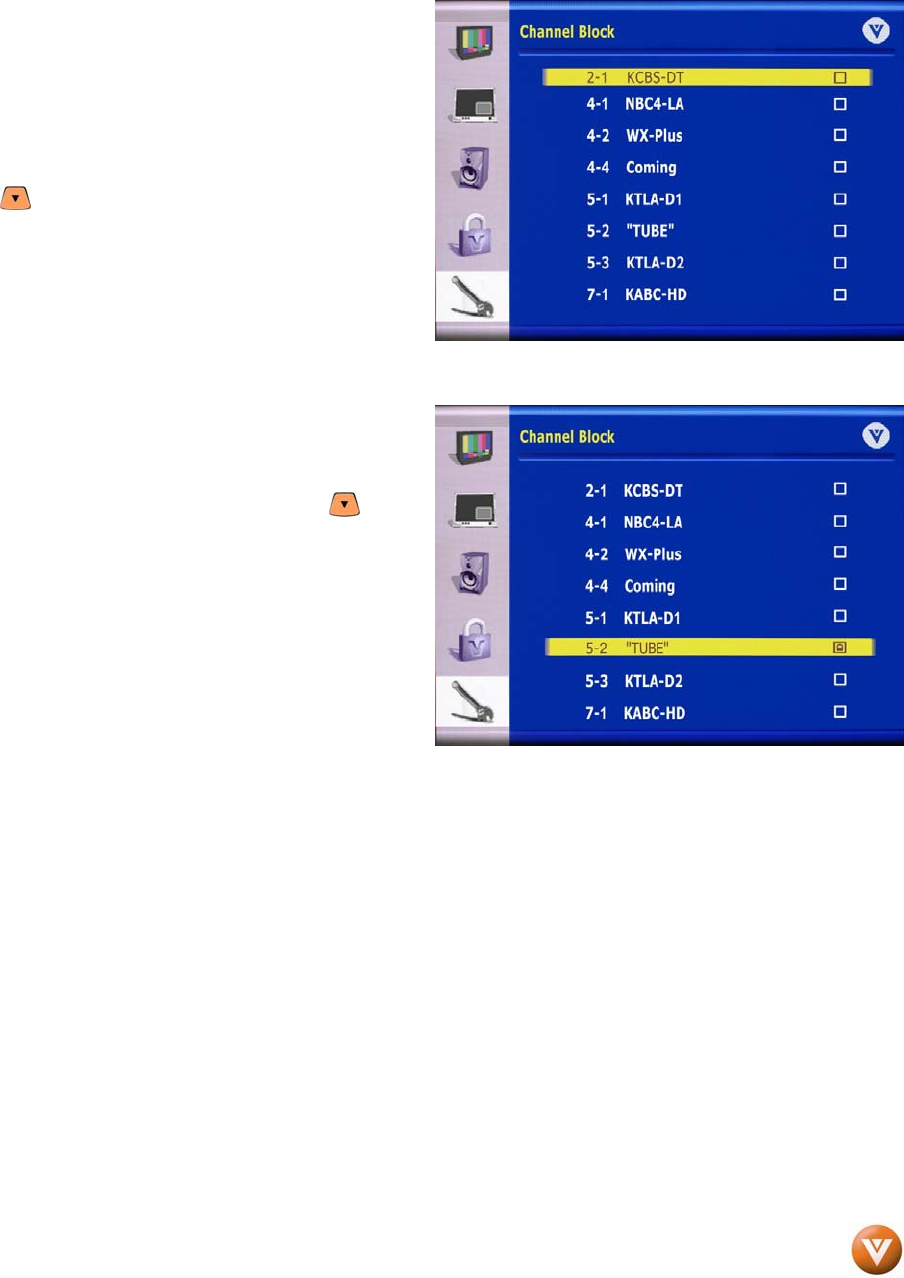
VIZIO VP50HDTV User Manual
Version 4/17/2007 41
www.VIZIOCE.com
The list of channels available and stored in
memory is shown on the screen. If the list is
longer than 8 channels, as you repeatedly press
the button you will be able to scroll through to
see them all. The boxes to the right of the channel
names are empty by default.
As you scroll down the channels with the button,
each one is highlighted in turn. When a channel
you want to block is highlighted, press the OK
button and a check mark (
9
) will appear in the box
opposite that channel. This means that when this
channel is selected a password request bar will
appear on the screen and you will not be able to
view this channel without first entering the
password. Press EXIT to navigate away from this
screen when finished.
NOTE: If you use the Clear All function on the main
Parental Controls menu, it will NOT clear any channels
that are selected as Blocked on this page. Channels
blocked on this page can only be Unblocked individually
on this page.


















