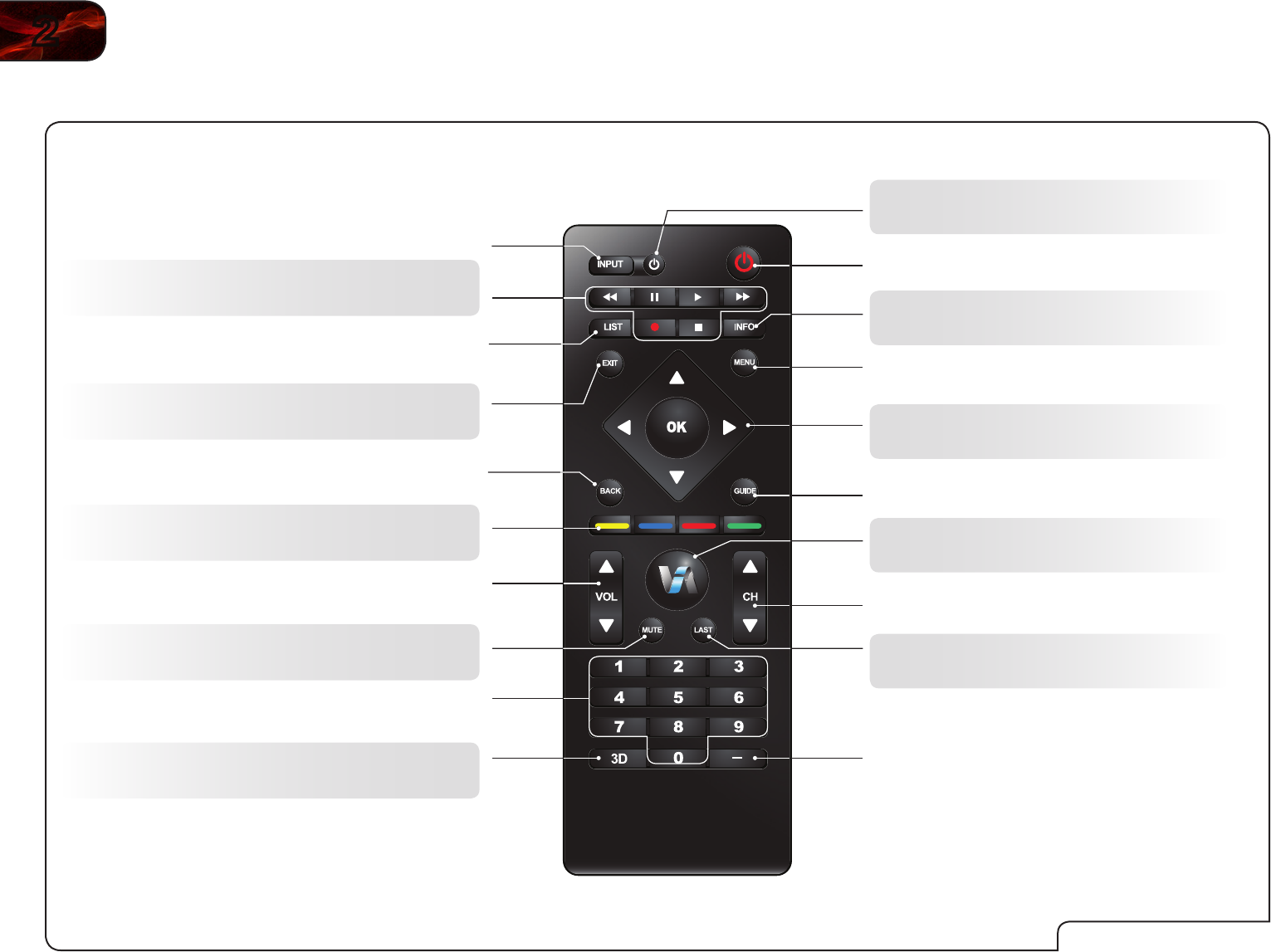
6
2
XVT3D500CM / XVT3D580CM
Bluetooth Remote Control
INPUT
Change the currently-displayed input.
RRO
Navigate the on-screen menu.
EXIT
Close the on-screen menu.
LIST
Open the channel list menu.
/V CONTROLS
Control USB photo slidesho and V.I.. apps.
3D
Change the 3D mode.
NUMBER PD
Manually enter a channel.
VOLUME UP/DON
Increase or decrease loudness of the TV audio.
BCK
Go to the previous on-screen menu
POER
Turn TV on or off.
MENU
Display the on-screen menu.
INFO
Display the info indo.
DSH
Use ith number pad to manually enter a digital
sub-channel. (For example, 18-4 or 18-5.)
CHNNEL UP/DON
Change the channel.
GUIDE
Display the info indo.
LST
Return to the channel last vieed.
MUTE
Turn the sound off or on.
V.I..
Open the VIZIO Internet pps dock.
V.I.. SHORTCUT BUTTONS
Control VIZIO Internet pps.
Bluetooth Remote
DEVICE POER
Press to turn connected device on or off.


















