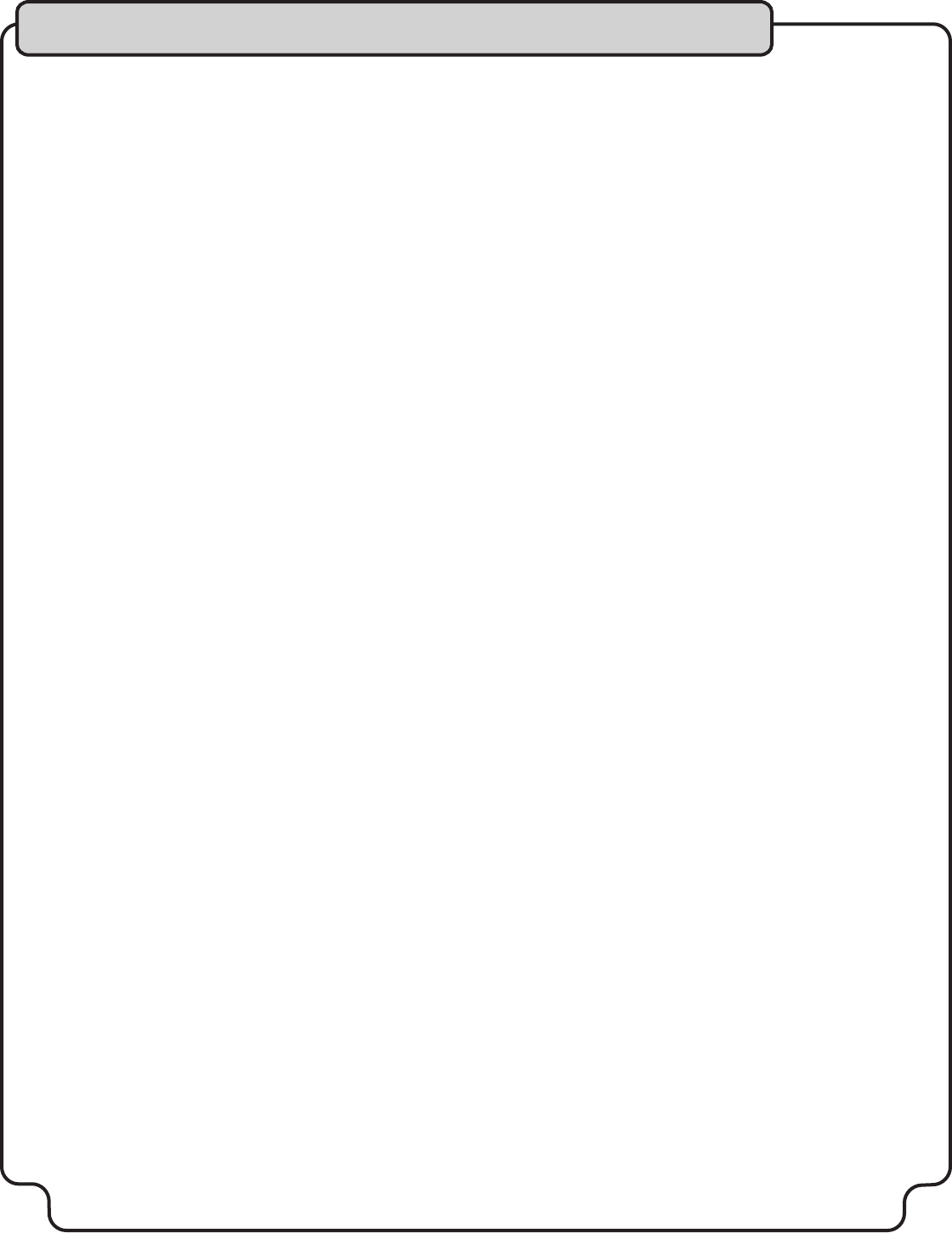
13
Cassette Deck Operations
Follow the steps bellow for any tape deck operations:
1. Press the POWER switch ON.
2. Slide the FUNCTION SELECTOR to TAPE.
3. Press the STOP/EJECT button, the cassette door will open.
4. Put the cassette into the holder, open end down, and gently close the cassette door.
5. Press the PLAY button. The system will play the cassette till the end of that side is reached. To play the other side, hit the STOP/EJECT button and
remove the cassette, turn it around and put it back in, close the door and press the PLAY button.
Extended play
Extended listening is possible by using the two cassette decks as follows:
1. Press the POWER switch ON.
2. Slide the FUNCTION knob to
TAPE.
3. Load a cassette into both decks.
4. First, press the PLAY button on the Deck 2, and then press the PAUSE and PLAY buttons on Deck 1(in that order). Deck 2 will play its cassette first
and stop at its end, at that time, Deck 1 will automatically begin playback.
Reco
rding Cassettes
1. Press the POWER button ON.
2. Select your master source signal to be recorded by sliding the FUNCTION SELECTOR control to AM, FM, CD or TAPE.
You will (though internal
connections) record the source you are listening to. The recording level is not affected by the master volume control.
3. Press the STOP/EJECT button on the Deck 1; the cassette door will open.
4. Put the cassette into the holder open the end down and gently close the cassette door.
5. With a partially recorded tape, use the FAST FORWARD and REWIND controls to find your starting point.
6. Remember to advance past the leader when using a new tape.
7. Press the
PAUSE button.
8. Press the RECORD button firmly.
9. When you are ready to start your recording, press and release the PAUSE button.
10. The system will record the entire cassette and shut off unless you desire to stop it by pressing the STOP/EJECT or PAUSE button.
11. Press the PAUSE button to stop the tape for a time while you change your recording selection, cue a record or retune a radio station. Press and
then release PAUSE when you are ready to continue recording.
12. While you are recording, you may monitor the program by listening to the speakers. Adjust the VOLUME control for your best listening level. It will
not affect the record level.
Sync Dubbing
1. Press the POWER button ON.
2. Press the STOP/EJECT button; the cassette door will open.
3. Load a blank tape into Deck 1. Gently close the cassette door. First press
PAUSE, and then press RECORD.
4. Load the tape to be copied into Deck 2. Gently close the cassette door.
5. Press the PLAY button on Deck 2. The PAUSE button on Deck 1 will release and recording will begin.


















