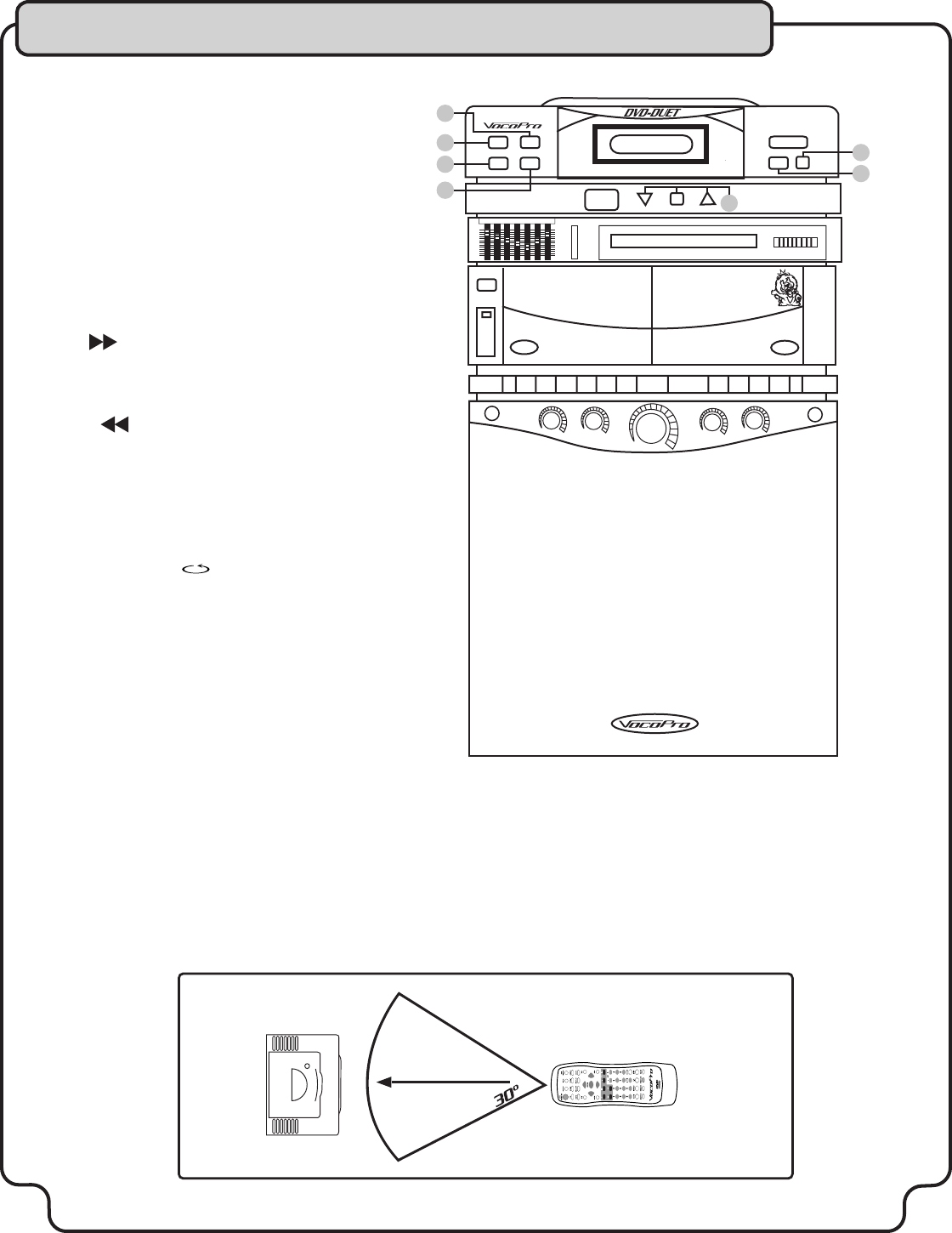
9
Front Panel Descriptions
DISC CONTROLS CONTINUED
14. STOP - Press once to put player on standby in
“PRE-STOP” mode. With DVDs, VCDS and other video
discs, this standby STOP mode will not send disc output
to your monitor (VocoPro screen will appear instead),
until PLAY is pressed to resume playback. With
many types of discs, playback will resume at the point
when PRE-STOP was initiated. Pressing STOP again will
completely stop the player without saving a time marker.
With some CDGs, STOP completely cancels playback.
15. F.F.____- To advance the CD to the beginning of
the next track, press and release this button. Continue
pressing to advance to subsequent tracks.
16. REW____- To reverse the CD to the beginning of
the last track, press and release the button. The
player will skip back to the beginning of the track.
Continue pressing the button if you want to REWIND
to the beginning of previous tracks.
17. REPEAT– Press the REPEAT button once and
the REPEAT symbol ( ) will appear on the disc display. The
disc player will repeat the track currently playing until the
STOP button is pressed. If you want to repeat play of an
entire disc indefinitely, press the REPEAT button twice and
the “ALL” will light on the display next to the REPEAT
symbol. The player will repeat playing the disc continuously
until the STOP button is pressed.
18. DISPLAY – Press DISPLAY button to display the track
number that is playing, elapsed time, number of
remaining tracks, and duration of disc that is being played.
19. MULTIPLEX – Switch between STEREO, MONO L or MONO R output with MULTIPLEX media for adding/removing guide vocals.
20. DIGITAL KEY CONTROLLER – Raises or lowers the key of the disc output in half-step increments without changing the tempo to
match the natural range of your singing voice. Operate by pushing the desired + (UP/#/SHARP) or - (DOWN/b/FLAT) while disc is playing, until
the desired key is reached. Pressing the center square button will return music to it’s original or “NATURAL” key.
NOTE : Key Controller is inoperable when AM, FM or TAPE is selected.
21. REMOTE CONTROL SENSOR
16
14
POWER
1 2
17
19
15
18
20
MULTI FORMAT DIGITAL KARAOKE SYSTEM
5-BAND STEREO EQUALIZER
TUNING
15 ft


















