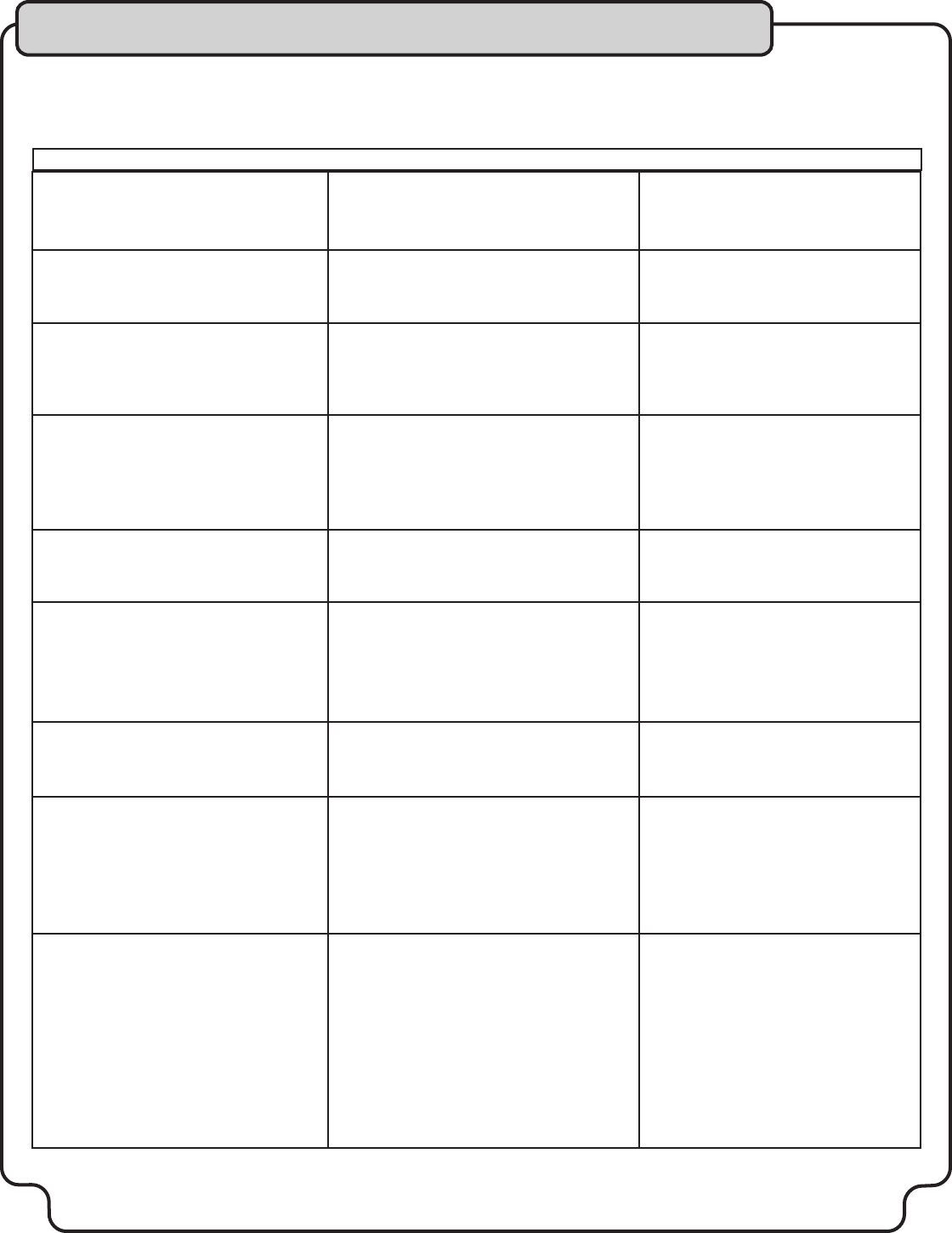
20
If your stereo system fails to operate, carefully read these instructions. Many problem situations are caused by improper use. Listed below are the most
common ones.
Troubleshooting
Power switched on, but no sound and no light on the
POWER LED.
The POWER LED system is on but no sound
Poor FM reception
System turned on and PLAY pressed, but no sound
from TAPE.
Poor playback sound.
RECORD button cannot be pressed in.
Poor recording.
Tape speed is erratic.
Cannot copy from DECK 2 to
DECK 1.
CD Player does not work properly.
NO song lyrics Appear on screen.
Poor AC power plug connection to wall outlet.
VOLUME control is at “0 “position.
Antenna not placed for best reception.
FUNCTION SELECTOR set improperly for tape
playback.
PAUSE button pressed in.
Unrecorded tape inserted.
Dirty heads.
Cassette tape is badly stretched.
Heads have become magnetized.
Cassette without erase protection tabs is inserted.
Dirty heads.
Heads have become magnetized.
Microphone defective
Microphone cable broken or intermittent.
Dirty capstan and/or pressure roller.
Unrecorded tape inserted into
DECK 2.
PLAY/RECORD function selector is in wrong position.
Disc is inserted upside down.
Disc is dirty.
Disc is scratched.
Disc seriously warped.
A nonstandard disc is inserted.
Moisture has formed inside the CD deck.
Video cable is not connected properly to the TV.
Source selector on TV is not set to VIDEO.
TV does not have video line input.
Problems Solutions
Connect AC correctly.
Old wall-outlets sometimes cause power loss Plug
must fit snugly in outlet.
Adjust the VOLUME control to a proper sound
level.
Move antenna wire around to obtain best reception.
Slide FUNCTION SELECTOR to TAPE.
Press and release the PAUSE button.
Insert recorded tape.
Clean heads. See TAPE DECK Cleaning.
Replace the cassette.
Degauss the play and record head with a tape head
demagnetizer every 100 hours of use.
Try another cassette, or place a piece of tape over
the breakout tab holes.
Clean heads. See Tape Deck Cleaning.
Degauss the play and record head with a tape head
demagnetizer every 100 hours of use.
Replace microphone or microphone cord.
Clean the capstan and pressure roller.
Insert recorded tape.
Set to the proper position.
Insert disc correctly.
Wide clean with soft cloth.
Use a new disc.
Use a new disc.
Use only brand name disc.
Wait about 20 to 30 minutes to let it dry.
Connect the video cable to the
Duet-II VIDEO OUT and to the TV VIDEO IN.
Using your TV Remote to select VIDEO or AUX
input.
Connect from VIDEO OUT of the
Duet-II to the AUX IN of your VCR of Connect to an
RF Modulator and then to the TV cable input.


















