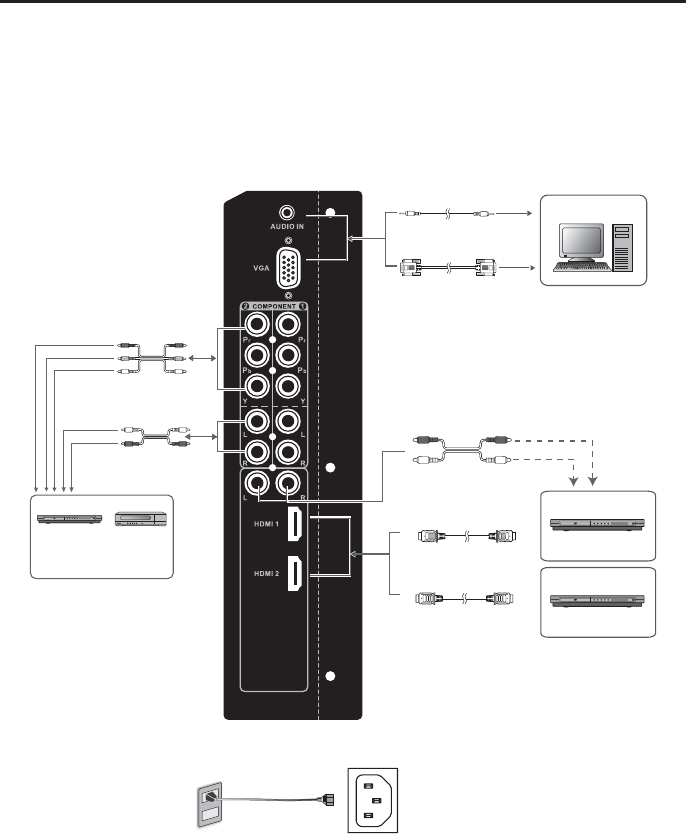
16
3. EXTERNAL DEVICE CONNECTIONS
You can enjoy picture and sound by connecting a DVD or video game system to the terminals located on
the rear of the LCD TV set.
When connecting an external device, turn off the power of the LCD TV set fi rst to prevent any possible
damage.
Note: 100 ~130 VAC
IMPORTANT: Before connect, make sure all devices are turned off.
PC
RGB
cable
VGA
Audio
ø 3.5 mm stereo
mini jack cable
DVI-HDMI conversion cable
DVD Player
( with DVI terminal)
HDMI
DVI
DVD Player
( with HDMI terminal)
HDMI
HDMI
Audio cable
DVD player
* If your external device has a
component terminal, COMPONENT
connection is recommended
(you can view high-quality pictures).
Digital TV tuner
Audio cable
Component cable
Audio (L)
Audio (R)
Pr
Pb
Y
INSTALLATION


















