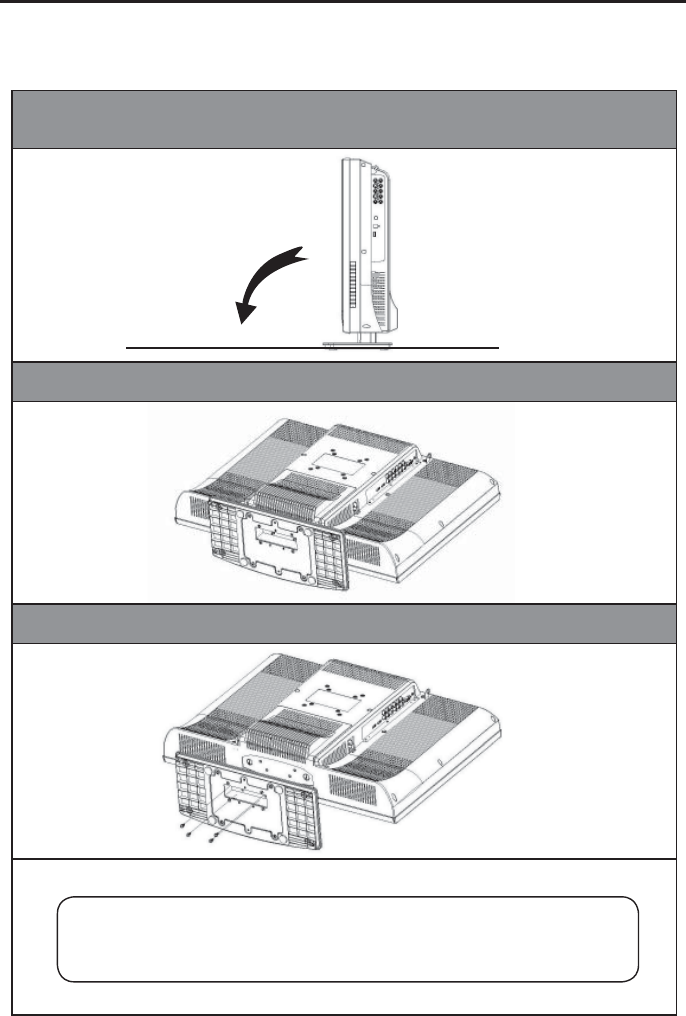
64
APPENDIX
APPENDIX A: Remove the base
Step-1
To lay the front bezel down on a soft and clear area, and please be sure that there is no any foreign object
on it for avoiding any scratch or damage.
Step-2
Remove the four screws as shown in thefollowing illustration.
Step-3
Remove the base from LCD TV.
►Note:
Be sure to turn off the LCD TV and disconnect all cables before detaching the base.
The LCD TV has VESAÒ FPMPMIä compliant 100x100mm and 75x75mm mounting holes.
Be sure to follow the operating instructions supplied with the wall-mount bracket when installing the unit.
Be sure to use qualifi ed contractors, when installing or removing the TV on the wall.


















