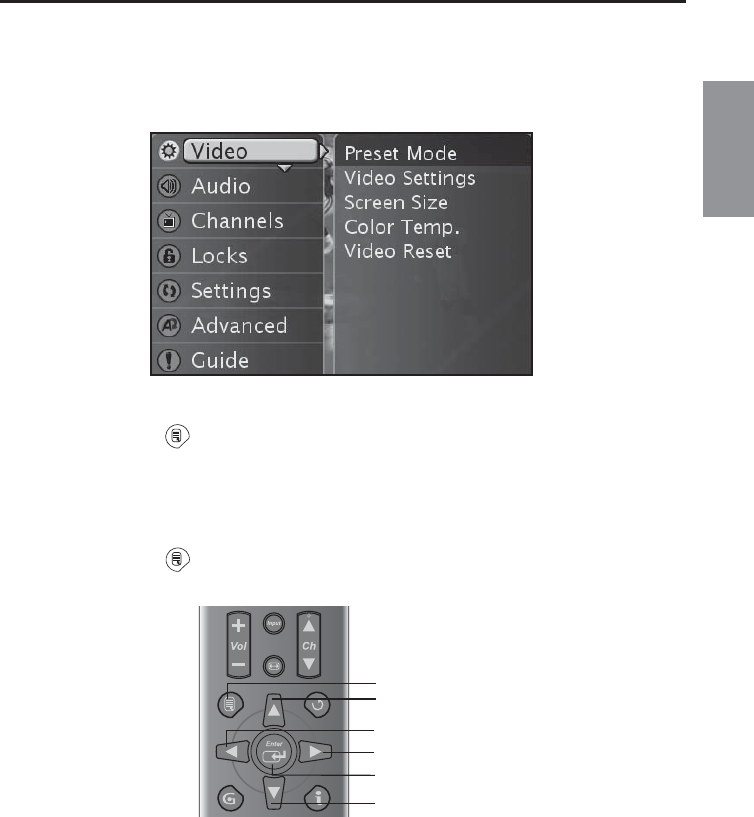
25
English
MENU OPERATION
1. VIDEO
•You can adjust the Video to your preference with the following Video settings.
1.Press MENU on the remote control to display the menu screen.
2.Press ► / ▲ / ▼ to select the Video menu.
3.Press Enter to enter the Video meun list.
4.Press ▲ / ▼ to select the desired menu item.
5.Press Enter to select the menu item.
6.Press EXIT to exit after fi nish adjustment.
1&6: Menu / Exit
2&4: Up
Exit to previous
menu
2: Right
2&4: Down
3&5: Enter


















