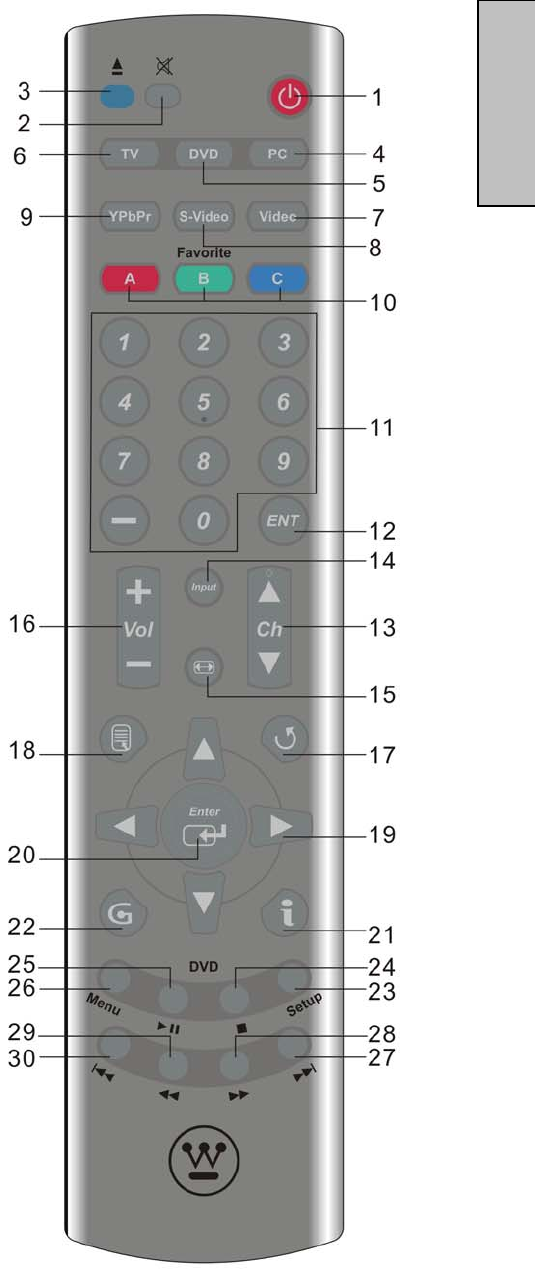
9
English
Remote Control
1. POWER :
Switch the power On/Off
2. Mute :
Turn the Sound On/Off.
3. DVD Eject :
Eject the DVD disc.
4. PC :
Select VGA source input.
5. DVD :
Select DVD source input.
6. TV :
Select TV source input to toggle between Standard
Definition TV (SDTV) and High Definition TV
(HDTV).
7. Video :
Select Video source input.
8. S-Video :
Select S-Video input.
9. YPbPr :
Select YPbPr1 / YPbPr2 source input.
10. Favorite :
3 Favorite keys (A;B;C) for NTSC and ATSC
mode.
Recall: Press Favorite keys(A, B, or C) to recall
favorite channel
Save: Select channel to be saved; Press “Enter”
and Favorite keys (A, B, or C) to save Favorite
channel.
(See note page 10)
11. Channel number keys :
Select specific channel.
12. Enter :
Execute a command or +100 when entering a
channel greater than 100.
13. Ch▲/▼ :
TV Channel Up/ Down adjustment.
14. Input :
Scroll input source TV, HDTV, Video, S-Video,
YPbPr1, YPbPr2, DVD, VGA, and HDMI.
15. Scaling :
Select Video Display format “STANDARD” or
“FILL””.
16. Vol +/- :
Volume Up / Down adjustment.
17. Last CH:
Switch to previous channel.


















