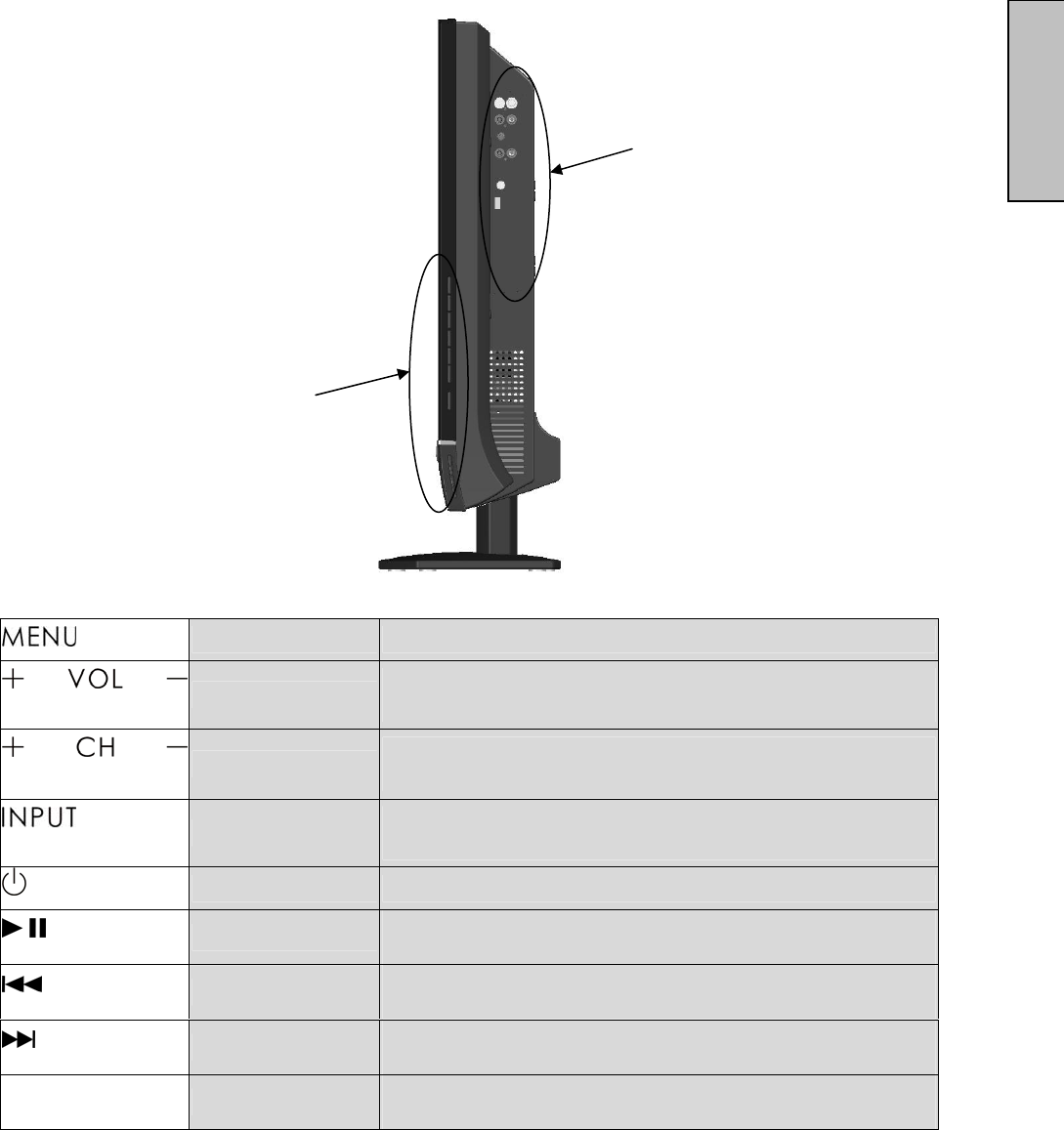
English
7
Side View of the LCD TV
Control Key
1. Menu Turn OSD Menu ON/OFF
2. Volume + / -
Increase/Decrease sound volume or adjust a
highlighted control while in the OSD Menu
3. Channel + / -
Channel up/down when input is TV or highlight a
control while in the OSD Menu
4. Input
Select Active Video Input or choose a selection while
in the OSD MENU
5. Power Power ON/OFF
Play/Pause
Play & Pause button, to play, pause or resume play
back
Chapter Forward
Push once for Fast Forward; Push and hold for
Chapter Forward
Chapter Reverse
Push once for Fast Reverse; Push and hold for
Chapter Reverse
■
STOP
Push once to stop and remember last position; Push
twice to stop and return to top menu
SpineDesign
Input connector
Control keys


















