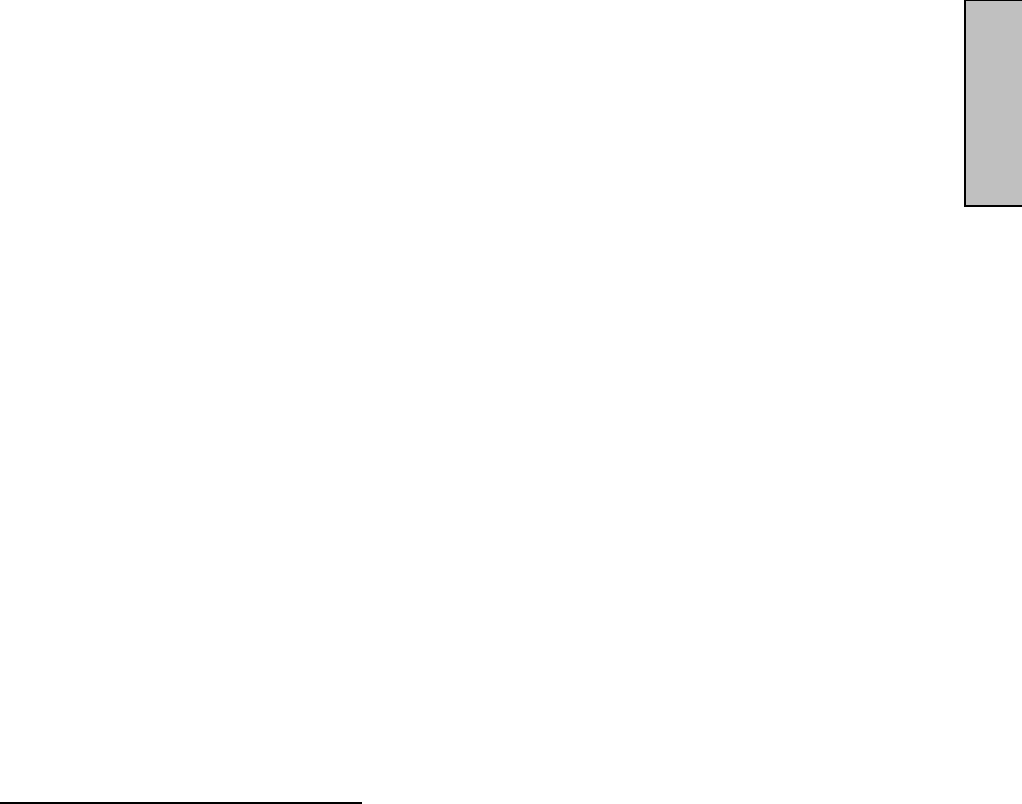
25
English
Remote Control Does Not Work
• Make sure batteries are inserted correctly.
• Replace batteries with new ones if necessary.
Remote Control Code Not Found in a “Universal” Remote
• Purchase a separate “learning” remote control.
Image Quality Issues
• For the best TV image quality, “Standard Definition” TV should be viewed in 4:3
format.
DVD Player Does Not Work
Disc Error messages “Incorrect Disc”, “Region Code Error”
Playback doesn’t start
• The disc is reversed. Load the disc with the playback side facing upward.
• No disc is loaded. Load a playable disc.
• The disc may be dirty. Clean the disc.
No picture / sound
• TV source selector is not set correctly.
• Some discs may not perform certain functions.
• The setup may not match your TV system.
No subtitle
• Some discs have no subtitles.
How Can I Find More Help?
• Log on to: www.westinghousedigital.com
• Contact Westinghouse Customer Service at (866) 287-5555 or write us at
service@westinghousedigital.com


















