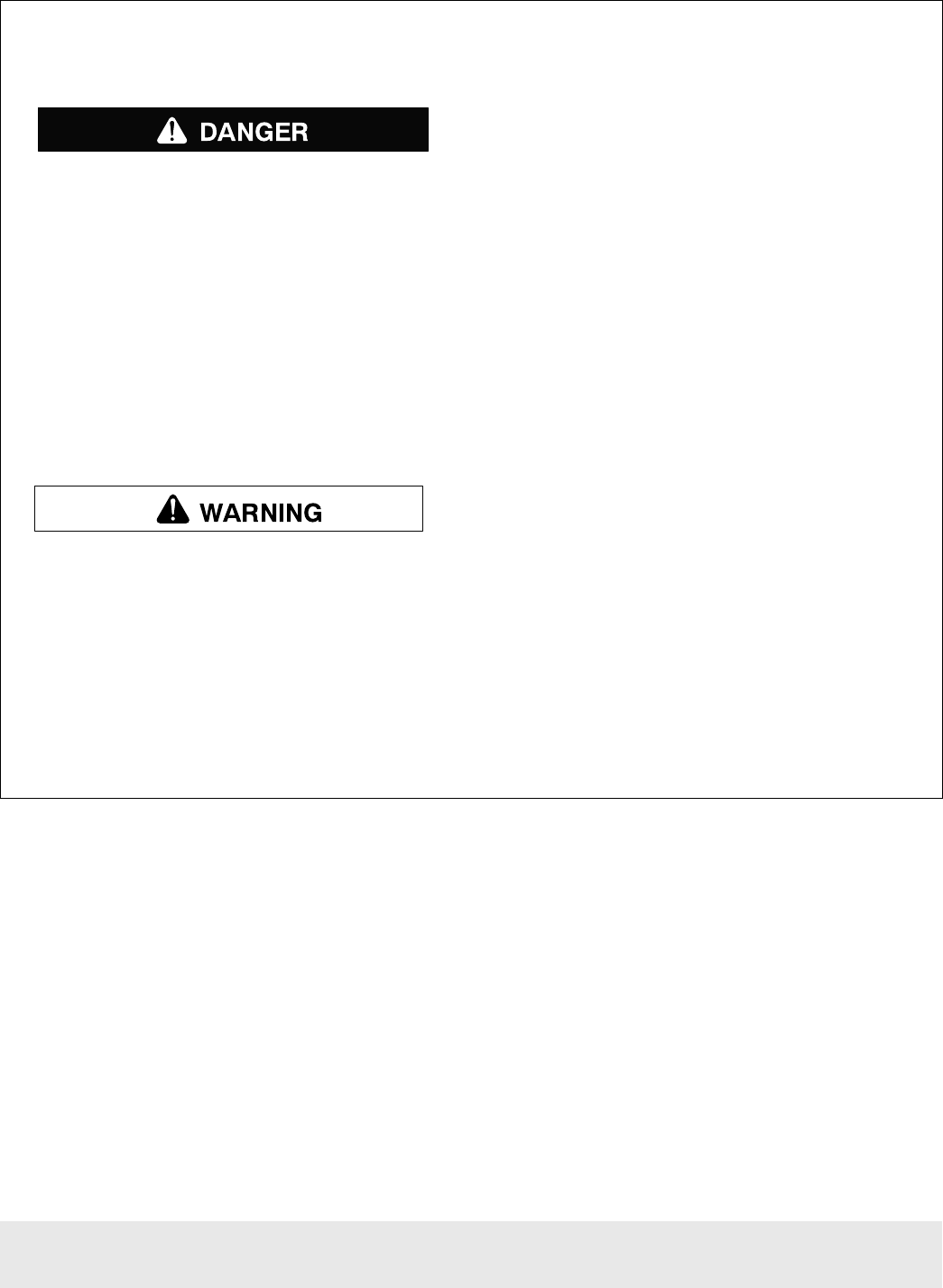
INSTALLATION 13
MAN0047 (9/15/00)
SUB-FRAME & BACKHOE to TRACTOR Cont.
Remove Backhoe With Sub-Frame
n The only time the backhoe may be operated from
a position other than the operator seat is during
backhoe attachment and removal. Operator must
• Read Operator's Manual instructions on
attaching and removing backhoe and use
extreme care
• Engage swing lock to prevent boom rotation
• Always stand rearward of backhoe stabilizer
arms or along side of tractor to avoid being
trapped should the boom swing control be acci-
dentally activated.
n Remove seat and upper support assembly before
installing or removing backhoe from tractor. Failure
to comply may result in equipment failure and/or
personal injury.
1. On a hard level surface, center the backhoe
boom.
2. Extend boom and dipperstick so that dipperstick
is perpendicular the bucket all the way towards the
operator (90°) to the ground.
3. Rest bucket on the ground and lower stabilizers
to take backhoe weight off tractor.
4. Turn off engine, set brakes, and remove key
before leaving tractor seat.
5. Remove the seat assembly.
6. Remove top link pins and top link assembly.
7. Remove retaining pins from front sub-frame
bracket and clevis pins from rear hanger bracket.
8. Roll the tractor far enough to release the sub-
frame from the brackets.
9. Start engine and raise the rear of the backhoe
with stabilizers to pivot the front of the sub-frame
down.
10. Place blocks under backhoe mainframe and
raise stabilizers to lower backhoe onto the blocks.
NOTE: The front of the sub-frame must be low
enough to clear the tractor chassis for removal.
11. Turn off engine, set brakes, and remove key
before leaving tractor seat.
12. Disengage the tractor PTO and remove the
backhoe hydraulic pump from the PTO shaft, if
equipped, or disengage the tractor hydraulic circuit
and disconnect the hydraulic quick couplers.
13. Make sure backhoe and sub-frame clear the
tractor chassis and drive the tractor away.


















