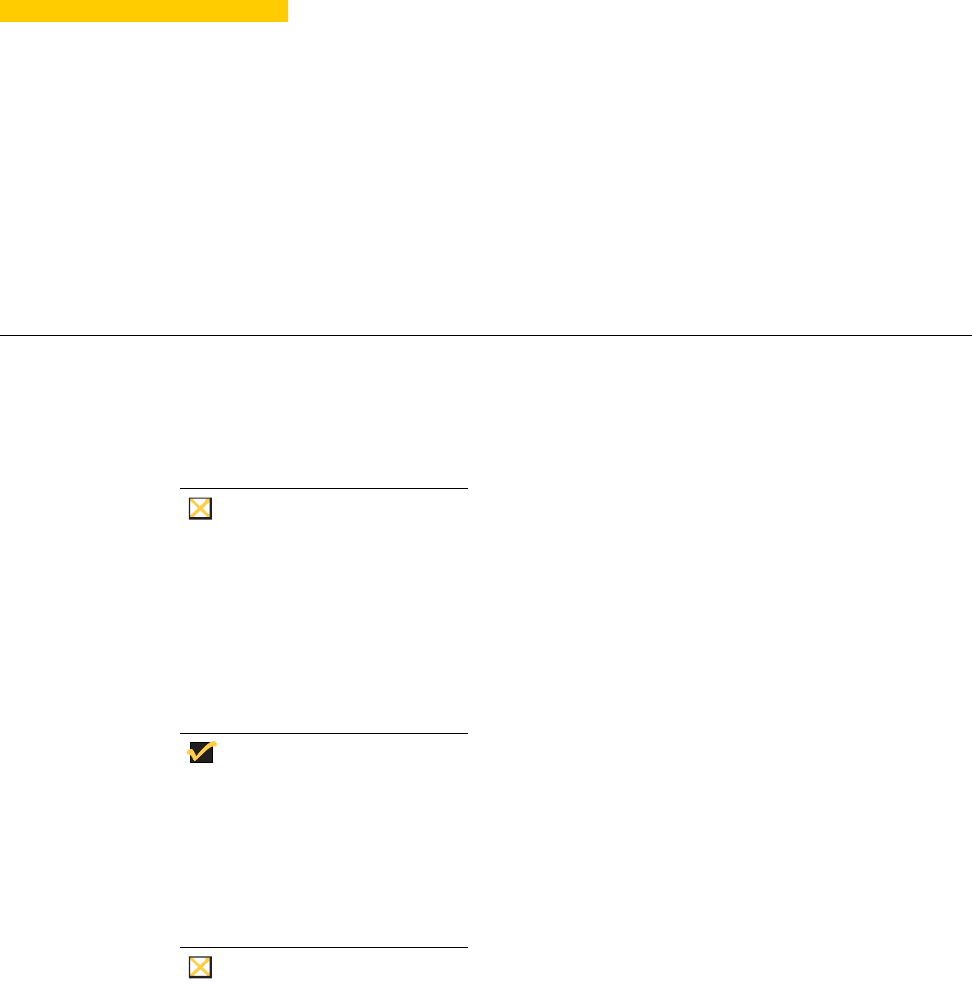
A Installing Wyse Simple Imager 2.0.2
This appendix provides the detailed procedures you must complete to install Wyse Simple
Imager 2.0.2.
Pre-Installation Checklist
Before you begin installing Wyse Simple Imager, make sure you have met the
requirements on this checklist for the machine to which Wyse Simple Imager will be
installed:
Caution
Do not install Wyse Simple Imager on any machine which has Wyse Device
Manager software installed.
• One of the following 32-bit Windows operating systems must be installed (be sure that
all systems are up-to-date with current Microsoft service packs, patches, and updates):
· Windows 2003 Server Standard/Enterprise with SP2 or later
· Windows XP Pro with SP3 or later
Note
Virtual machine environments are not supported.
• IIS with FTP and HTTP (World Wide Web Service) must be installed, enabled, and
running.
• Any inexpensive external router with DHCP enabled must be connected to the
machine and both the machine and router must be isolated.
Caution
Wyse Simple Imager must be installed and used on a machine (with a
connected router running DHCP) that is isolated. Do not install Wyse Simple
Imager on any machine which is connected to a network.
• Any existing previous version of Wyse Simple Imager must be uninstalled.
• A single network adapter is supported. If you have two adapters, you must disable one
(for example, for a laptop with a wireless adapter, you must disable the wireless
adapter).
• All software firewalls and antivirus services must be stopped.
• Place the Wyse Simple Imager 2.0.2 software (found on the Conversion Software
Assembly CD-ROM) into a folder on the machine.


















