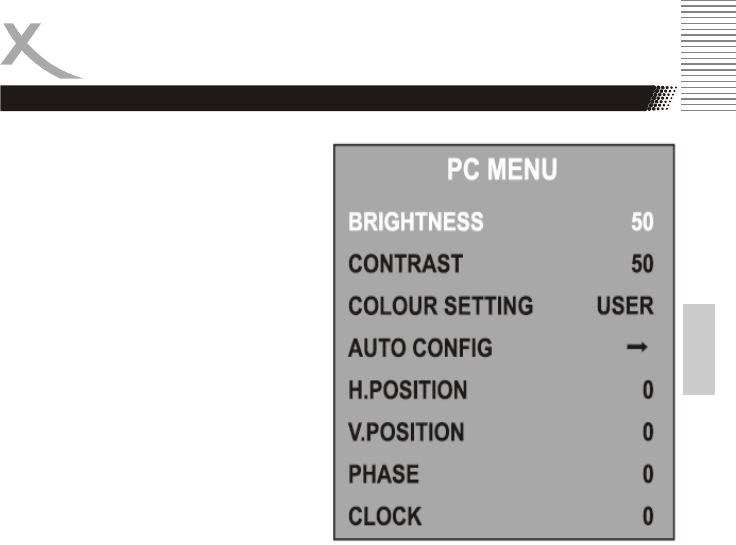
13
English
THE MENUS
The PC menu
Brightness
Use the VOL+ or VOL- buttons to adjust the
brightness of the picture.
Contrast
Use the VOL+ or VOL- buttons to adjust the
contrast of the picture.
Color setting
Use the VOL+ or VOL- buttons to select
from 6500k, 9300k or USER.
If you select USER, you can use the VOL+
or VOL- buttons to adjust the RED.
Green and blue values individually. Press
MENU button when you have finished ad-
justing .
Auto configure
Press the VOL+ button to have the following
settings configured automatically:
Horizontal and vertical position
Use the VOL+ or VOL- buttons to adjust the position of the picture on the screen.
Phase
Use VOL+ or VOL- buttons to adjust the phase of the ADC sampling clock relative to the H-
sync signal, until a stable image is obtained.
Clock
Use the VOL+ or VOL- buttons to adjust the pixel clock frequency, until the image size is maxi-
mized for the screen.


















