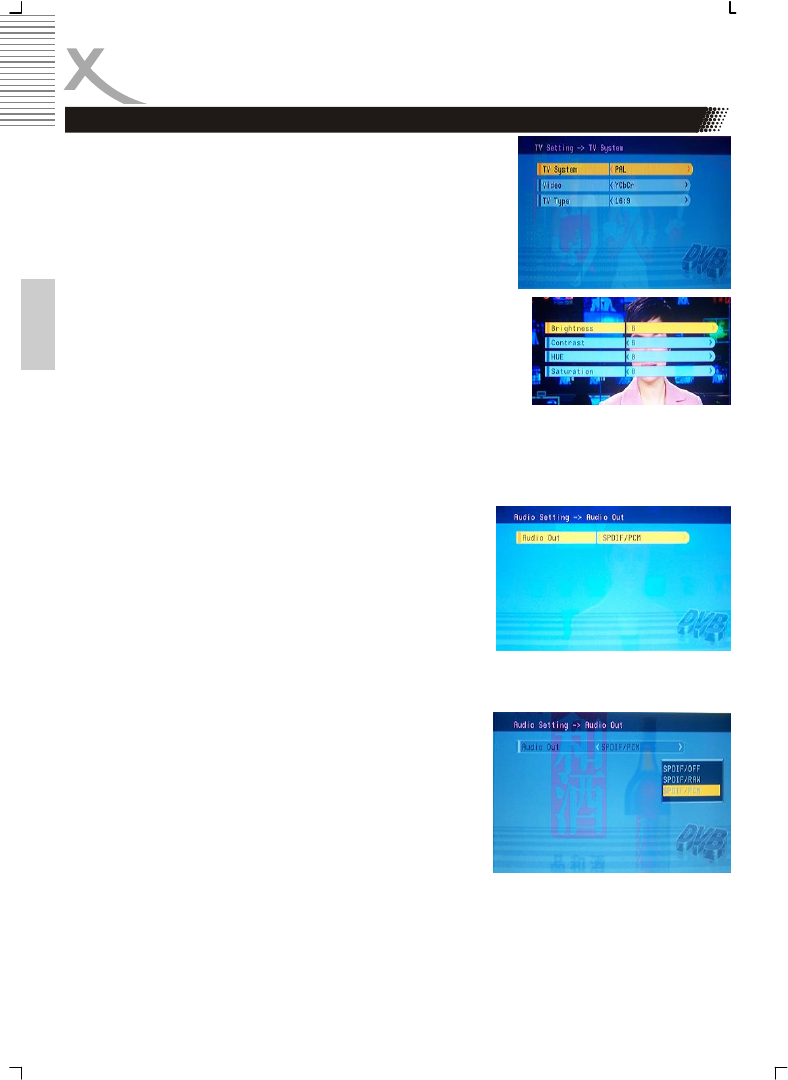
DVB-T OPERATION GUIDE
System Configuration
40
English
TV Setting
From the TV Setting Menu, as shown in Picture 11,
the TV System, Video Output, and TV Type (aspect
ratio) can be changed. Press UP or DOWN to select
one of the items. To change the setting, press LEFT
or RIGHT to select between the different settings, or
press ENTER and then UP or DOWN to select from a
list of settings. The possible settings are:
• TV System: PA L.
• Video: YCbCr. TV Type: 4:3 Pan-and-Scan,
4:3 Letterbox, 16:9.
Video Setting
From the Video Setting Menu, as shown in picture
12, the video brightness, contrast, hue, and satura-
tion can be adjusted. Press UP or DOWN to select
one of the items. To change the setting, press LEFT
or RIGHT to cycle between the different settings.
Alternatively, press ENTER to select from a list of
possible settings.
Settings:
Brightness: 0-12.
Contrast: 0-12
Hue: -6 - +6
Saturation: 0 - 6
Audio Setting
From the Audio Setting Menu (Picture 13), the Audio
Output option can be changed using the LEFT or
RIGHT keys. Alternatively, press ENTER to select
from a list of possible settings.
Audio Out: SPDIF OFF, SPDIF RAW, SPDIF PCM.
See Picture 14.
11.
12.
13.
14.
System Configuration


















