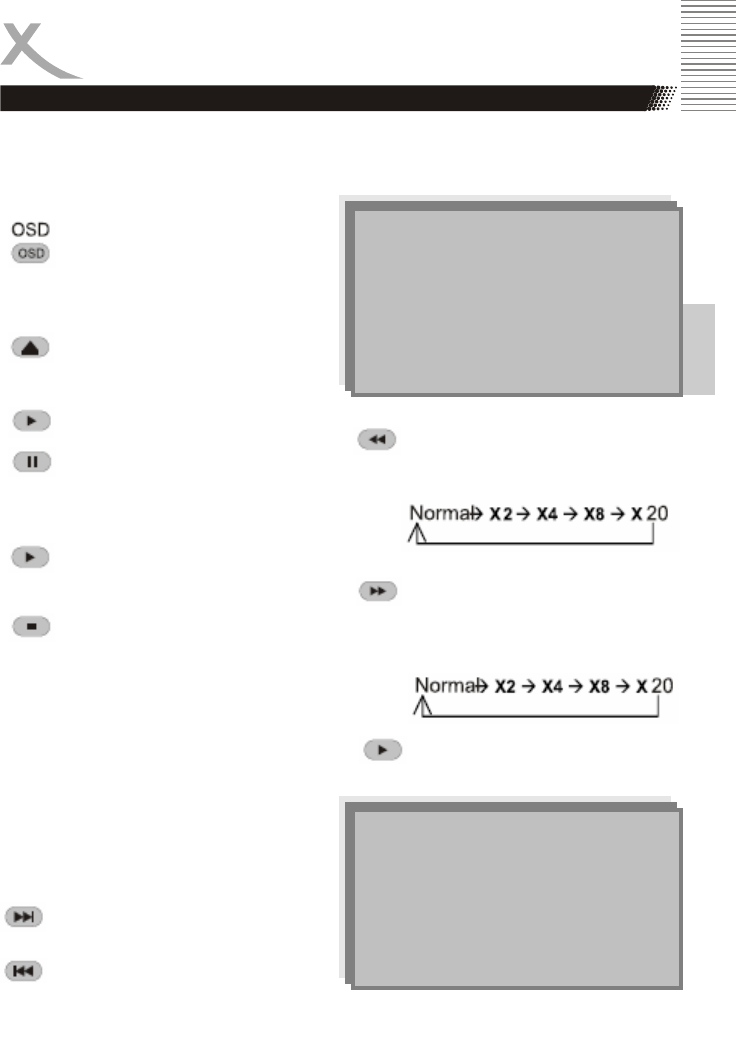
21
English
DVD OPERATION
Function Buttons
Press OSD button.
To show the time and status infor-
mation.
To open and close the disc tray.
Press OPEN button on the front
panel or the remote.
Press PLAY button to play the disc.
Press PAUSE button to pause (still
picture)
Press PLAY button to resume nor-
mal playback.
Press STOP button to stop in two
modes:
• Press STOP button once.
Stop memorizes the inter-
rupt position and the
OSD shows PRESTOP.
Resume play by pressing
PLAY button.
• Press STOP button twice
completely stop disc. The
OSD shows “STOP” and the
PLAY button will resume
disc.
Press this button skip advance DVD
chapter or CD track.
Press this button skip backward
DVD chapter or CD track.
NOTE:
• Player will not skip forward or
backward during “WARNING”
section of a DVD disc.
• Single chapter DVD or single
track CD cannot skip.
Press this button to fast backward
through the disc. Repeatedly press
the button.
Press this button to fast forward
through the disc.
Repeatedly press the button will
increase the search speed.
Press PLAY button to resume
normal playback.
NOTE:
• The player is muted in fast for-
ward or fast backward this mode.
• Player will not fast forward or fast
backward during WARNING
section of a DVD disc
Note:
The remote control must be set to DVD mode pressing the DVD key on remote control.
Otherwise the key pad section which is needed for commands is not active.


















