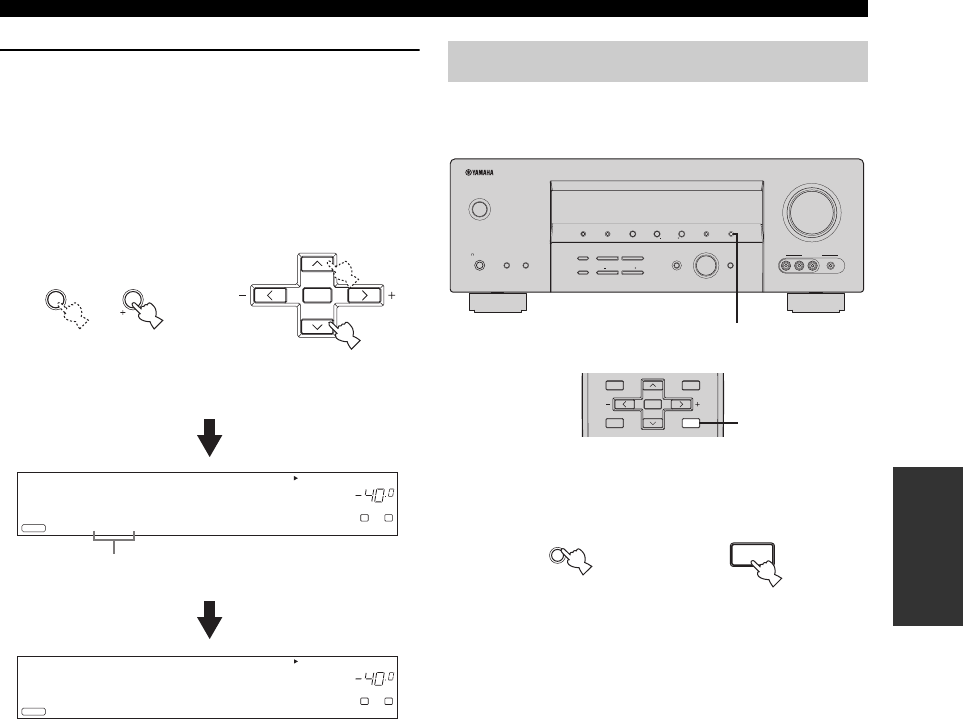
59 En
DAB (DIGITAL AUDIO BROADCASTING) TUNING
BASIC
OPERATION
2 Press PRESET/TUNING l / h on the front
panel (or PRESET/CH u / d on the remote
control) to browse through the preset DAB
services in the registry list.
Unassigned preset service numbers are skipped and
only assigned preset service numbers along with their
DAB service names appear in the front panel display
for approximately 3 seconds.
y
• You can select the desired preset service number directly
by pressing the numeric buttons and ENTER on the
remote control. To enter numbers less than 10 (i.e. 1 to 9),
simply press 0 and then the number itself. For example, to
select the preset DAB service assigned to preset service
number 7, press 0 and then 7 in turn.
• “EMPTY” appears briefly when no preset DAB service is
assigned to the corresponding preset service number. The
DAB service currently being received is then displayed in
the front panel display.
Use this feature to display various information about the
DAB service currently being received.
Press DISPLAY on the front panel (or on the
remote control) repeatedly while a DAB service is
currently being broadcast.
DVR DVD CD
V-AUX DTV/CBL
MD/CD-R
p
TUNER
DAB
PRESET
VOLUME
PCM
A
SP
dB
LR
56 BBC Radio 4
Preset service number
LEVEL
l
PRESET/TUNING
h
PRESET/CH
ENTER
A/B/C/D/E A/B/C/D/E
or
Front panel Remote control
DVR DVD CD
V-AUX DTV/CBL
MD/CD-R
p
TUNER
DAB
PRESET
VOLUME
PCM
A
SP
dB
LR
BBC Radio 4
Approximately after
3 seconds
DAB service information
VIDEO PORTABLEL AUDIO R
VIDEO AUX
STANDBY
/ON
DISPLAY
AUTO/MAN'L
TUNING MODE
MAN'L/AUTO FM
MEMORY
LEVEL
l
PRESET/TUNING
h
NEXT
A/B/C/D/E
DAB
FM/AM
EDIT
SEARCH MODE
PRESET/TUNING
VOLUME
BASS/TREBLE
TONE CONTROL
l
PROGRAM
h
EFFECT
STRAIGHT
SILENT CINEMA
PHONES
BA
SPEAKERS
MULTI CH
INPUT
INPUT MODE
INPUT
SRCH MODE
SET MENU
BAND
LEVEL
A/B/C/D/E A/B/C/D/E
DAB MEMORY
PRESET/CH
MENUTITLE
DISPLAYRETURN
ENTER
DISPLAY
DISPLAY
DISPLAY
AUTO/MAN'L
TUNING MODE
DISPLAY
or
Front panel Remote control


















