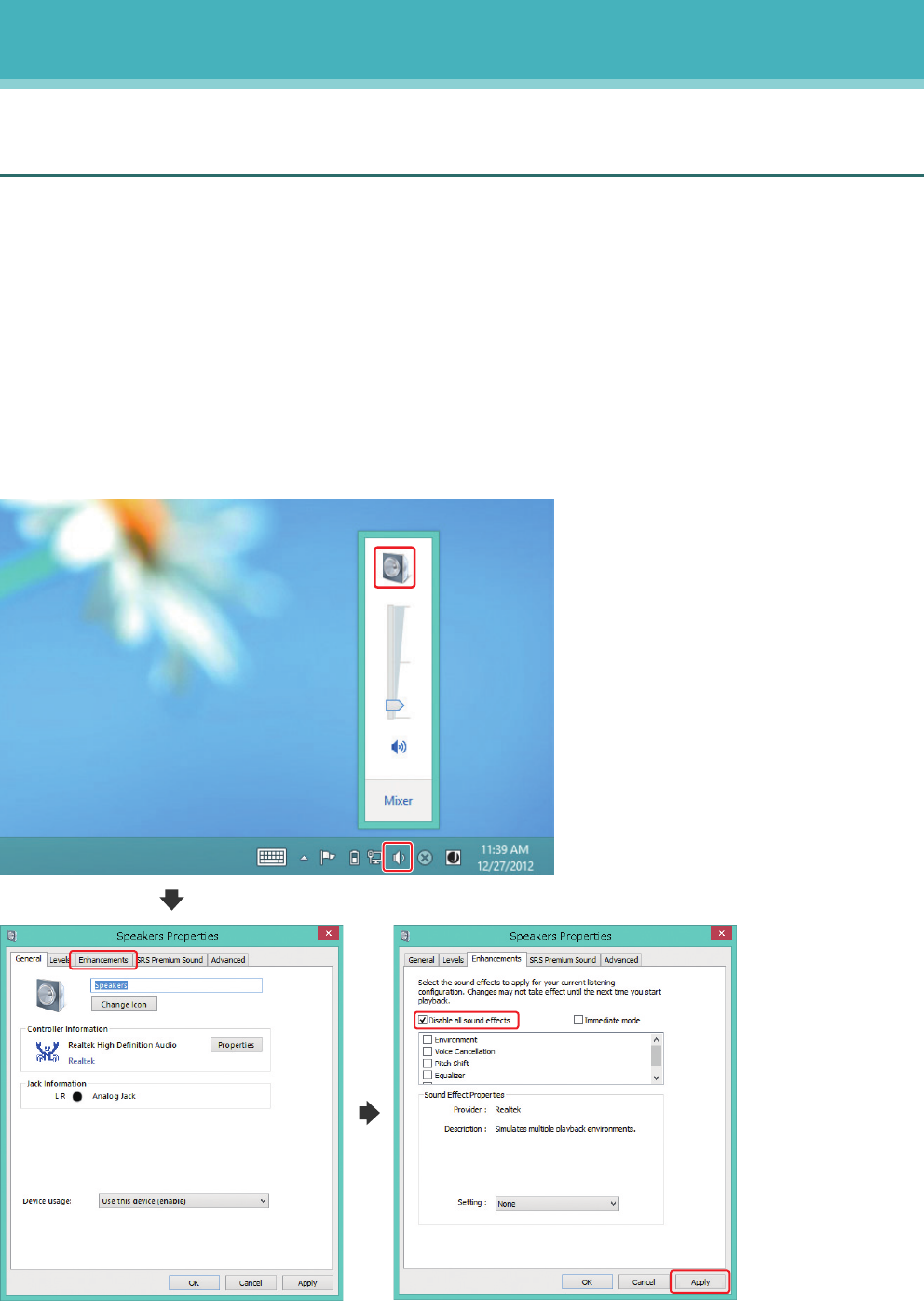
29
DisklavierTV User’s Guide (For Disklavier E3 and DKC-850 Users)
Appendix
Windows 7 and 8 Audio Considerations
The “sound enhancements” provided by Windows 7 and 8 may be desirable for normal audio
enjoyment. However, these enhancements cause problems for receiving broadcast or
viewing on-demand content, because the RemoteLive technology requires discrete
separation between the left and right audio channels. For this reason, you MUST disable all
audio enhancements.
Please check the setting on your own computer. Location is different depending upon
manufacturer. Here is an example setting.
Start > Desktop > Click the speaker icon > Enhancements > Disable all sound effects > Apply


















