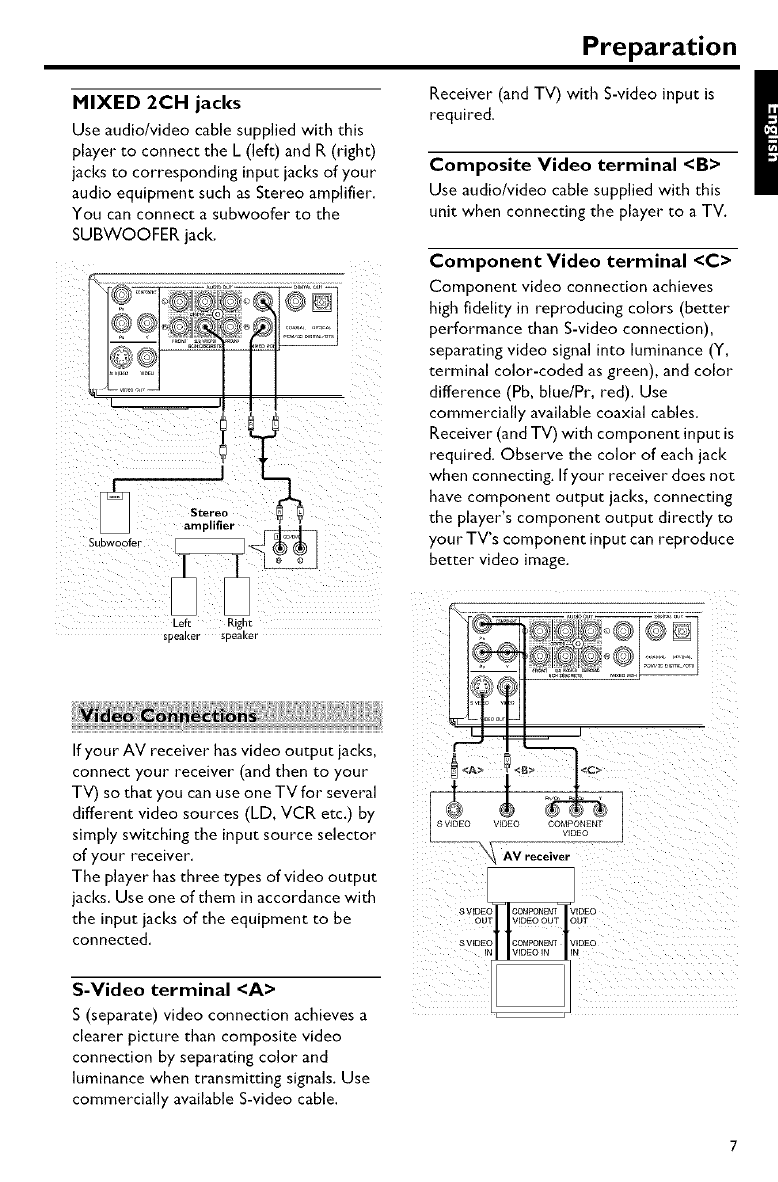
Preparation
MIXED 2CH jacks
Use audio/video cable supplied with this
player to connect the L (left) and R (right)
jacks to corresponding input jacks of your
audio equipment such as Stereo amplifier.
You can connect a subwoofer to the
SUBWOOFER jack.
Z m
Stereo
amplifier
Subwoofer
Left Right
speaker speaker
Receiver (and TV) with S-video input is
required.
Composite Video terminal <B>
Use audio/video cable supplied with this
unit when connecting the player to a TV.
Component Video terminal <C>
Component video connection achieves
high fidelity in reproducing colors (better
performance than S-video connection),
separating video signal into luminance (Y,
terminal color-coded as green), and color
difference (Pb, blue/Pr, red). Use
commercially available coaxial cables.
Receiver (and TV) with component input is
required. Observe the color of each jack
when connecting. If your receiver does not
have component output jacks, connecting
the player's component output directly to
your TV's component input can reproduce
better video image.
If your AV receiver has video output jacks,
connect your receiver (and then to your
TV) so that you can use one TV for several
different video sources (LD, VCR etc.) by
simply switching the input source selector
of your receiver.
The player has three types of video output
jacks. Use one of them in accordance with
the input jacks of the equipment to be
connected.
S-Video terminal <A>
S (separate) video connection achieves a
clearer picture than composite video
connection by separating color and
luminance when transmitting signals. Use
commercially available S-video cable.
COMPONENT
VIDEO
AV receiver


















