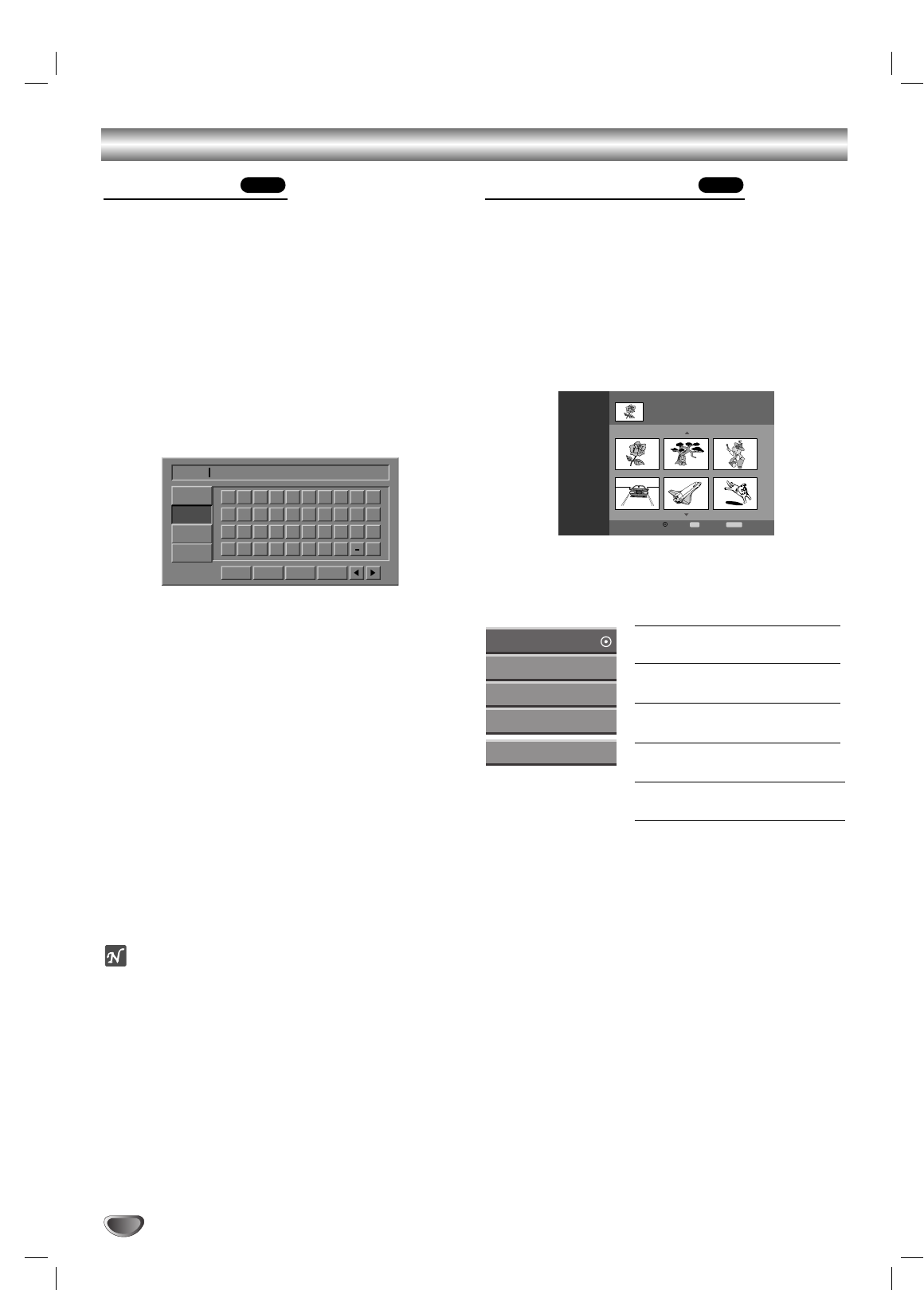
VR Mode: Original and Playlist Editing (Continued)
Naming a Title
You can name Original and Playlist titles independently.
Names can be up to 22 characters long.
11
Press REC LIST to display Title List.
To switch between the Original (Title/Chapter List)
and Playlist (Program) screens, press REC LIST.
22
Use vVbBto choose the title you want to
name then press ENTER.
Title List options appears on the left side of the Title
List screen.
33
Use v/V to select ‘Title Name’ option from Title
List options then press ENTER.
Keyboard menu appears.
44
Enter a name for the disc. Use vVbBto select
a character then press ENTER to confirm your
selection.
• ENG. UPPER: Switches the keyboard upper case
characters.
• ENG. LOWER: Switches the keyboard to lower
case characters.
• WORDS: Switches the keyboard to theme word.
• OK: Select to finish.
• Cancel: Deletes all the characters input.
• Space: Inserts a space at the cursor position.
• Delete: Deletes the character at the cursor
position.
• b / B: Moves cursor to left or right.
55
Choose OK then press ENTER to fix the name
and return to the Setup menu screen.
66
Press RETURN repeatedly to exit Title List.
otes
• You can also use the CLEAR button to delete charac-
ters directly.
• Names can be up to 22 characters long.
• For discs formatted on a different DVD Recorder, you
will see only a limited character set.
Using the Chapter List
11
Press REC LIST to display Title List.
22
Use vVbBto choose the title you want to
view Chapter List then press ENTER.
Title List options appears on the left side of the Title
List screen.
33
Use v / V to select ‘Chapter’ from Title List
options then press ENTER.
Chapter List appears on the TV screen.
44
Use v / V to select an option then press ENTER
to confirm.
Chapter List options appears on the left side of the
Chapter List screen.
Play: Starts playback of the
selected chapter.
Title: Moves to Title List screen.
(page 41)
Combine: Combines two chap-
ters into one. (page 45)
Delete: Deletes the chapter from
the Chapter List. (page 44)
Program: Adds the chapter to
the Program list. (page 43)
55
Press RETURN repeatedly to exit Chapter List.
VRVR
42
Chapter List
1/9
TITLE 1
12/7 Su 30M56S CA 07
Select
Program
LIST
Close
RETURN
Play
Title
Combine
Delete
Program
0123456789
ABCDEFGHI J
KLMNOPQRST
UVWXYZ #
@
ENG.
UPPER
ENG.
LOWER
WORDS
TITLE 1
OK Cancel Space Delete


















