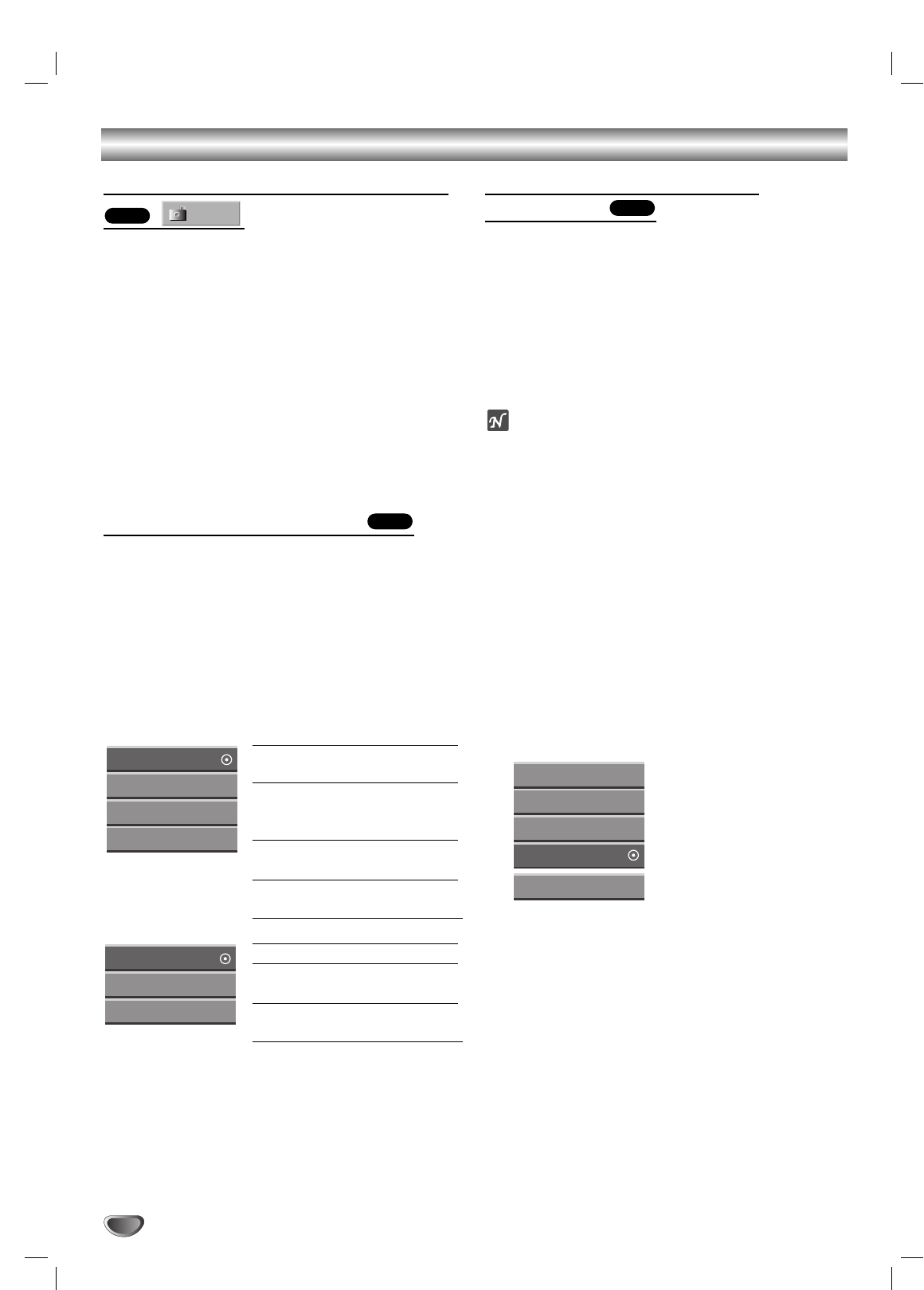
VR Mode: Original and Playlist Editing (Continued)
Changing Title or Chapter Thumbnails
Each title and chapter displayed in the Original
(Title/Chapter List) or Playlist (Program) screen is repre-
sented by a thumbnail picture taken from the start of
that title or chapter.
If you prefer, select a different still picture from within a
title.
11
Play the title (Original or Playlist).
22
Press THUMBNAIL to make the currently dis-
played picture the one that appears in the
Original (Title/Chapter List) or Playlist (Program)
display.
The still picture that you choose appears in both the
Original (Title/Chapter List) or Playlist (Program) display.
Using the Playlist (Program)
11
Press REC LIST repeatedly to display the
Playlist (Program).
To switch between the Original (Title/Chapter List)
and Playlist (Program) displays, use REC LIST.
22
Use vVbBto choose a chapter or title then
press ENTER.
Playlist options appears on the left side of the
Playlist (Program) screen.
33
Use v / V to select an option then press ENTER
to confirm.
Play: Starts playback from the
chapter.
Move: Moves a chapter of
Playlist (Program) to a position
within the title. (page 45)
Combine: Combines two chap-
ters into one. (page 45)
Del. Ch.: Deletes the chapter
from the Playlist. (page 44)
Play: Starts playback of title.
Title Name: Edits the title
name. (page 42)
Del. Title: Deletes the Playlist
title from the Playlist. (page 44)
44
Press RETURN repeatedly to exit Title List.
Erasing an Original or Playlist
Title/Chapter
When you erase a title or chapter from the Playlist
(Program) screen, you only remove it from the Playlist;
the title/chapter remains in the Original (Title/Chapter
List).
If you choose to erase a title or chapter from the
Original title/chapter list, the title or chapter is actually
erased from the disc and the remaining time available
for recording increases. Titles/chapters erased from the
Original are also removed from the Playlist.
ote
It may not be possible to erase chapters that are less
than 5 seconds long.
11
Press REC LIST repeatedly to display Title List
or Playlist (Program).
If you want to display the Chapter List screen, refer
to “Using the Chapter List” on page 42.
22
Use vVbBto choose a chapter or title you
want to erase then press ENTER.
Playlist (program) or Original (Title/Chapter List)
options appears on the left side of the screen.
33
Use v / V to select ‘Delete’, ‘Del. Ch.’ or
‘Del. Title’ then press ENTER to confirm.
After pressing ENTER, the new, updated title list is
displayed.
e.g., If you select “Delete” on the Original (Title
List).
44
Repeat steps 1 - 3 to continue to delete from the
Original (Title/Chapter List) or Playlist
(Program).
55
Press RETURN repeatedly to exit the Original
(Title/Chapter List) or Playlist (Program) display.
VR
VR
Thumb.
VR
44
Play
Move
Combine
Del. Ch.
Play
Chapter
Title Name
Delete
Program
Play
Title Name
Del. Title
If you select a chapter.
If you select a title.


















