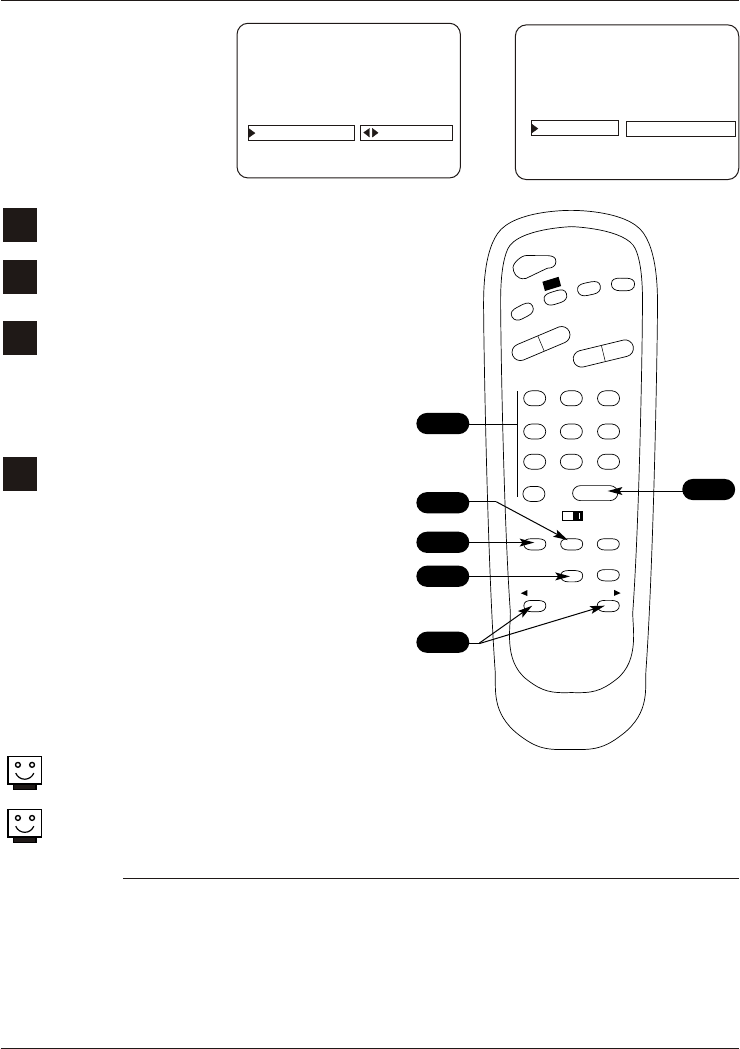
Setting On/Off Timers
Page 19
On the optional HP602 Installer’s remote, press
MENU repeatedly until the Setup menu appears.
Press SELECT repeatedly to highlight the Timer
option, press the Right arrow.
Use SELECT to choose an option. Use the
number keypad and/or the Left/Right ADJ arrows
to enter the times. To set PM, add 12 to the
hours. For example, to set 6:00 p.m. Use the
number keypad to set 1-8-0-0. (6 for the hours
and the extra 12 for PM.) Do not use the TIMER
key to set AM/PM.
Press ENTER to remove menu and return to TV
viewing.
Your options are:
• On Time
Sets a time that the TV will turn itself On each
day.
• Off Time
Sets a time that the TV will turn itself Off each
day.
• On/Off Timer
Enables or disables the On/Off Timer functions.
(The On/Off Timer can be disabled but the
settings will be retained).
Set up On/Off Timers
Note: On/Off Timers
operate independently of
each other.
The clock must be set before the Timers will function.
The Off Timer can be used to turn the TV off at the preset time.
Note: No On Timer setting is required to use the Off Timer feature.
123
456
7
0
8
ENTER
9
POWER
/
T
V
F
M
F
L
H
B
K
S
UM
T
E
V
O
L
U
M
E
HN
NL
C
A
E
MENU
ADJ ADJ
SELECT
TIMER
BANK
CH PREVIEW
BED 1
BED 2
CC
-
+
-
+
2
1
4
2/3
3
3
AUTO PROGRAM
ADD/DEL/BLNK
CH. LABELS
CLOCK SET
TIMER
CAPTIONS
LANGUAGE
TO SET TIMER
SETUP MENU
ON TIME 9:00 AM
OFF TIME 7:00 PM
ON/OFF TIMER
ON
TIMER
1
2
3
4
A four-digit figure broken down into hours and minutes, used to enter the time when
setting the clock or programming timers.
First two digits that are entered when setting the clock or programming timers. (Add 12
for PM settings).
The last two digits that are entered when setting the clock, or programming timers.
TIME
HOURS
MINUTES
Mini Glossary


















